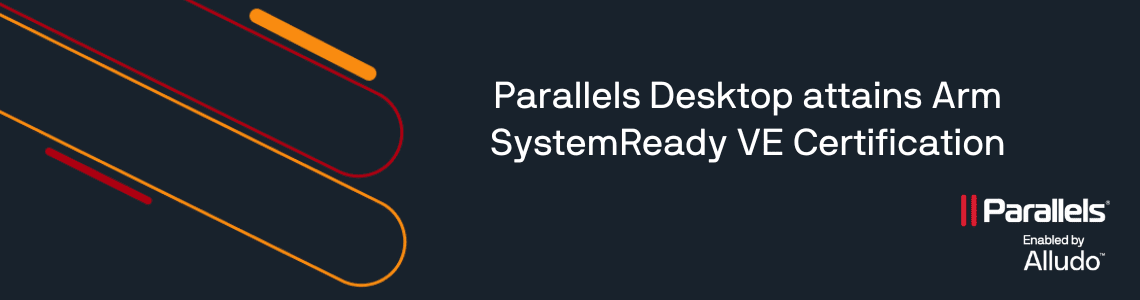Apple announces M2 Ultra Chip at WWDC23: Parallels Desktop bridges the gap for Windows Users
Apple’s annual Worldwide Developers Conference (WWDC) is one of the highlights of the year for developers, Apple fans, and anyone else who wants to see the latest and greatest tech offerings. Known for being the event where Apple makes its most exciting announcements and introduces groundbreaking innovations, this year’s WWDC23 was no exception.
On June 5th, 2023, Apple introduced the M2 Ultra chip, the “Apple Vision Pro” AR headset, as well as its macOS 14 Sonoma. Apple’s M2 Ultra chip is nothing short of a game-changer. Offering unparalleled performance and energy efficiency, this revolutionary chip has the world buzzing.
But what about Windows users?
Fear not — Parallels Desktop elegantly bridges the gap, seamlessly enabling you to run Windows 11 on the mighty new M2 Ultra Macs.
In this blog post, we’ll explore the impressive M2 Ultra chip, Apple’s custom silicon advantage, and how Parallels Desktop brings the best of both worlds to Windows users looking to run their Windows on M2 Ultra Macs.
Let the journey begin!
TL, DR
- Apple’s M Series chips have evolved to the powerful M2 Ultra chip, revolutionizing computing performance and power efficiency.
- Microsoft has endorsed Parallels Desktop for its compatibility with Arm versions of Windows 11 Pro & Enterprise on Macs running Apple’s custom silicon technology.
- Parallels Desktop provides an efficient and unified user experience when running macOS and Windows applications via Coherence mode on an M2 Mac.
Interested in seeing how Parallels Desktop bridges the gap for Windows 11 users on the M2 Ultra chip?? Download your free trial of Parallels Desktop for Mac now.
The evolution of Apple’s M Series chips
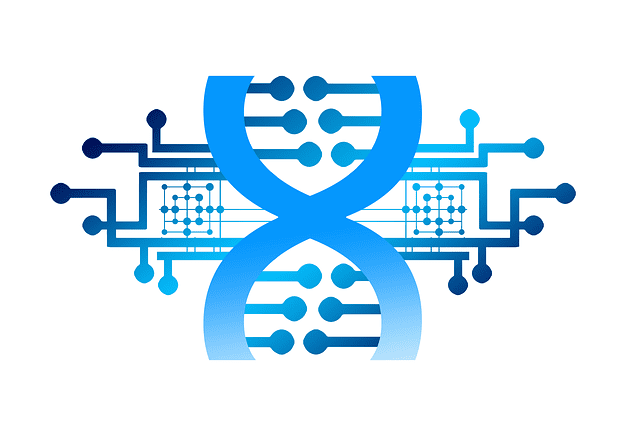
Apple’s journey into custom silicon began with the groundbreaking M1 chip, which redefined the boundaries of performance and power efficiency on Macs.
The M1 chip was followed by the M1 Pro and M1 Max, offering significant improvements in graphics and processing capabilities.
However, Apple didn’t stop there.
Enter the M2 Ultra chip — the pinnacle of Apple’s custom silicon lineup.
The M2 Ultra Chip explained
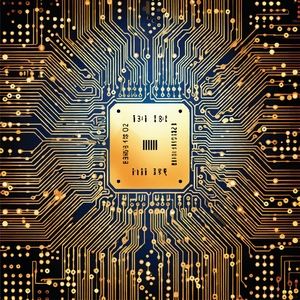
The M2 Ultra chip, unveiled alongside the Mac Studio and Mac Pro, is a powerhouse in its own right.
It comprises two M2 Max chips connected by Apple’s UltraFusion technology, resulting in a CPU with 24 cores and a GPU with 60 or 76 cores. This incredible chip offers enhanced performance and increased power efficiency compared to other chips in Apple’s custom silicon selection.
But what does this mean for Windows users?
With the ARM version of Windows 11, M1 and M2 Mac users can run Windows applications by leveraging a virtual machine like Parallels Desktop.
Users have reported blazing-fast performance when running Windows 11 on an M1 or M2 Mac with Parallels.
Apple’s custom silicon improves security graphics, battery life, and more
Apple’s custom silicon technology is a processor architecture specifically designed to optimize performance for Apple’s operating systems and applications. This custom approach has led to numerous benefits, including seamless integration with software, advanced security, high-performance graphics, and increased battery life and energy efficiency.
The result is a significant improvement in performance and power efficiency for Apple’s custom silicon powered devices.
So, whether you’re working on resource-intensive tasks or enjoying your favorite entertainment, you can expect the M1 and M2 chips to deliver a smooth and responsive experience.
For Windows users, this custom silicon advantage means that running a Windows virtual machine or Arm native Windows apps on a M1 or M2 Mac can be a seamless and efficient experience, with the help of virtual machine solutions like Parallels Desktop.
Parallels Desktop gives M2 Mac users the ability to run Windows 11

Parallels Desktop has long been a popular choice for Mac users looking to run other operating systems on their devices.
With the introduction of Apple’s M2 Ultra chip, Parallels Desktop has stepped up to the challenge, offering users the ability to run Windows 11 on M2 Macs.
Parallels Desktop is recognized by Microsoft as the authorized solution for Arm versions of Windows 11
On February 16th, 2023, Microsoft officially recognized Parallels Desktop as an authorized solution for running Arm versions of Windows 11 Pro and Enterprise installed in a virtual machine with Parallels Desktop on a Mac with Apple silicon (i.e., M-series chips).
Power users can confidently run Windows 11 on their M2 Macs with the peace of mind that comes from Microsoft’s endorsement.
There are limitations to running Windows 11 via Parallels Desktop.
DirectX 12 is not supported, which is a feature used by many modern AAA games.
3D acceleration is enabled for both DirectX 11.1 and OpenGL 3.3. It can enhance the performance of graphics-intensive applications.
Parallels Desktop is best suited for productivity tasks, rather GPU-intensive activities.
Parallels is the only third-party solution with this recognition from Microsoft.. Parallels Desktop is also received the official Arm® SystemReady.
Parallels Desktop for M2 Macs
While there may be some limitations to the compatibility, Parallels Desktop also offers features like Coherence Mode, which allows users to run virtual machine applications alongside Mac Applications, providing a streamlined and rich experience.
How easy is it to install Windows on a M1 or M2 (Ultra) Mac using Parallels Desktop?
If you are installing Windows on an M1 or M2 (Ultra) Mac using Parallels Desktop, follow these three steps:
- Download the Parallels Desktop installer on your Mac.
- Mount the image and follow the installation prompts to download and install Windows 11 with Parallels Desktop.
- Activate your Windows 11 virtual machine by purchasing a product key directly from Microsoft via the Microsoft store.
Does Boot Camp work on M1 or M2 Macs?
Unfortunately, Boot Camp does not work on M1 or M2 Macs. You must have an Intel processor (Intel based Macs) in order to use Boot Camp; Apple Silicon Macs are incompatible with this application. As a result, users with an M1 or M2 Mac should consider virtualization solutions such as Parallels Desktop if they wish to run Windows software on their devices.
What is the difference between Intel processors and M1 or M2-based Macs?
Intel chips use processors manufactured by Intel, a third-party company, while M1 and M2-based Macs use Apple’s own custom silicon processors. It allows only for you to run Intel-only Windows software.
Parallels Desktop bridges the gap between Windows and Apple’s M2 Ultra chip
Parallels Desktop bridges the gap between Windows and Apple’s M2 Ultra chip, providing users with the best of both worlds.
Windows users can now harness the unparalleled performance and energy efficiency of the M2 Ultra chip while accessing their favorite Windows software, thanks to Parallels Desktop’s seamless integration.
So, whether you’re a long-time Windows user or simply looking to expand your computing horizons, Apple’s M2 Ultra chip and Parallels Desktop provide a winning combination that’s sure to exceed your expectations.
Try Parallels Desktop yourself here.
*As of the time of this blog post, the Parallels team has yet to get their M2 Ultra-powered Mac and test memory allocation for virtual machines there. Even if there are issues, the Parallels team’s intention is to address them to provide users with the ability to create powerful virtual machines.