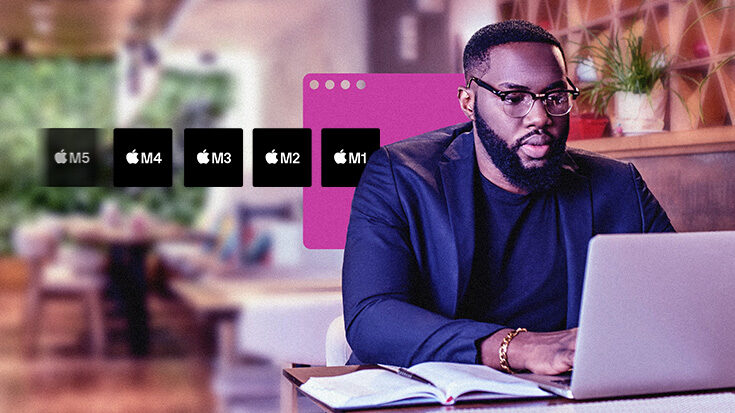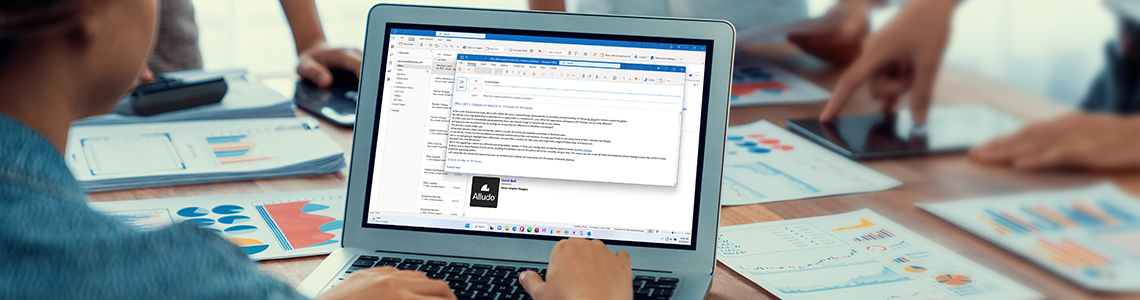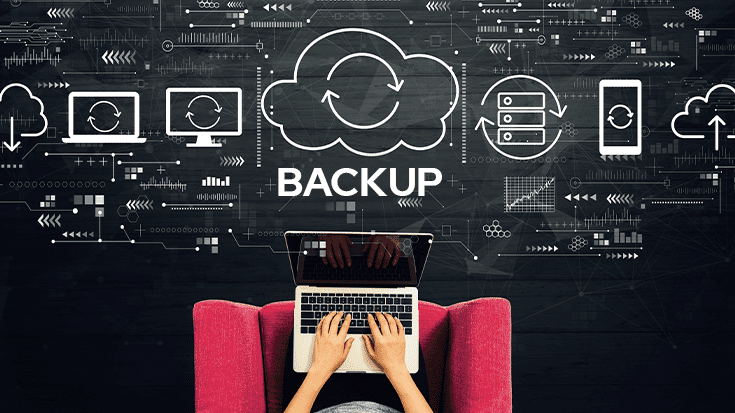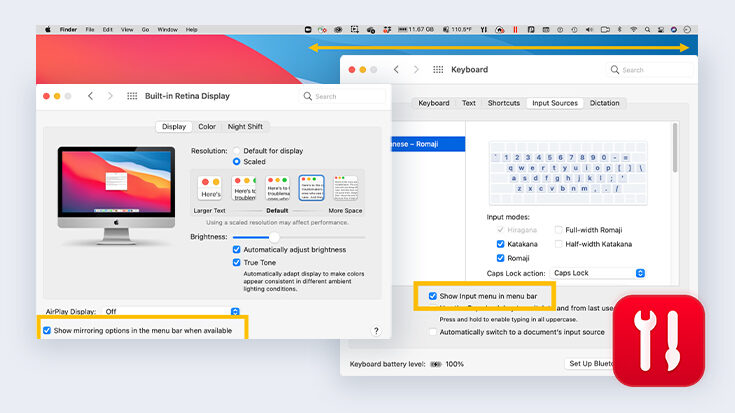The M chip is perhaps Apple’s most important release in the 2020s (so far).
Introduced in November 2020, the M1 chip was the first one designed exclusively for macOS.
Its speed, efficiency, and power...
Following Apple’s WWDC ’24 conference, excitement is in the air, where the spotlight shone brightly on macOS Sequoia 15.
As tech...
Over the years, I’ve closely watched Apple’s strides towards enhancing user privacy and security.
The recent release of Apple’s PQ3...
With Parallels Desktop for Mac, users will benefit from Apple’s M3 chip performance advancements and experience applications that...
Do you want to get the best possible Excel experience and access the full capabilities of the business world’s most popular spreadsheet application? Do you prefer to work on a Mac, but don’t always love the experience of accessing...
Nearly everyone who has written a document, sent an email, or otherwise composed or communicated on PC or Mac has used Microsoft Office 365 in some way, shape, or form. However, your Office 365 experience could be vastly...
Apple’s annual Worldwide Developers Conference (WWDC) is one of the highlights of the year for developers, Apple fans, and anyone else who wants to see the latest and...
In recognition of World Backup Day, this post shows you how best to back up the Windows installation on your Mac in Parallels® Desktop.
Yes, you really should back up!
A few years ago, I had a...
After much anticipation, since it was first shown at WWDC20 nine months ago, Apple released the Universal Control feature in macOS Monterey 12.3 and iPadOS 15.4.
Video 1 shows you what Universal...
Even on a large screen Mac, the icons in the Mac menu bar can take up more than half of the menu bar (Figure 1). Some of these icons are from Apple, and others are from applications I have installed on this...