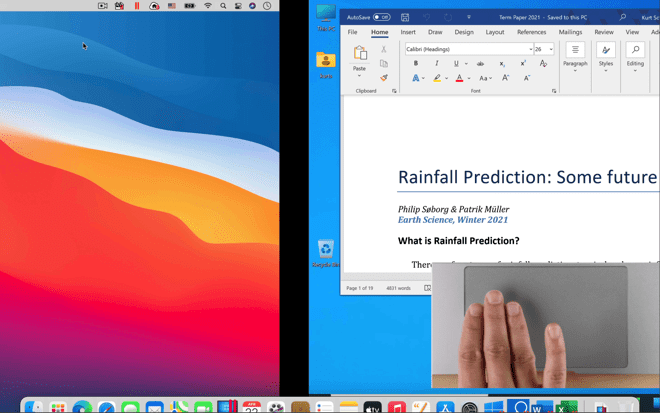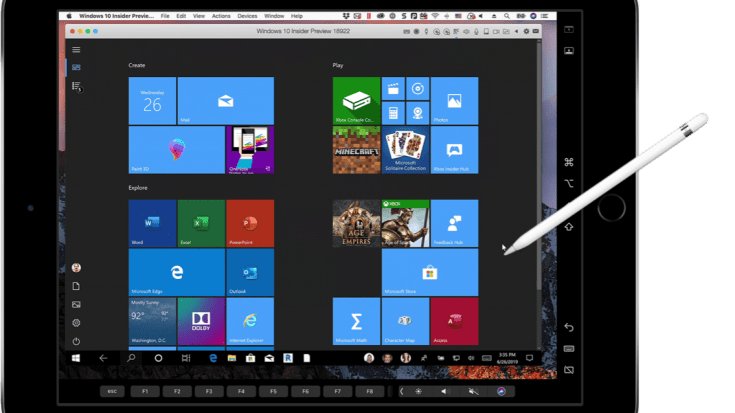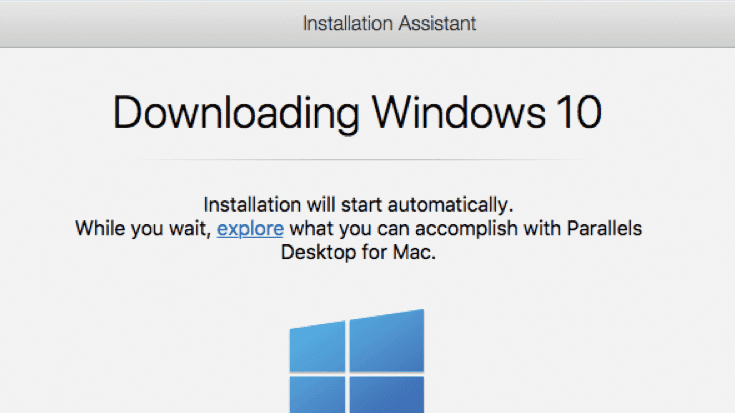This post is part of a series to assist new users with OS virtualization on Parallels Desktop.
I admit it: running two or more operating systems at the same time seems kind of strange at...
Apple’s “one more thing” event on November 10, 2020, revealed the first Mac computers powered by the Apple M1 chip.
Parallels is excited to see the performance, power efficiency, and virtualization features that are...
This post is part of a series to assist new users of Parallels Desktop.
Virtual machines for Parallels Desktop on your Mac can be pretty large. Even a basic install of Windows 10 with Office for...
Since the advent of macOS Catalina, Apple users can use their iPad as a second computer screen for their Mac with the feature sidecar. This opens up completely new application areas and makes mobile computing flexible...
Almost all users who purchase a subscription for Parallels Desktop do so with one goal in mind: to install Windows on Mac. Parallels Desktop Mac Business Edition will help you and your employees easily work with...
Virtualization plays a major role in computing in general and is gaining relevance in desktop computing. When in use as test environments or virtualized desktop systems, virtual machines (VMs) may seem to have quite low security requirements...
With macOS Catalina, Parallels Desktop for Mac users have even more powerful ways to run Windows, Linux and other OSes on Mac.
Sidecar
There are two new features brought to Parallels Desktop with Sidecar. First, you can now...
Windows 10 is the most popular version of Windows. Installing it on Parallels Desktop® Virtual Machine for Mac is easy to do—and does not require you to purchase Windows 10 beforehand.
There are four different scenarios you...