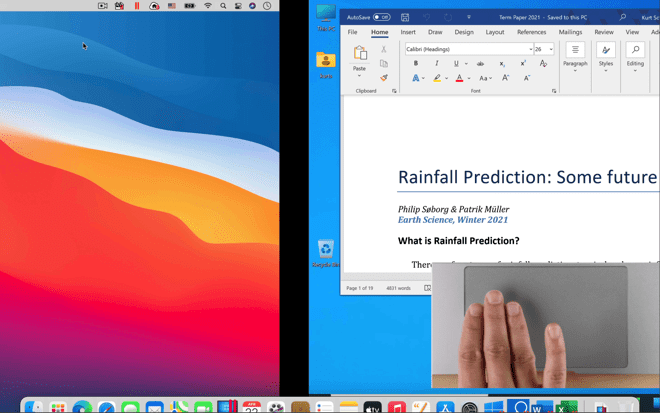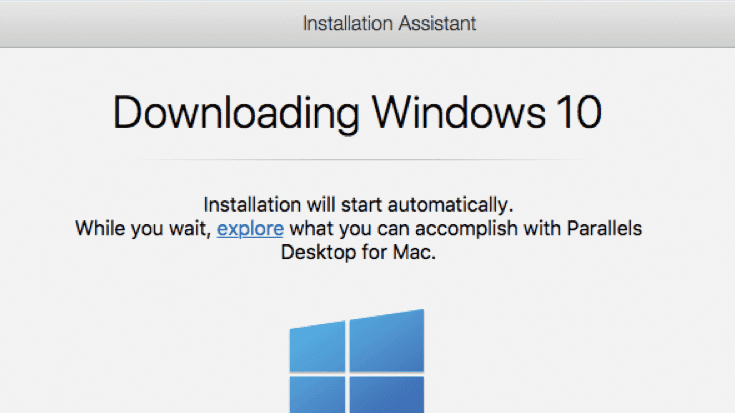This post is part of a series to assist new users with OS virtualization on Parallels Desktop.
I admit it: running two or more operating systems at the same time seems kind of strange at...
Whoever dies with the most fonts wins. (Saying on an Image Club T-shirt I often wear.)
Among my many character flaws, I am a font addict. I really like using the right font to give precisely the perfect flavor to my...
Apple’s “one more thing” event on November 10, 2020, revealed the first Mac computers powered by the Apple M1 chip.
Parallels is excited to see the performance, power efficiency, and virtualization features that are...
This post is part of a series to assist new users of Parallels Desktop.
Virtual machines for Parallels Desktop on your Mac can be pretty large. Even a basic install of Windows 10 with Office for...
I have written several times in the Parallels blog about my most favorite game franchise of all time: Age of Empires (Here, here, and here). Since Age of Empires is a Windows game, when I want to play...
With Parallels Desktop on your Mac, you can effectively have two or more virtual machines running on your computer. So, where should you store the documents you create or work on? In the Mac’s Documents folder? In the...
With macOS Catalina, Parallels Desktop for Mac users have even more powerful ways to run Windows, Linux and other OSes on Mac.
Sidecar
There are two new features brought to Parallels Desktop with Sidecar. First, you can now...
Windows 10 is the most popular version of Windows. Installing it on Parallels Desktop® Virtual Machine for Mac is easy to do—and does not require you to purchase Windows 10 beforehand.
There are four different scenarios you...