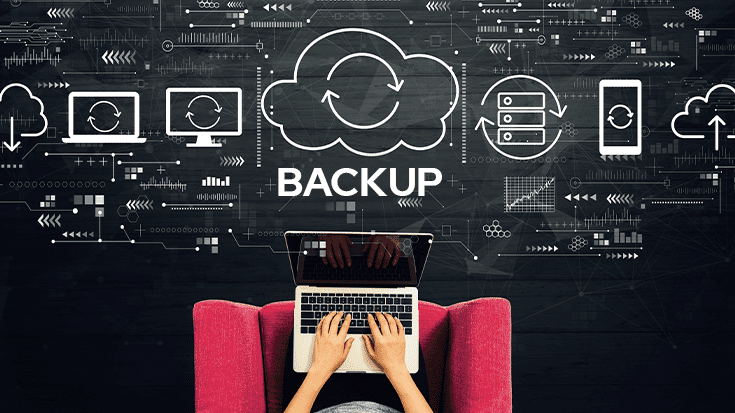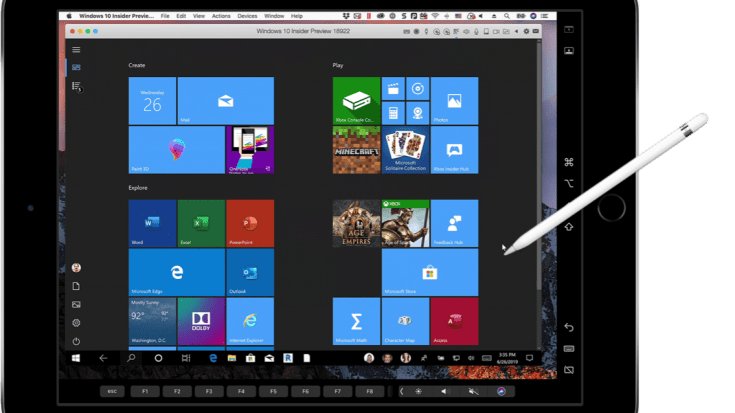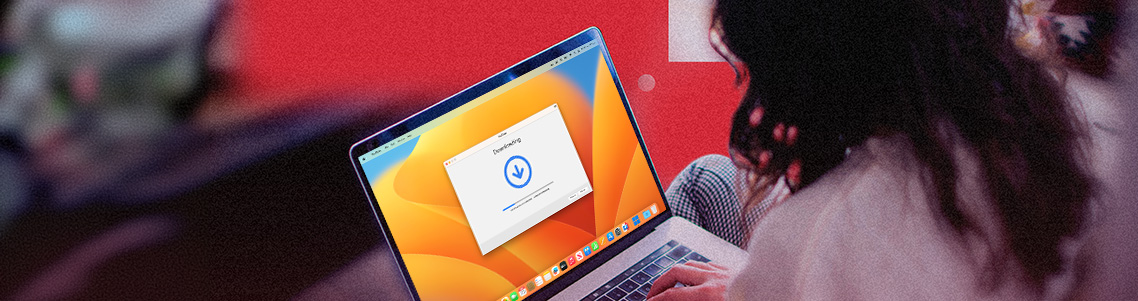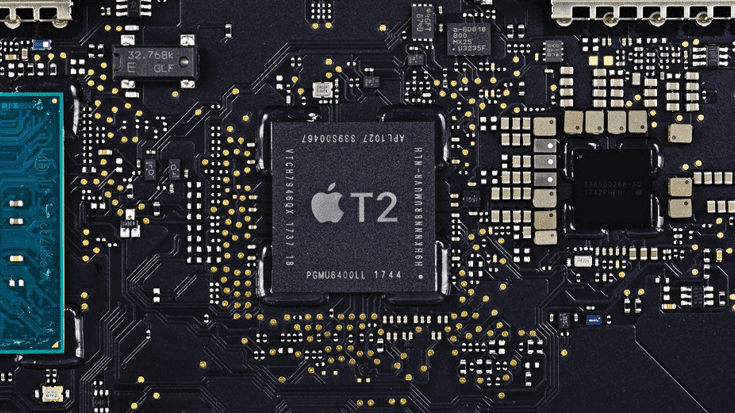In recognition of World Backup Day, this post shows you how best to back up the Windows installation on your Mac in Parallels® Desktop.
Yes, you really should back up!
A few years ago, I had a...
Parallels® Desktop for Mac is a fantastic way to run Power BI on M1 and Intel-based Mac computers. That said, because Microsoft has not yet released an official Power BI desktop for Mac, users must use Windows virtualization to run it.
Parallels...
This post is part of a series to assist new users of Parallels Desktop.
Virtual machines for Parallels Desktop on your Mac can be pretty large. Even a basic install of Windows 10 with Office for...
With Parallels Desktop on your Mac, you can effectively have two or more virtual machines running on your computer. So, where should you store the documents you create or work on? In the Mac’s Documents folder? In the...
Since the advent of macOS Catalina, Apple users can use their iPad as a second computer screen for their Mac with the feature sidecar. This opens up completely new application areas and makes mobile computing flexible...
Almost all users who purchase a subscription for Parallels Desktop do so with one goal in mind: to install Windows on Mac. Parallels Desktop Mac Business Edition will help you and your employees easily work with...
There are at least 800 million videos uploaded to YouTube, meaning there are millions of hours of videos available for viewing.
Sometimes you might wish to have one of these videos...
Chances are high that you’re running a 64-bit/x64 operating system, application, or CPU—and you don’t even know it.
With macOS Catalina dropping support for 32-bit, some users may find themselves without their favorite applications....
Virtual machine’s capabilities are seemingly endless. Whether a Mac user needs Windows for gaming, Microsoft Office, or design programs – Parallels Desktop for Mac has you covered.
One important question remains: How do users know when to...