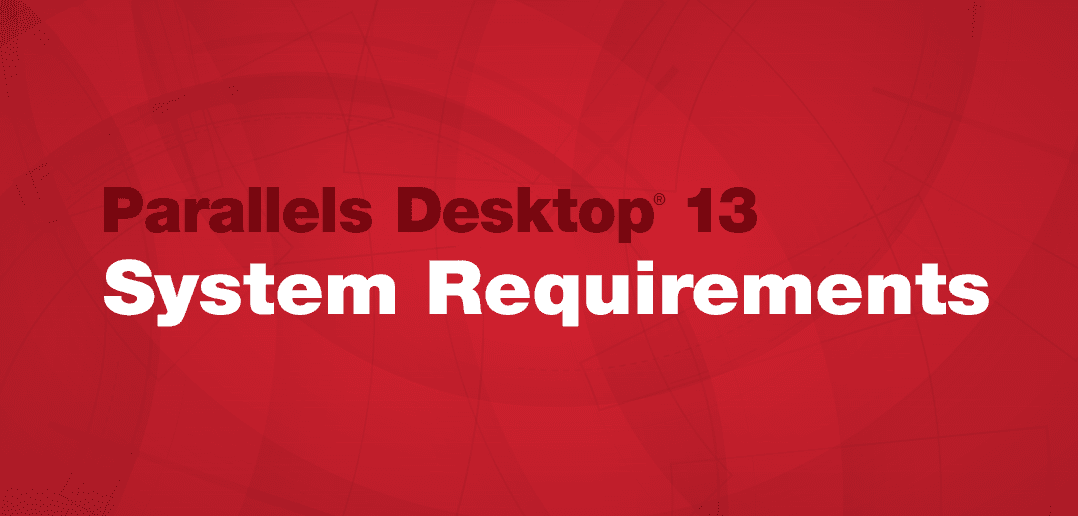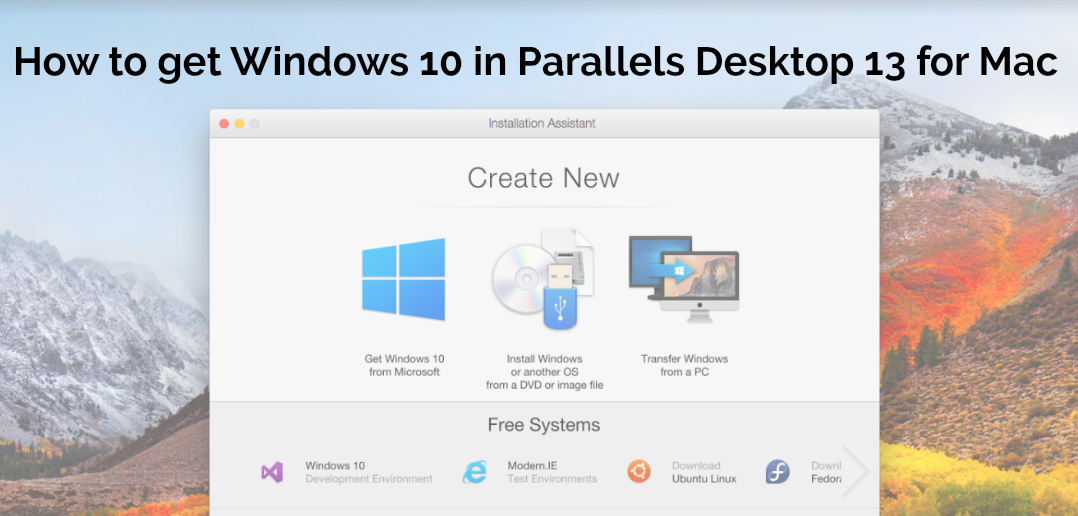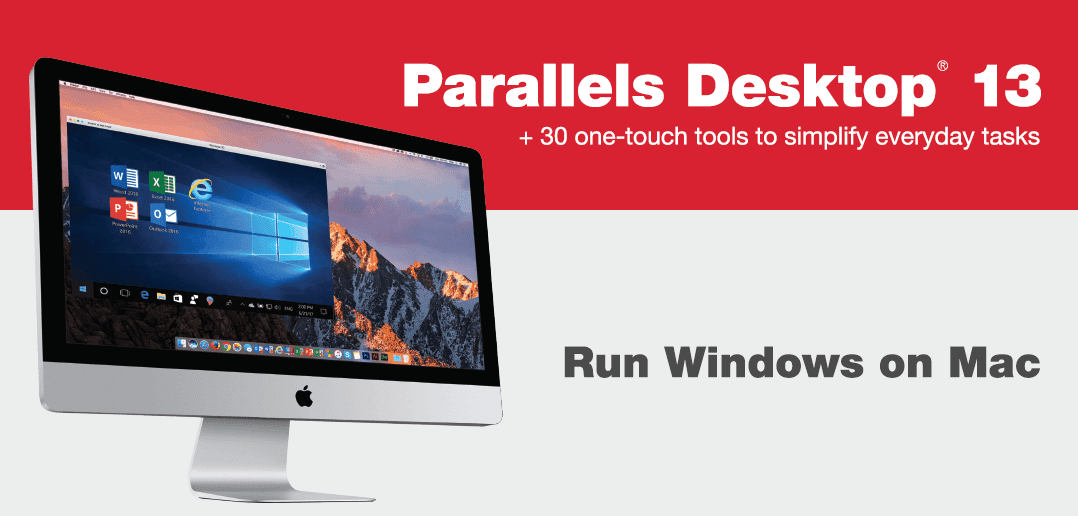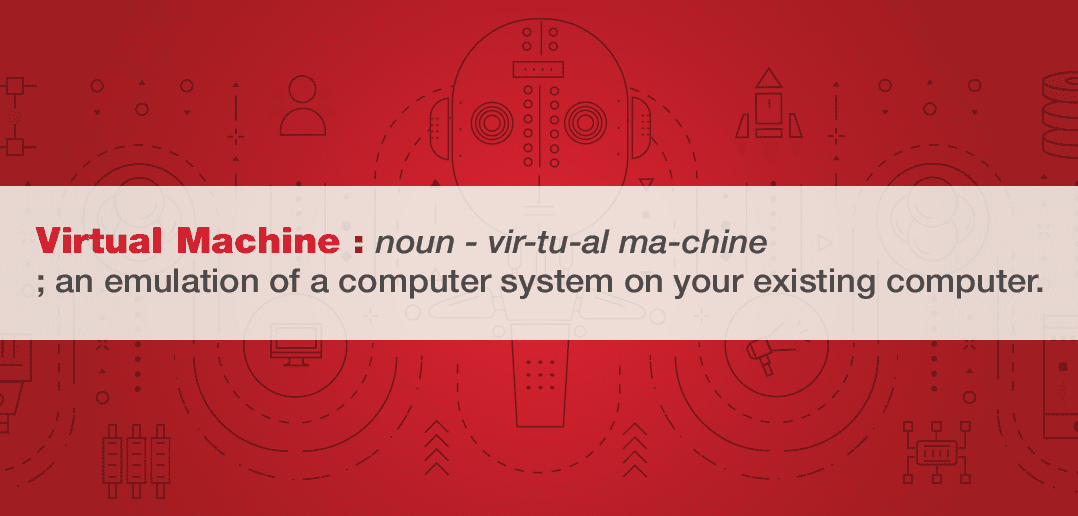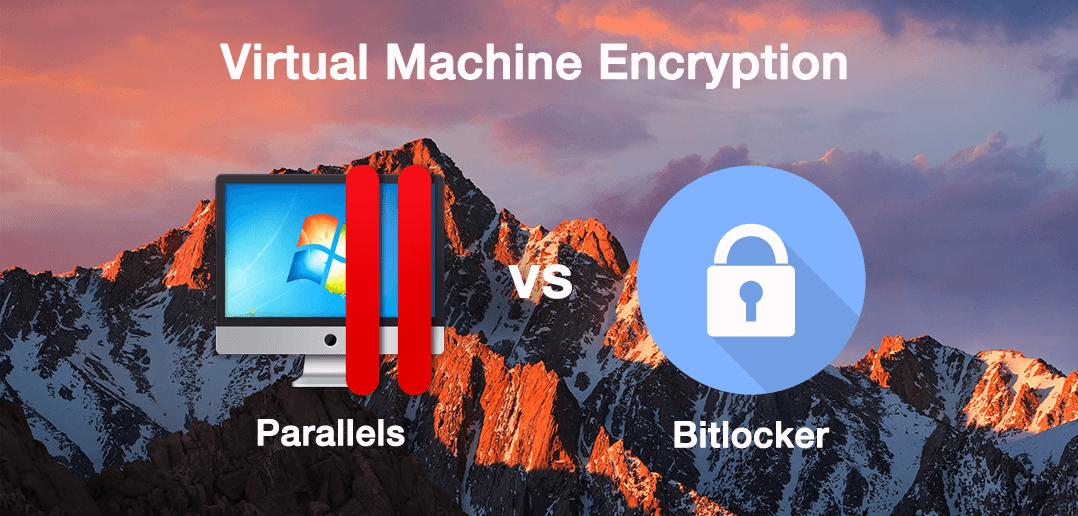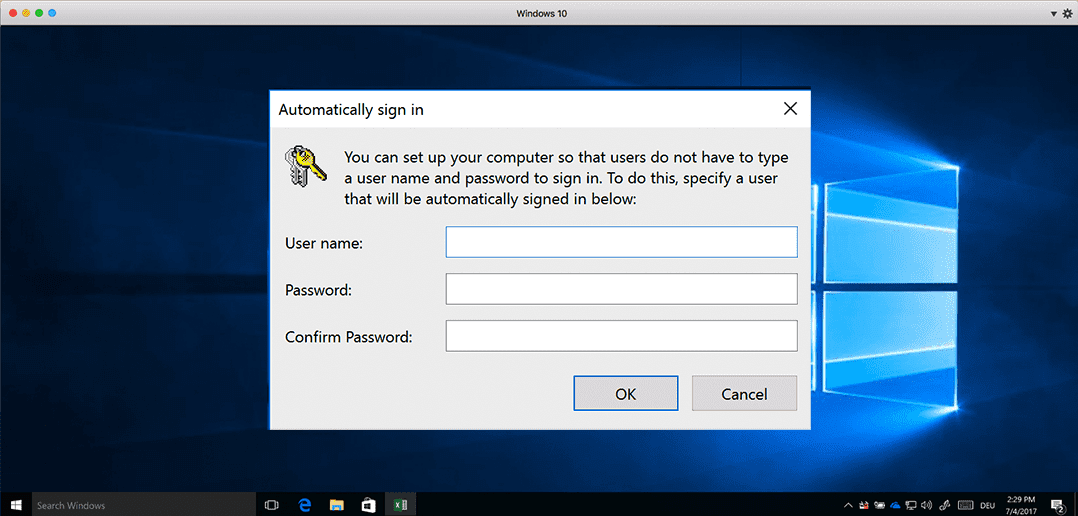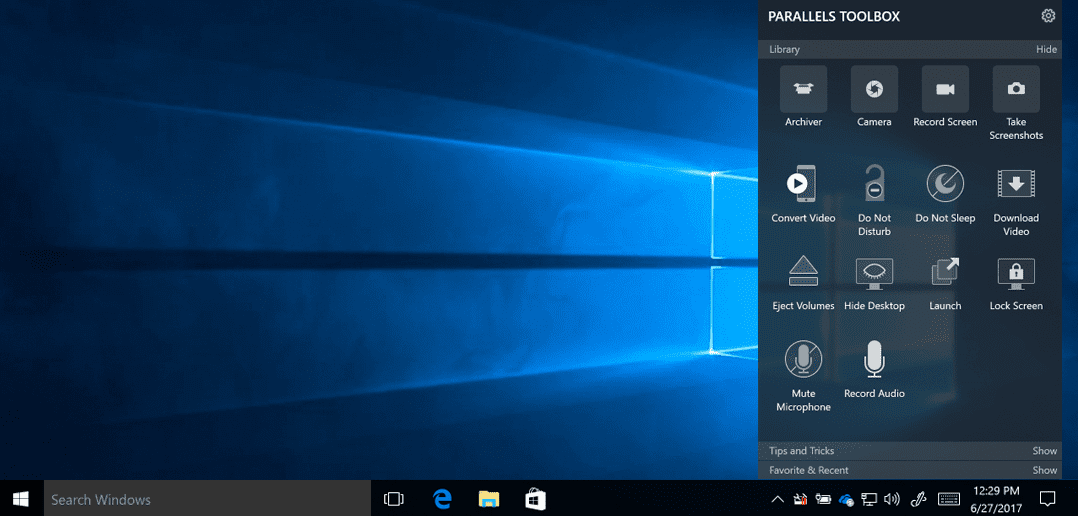Parallels Desktop® for Mac empowers millions of users to go beyond the limitations of hardware to achieve their end goals.
Interested in getting started with running Windows, Linux, and other popular OSes on your Mac without restarting? Check...
We’ve made it so easy to get Windows 10 in Parallels Desktop®. Here is the easiest the fastest way of getting Windows 10 running on your Mac with Parallels Desktop, even if you do not have a license for Windows 10. You can now purchase...
It’s finally here! We are so happy to introduce Parallels Desktop 13 for Mac, a new version of Parallels Desktop for Mac Business Edition and of Parallels Desktop for Mac Pro Edition.
“This year, for the first time ever, we are bringing...
Are you curious regarding what’s new in our latest version of Parallels Desktop 13? Parallels Desktop® for Mac enables users to run Windows, Linux, and other popular OSes without rebooting your Mac®. Parallels stands tall as the #1 solution for...
The well-established customer support team at Parallels provides a marvelous service to our users globally. Excellent customer service means going beyond what’s expected to delight every customer.
Meet the Amazing Parallels Desktop® for Mac...
What is a Virtual Machine? In very simple terms, think of a virtual machine as “a computer within a computer.”
Users may need to use a virtual machine if they need to accomplish a goal that their current existing computer or operation system...
When you store sensitive data on your computer, it’s crucial that you take the necessary steps to protect that data. You can protect your data by using encryption.
Unlike a...
Parallels Support team guest author: Hemnath Prabagaran
It’s well-known that users of Windows operating system set passwords for the login screen to protect their machines from unsolicited use. (Or they’re forced to do so by the...
Today, we launched Parallels Toolbox for Windows for the first time ever to streamline common computing tasks.
“Parallels Toolbox for Mac received an outstanding response after its initial launch last August, so we decided to...
Parallels is celebrating our 11th birthday
Our promotion for 25% off is now over
When we look back to 2006, it was a pretty important year: Google bought YouTube, Nintendo Wii hit the US market…and on June 15, the...