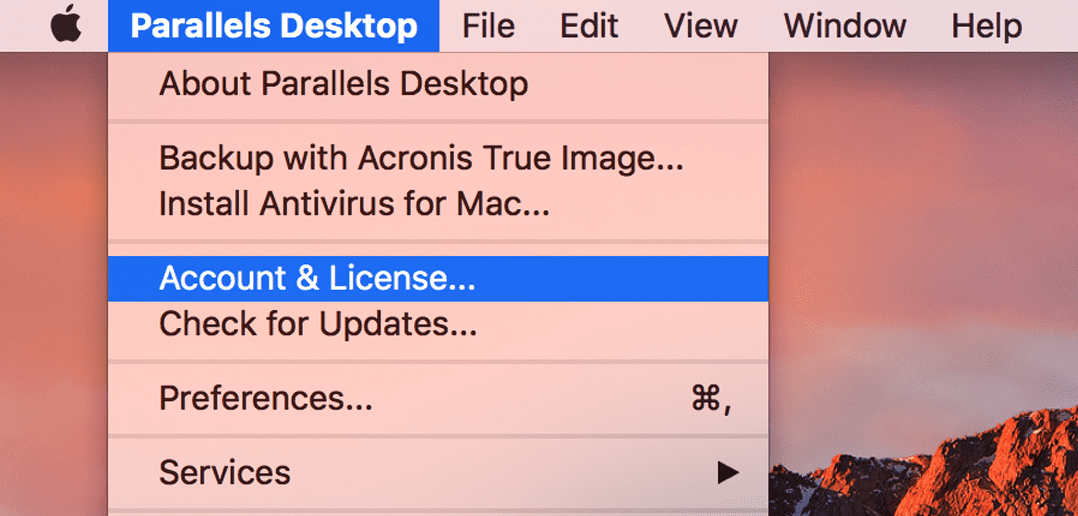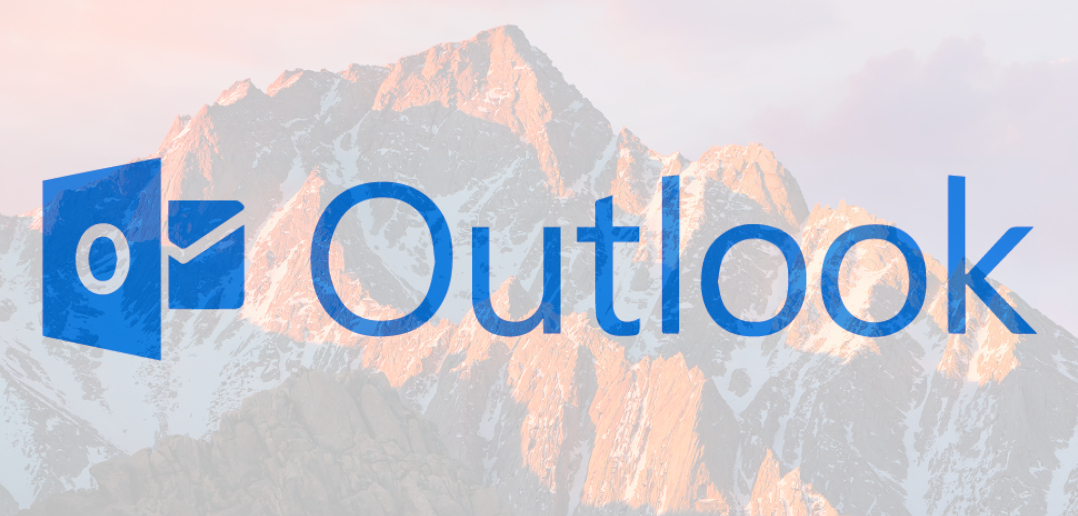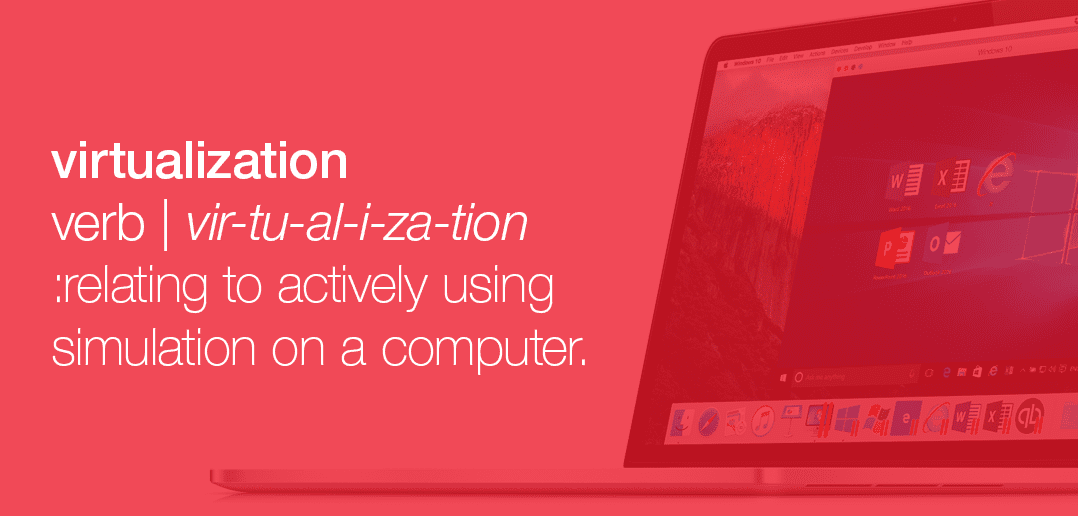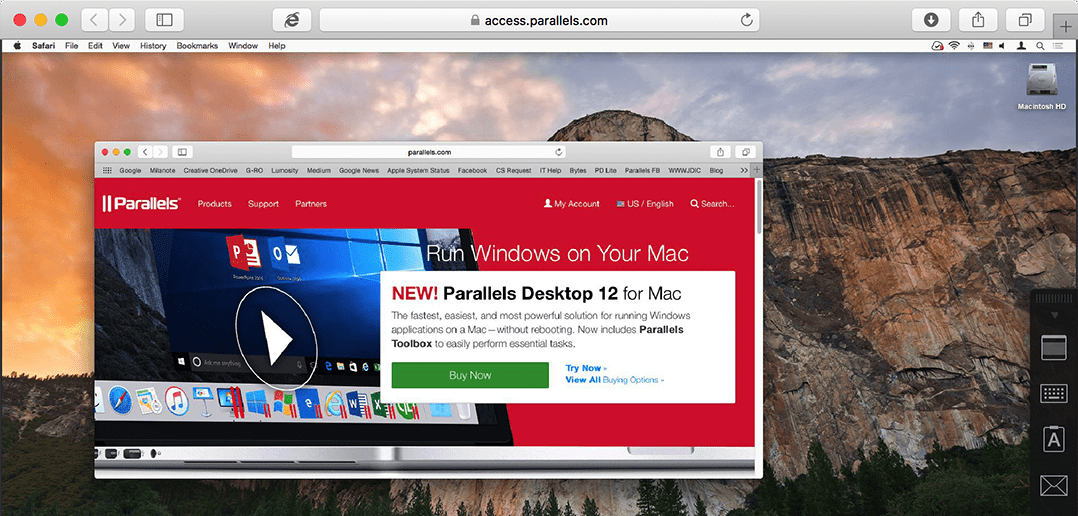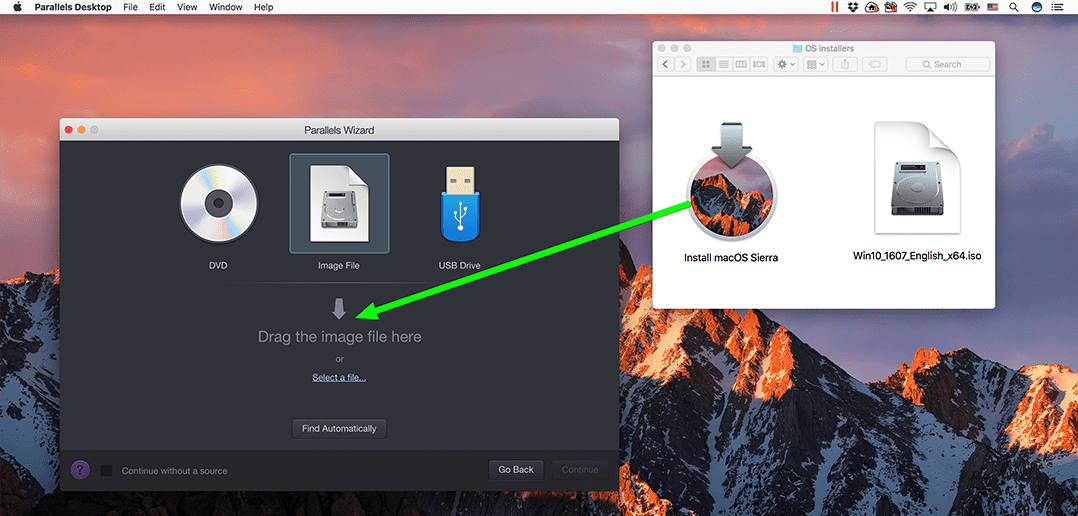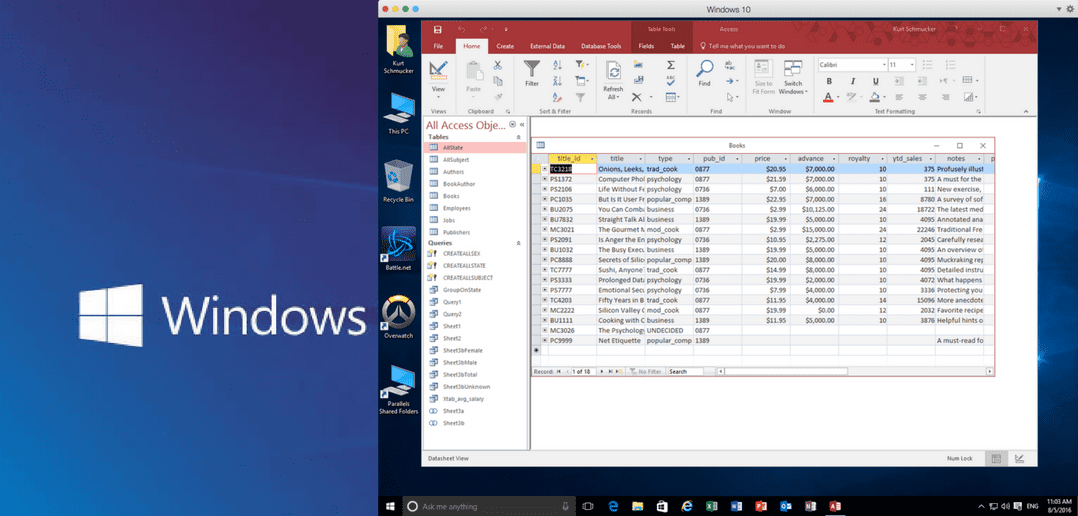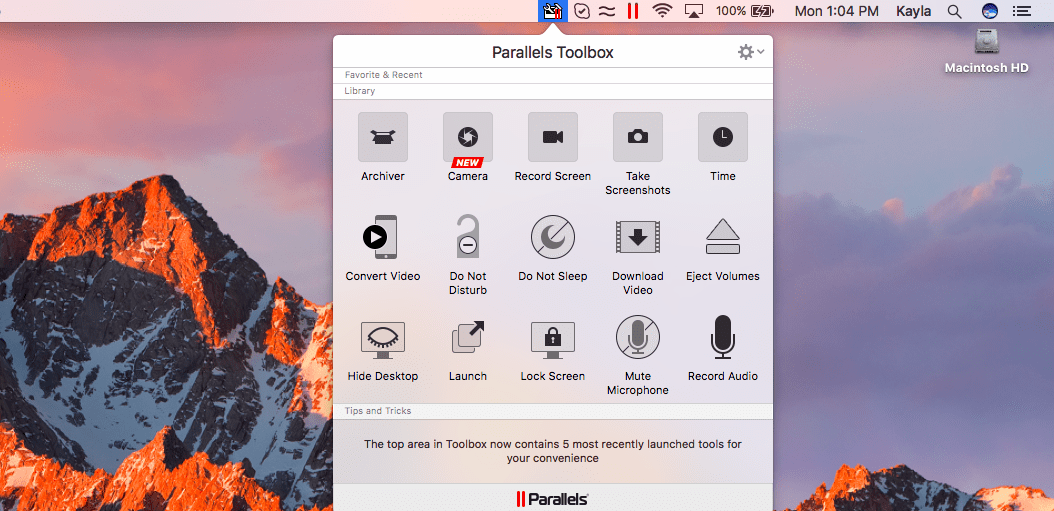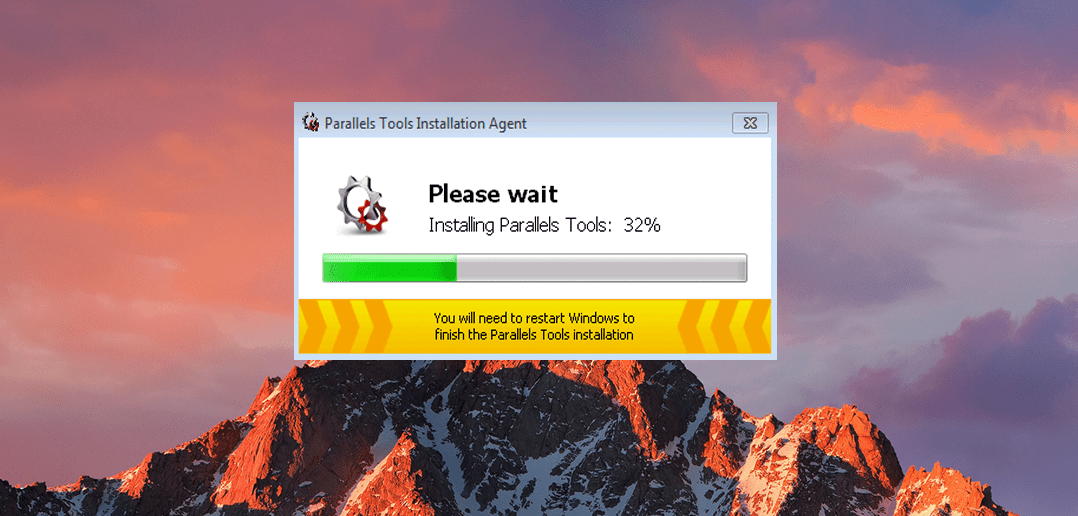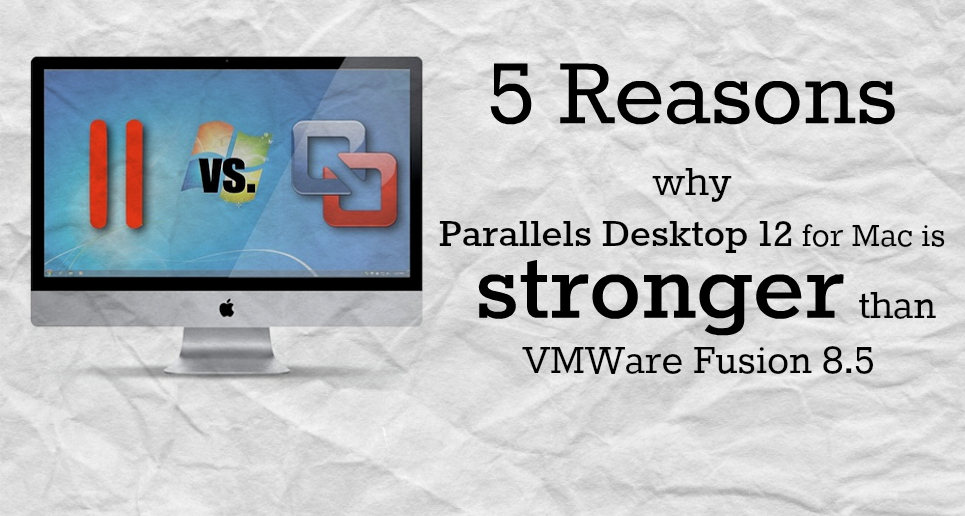Parallels Support team guest author: Shathish Anandan
There are three different editions of Parallels Desktop: Standard Edition, Pro Edition, and Business Edition.
Many customers choose either the Standard or...
When it comes to running Microsoft Outlook on a PC versus Mac, the choice between the two is often less a question of need and more a question of preference. It is essentially the specific functionality of these products that creates the user...
What Is Virtualization?
In the realm of computers and software, virtualization is the act of using a virtual version of hardware, software, operating systems, and networks. Virtual versions, as opposed to actual versions, allow for an emulation without losing...
HTML5 is the current standard for content displayed in web browsers. Your ordinary web browsing depend on how well the browser you use supports this standard. In addition, some applications have web-based versions that use features of HTML5 to provide...
Visual Studio is one of the most popular applications ran inside Microsoft Windows through Parallels Desktop for Mac!
Over the past two decades Visual Studio has grown from a J++ and InterDev development environment to a powerhouse suite of...
A Parallels Desktop virtual machine (VM) is an ideal environment for using a beta release of an operating system. By its very nature, a beta OS will contain bugs, unfinished features, and other ‘gotchas’ that might play...
Software developers, data architects and power users have expressed a need to run Microsoft Access on their Mac without partitioning their hard drives or restarting.
Firstly, if you fall into this category, Parallels Desktop for Mac can assist you...
Imagine having a set of uncomplicated tools that makes it easier to use your computer. Parallels recently launched Parallels Toolbox to help users easily accomplish tasks such as taking screenshots and downloading YouTube or Facebook videos; you can...
Parallels Support team guest authors: Dineshraj Yuvaraj
When you set up your first virtual machine in Parallels Desktop for Mac, you may have noticed Parallels Tools installing...
For the last 10 years, the best and most comprehensive option to run Windows® on Mac® has been Parallels Desktop for Mac. Our competitors all have one thing in common: They use cost as a driving reason...