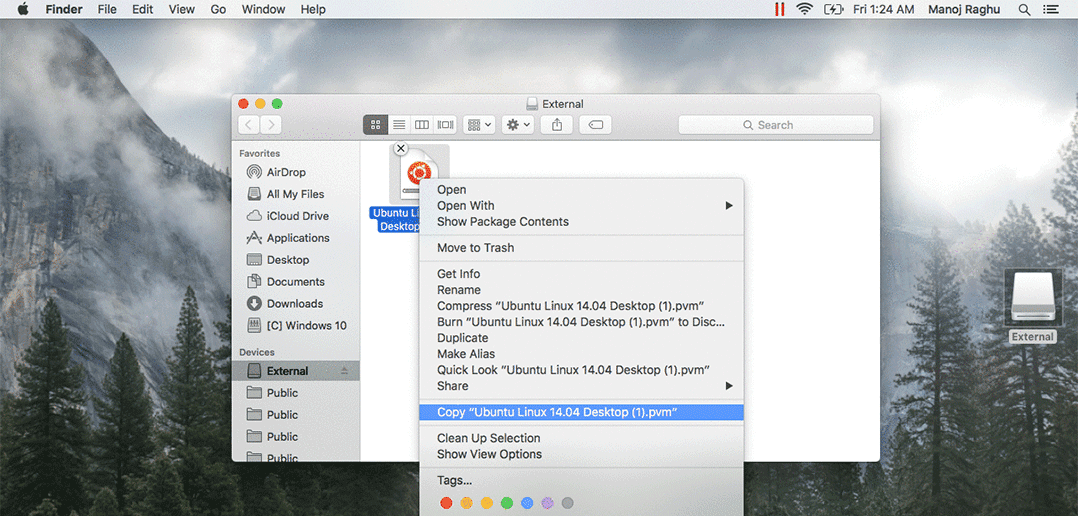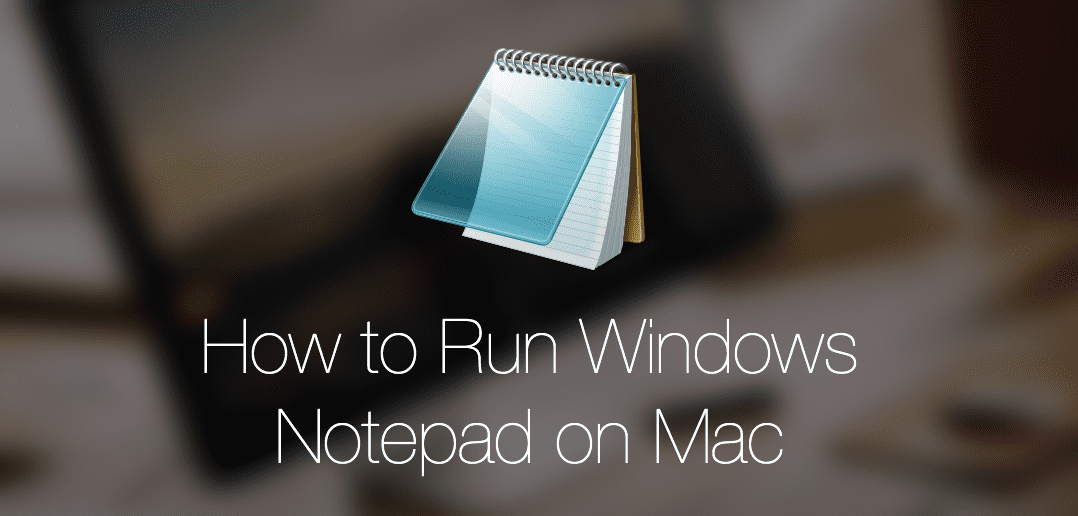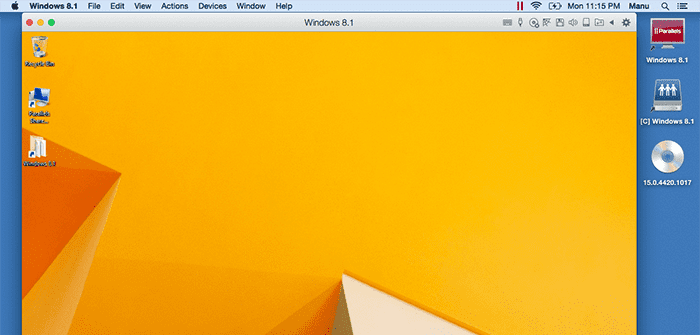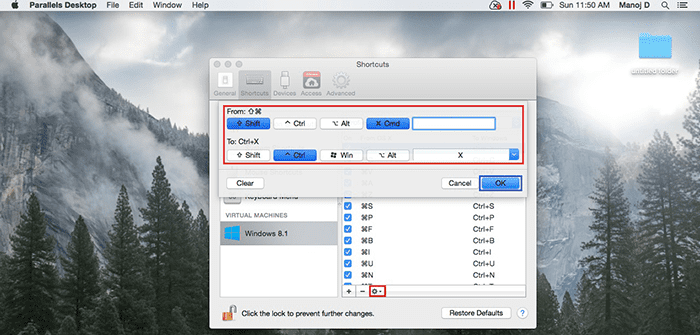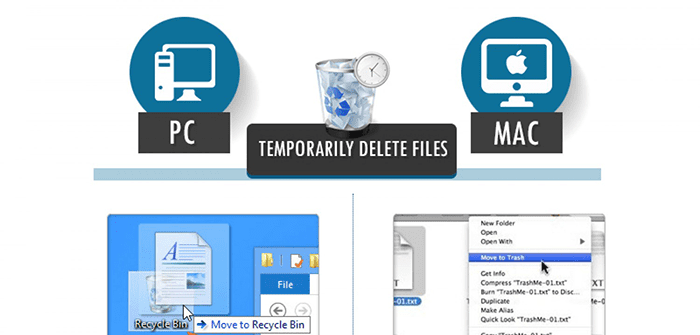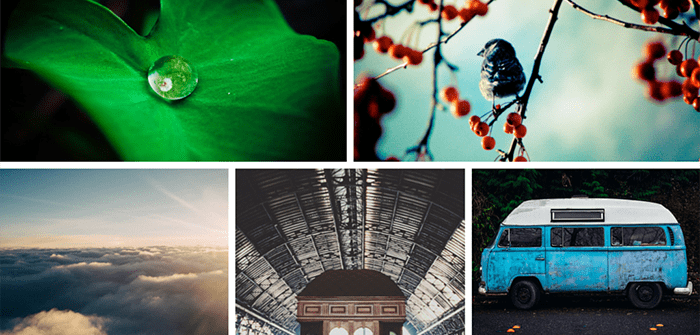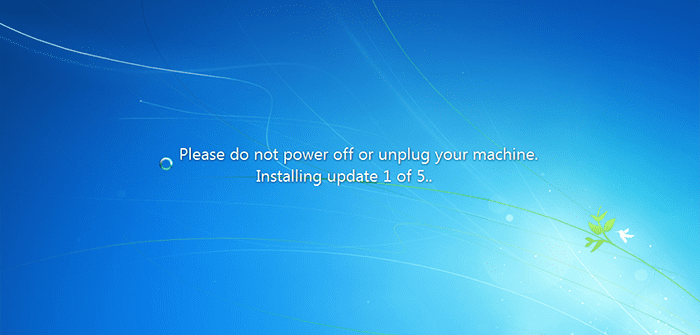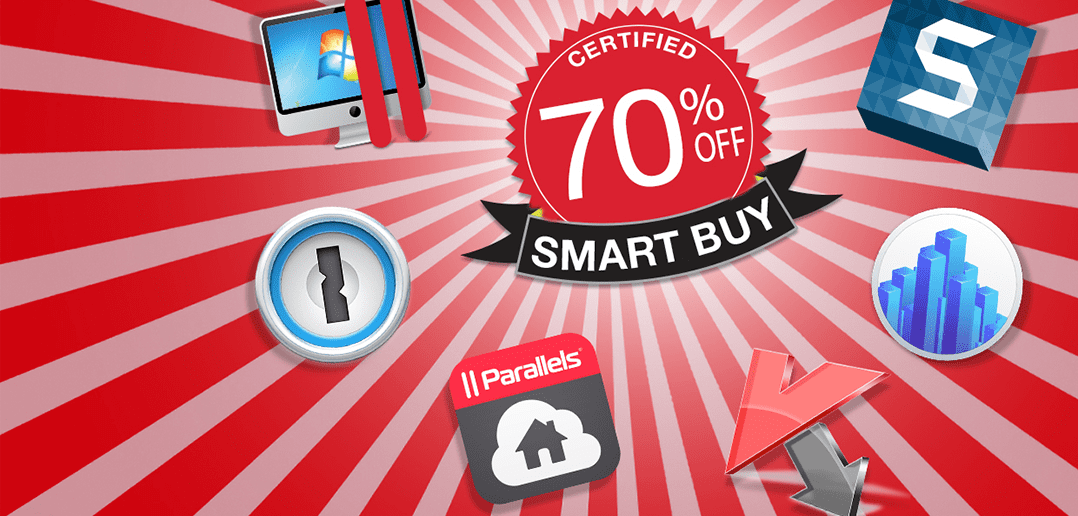Guest blog by Manoj Raghu, Parallels Support Team
We’ve all been there. (Or we all hope we’ll be there!) You just opened a shiny new Mac with pristine Mac OS X and blank settings. Yes, Apple has its own migration...
Anybody who codes regularly or hates formatting discrepancies has a fondness for a good, basic text-editing program. Say what you like about these no-frills text editors, but they’re useful and easy to use. A perennial favorite amongst users: Windows...
Guest blog by Manoj Raghu, Parallels Support Team
In previous blogs, we talked about setting up your Windows virtual machine, tuning it and using advanced functionality. Now let’s take a look...
Your Magic Trackpad is one of the most efficient ways to navigate around macOS. Utilizing these Swipe gestures ultimately allows your Mac to serve you even better. From multi-tasking between work projects to quickly checking your...
Guest blog by Manoj Dhanasekar, Parallels Support Team
Looking to use your favorite keyboard shortcuts on your Mac and in your Windows virtual machine? No problem! Parallels Desktop lets you configure your keyboard shortcuts...
One of the biggest challenges cross-platform champions face is becoming masters of both Mac and Windows. Don’t fret—it’s possible! While there are a lot of differences between using a Mac OS and a Windows OS, with a little...
Virtual machine’s capabilities are seemingly endless. Whether a Mac user needs Windows for gaming, Microsoft Office, or design programs – Parallels Desktop for Mac has you covered.
One important question remains: How do users know when to...
One of the less-talked about perks of having both a Windows desktop and a Mac desktop in one computer is the bonus of two backgrounds. A beautiful, inspirational background can really help you work...
It’s the end of the day. Sighing, you start your daily ritual of closing any programs or tabs on your computer. Finally, you go to shut down your Windows virtual machine on Parallels Desktop—you’ll see the happy...
Buy or upgrade to Parallels Desktop 10 for Mac and get five more apps to make you and your Mac smarter.
Work smarter, not harder. This quote is the basis for our...