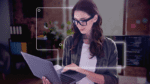Why I develop on a virtual machine: A software developer’s Mac journey
My journey as a software developer has been marked by constant learning and adaptation to new technologies and skill sets. But perhaps the biggest leap I ever took was the day I decided to switch from Windows to Mac.
I’ll admit that I was hesitant at first.
Windows and Linux have been my faithful companions throughout my education and career. I was comfortable in that familiar world, accustomed to the quirks and nuances of those operating systems.
But as I looked around me, I couldn’t ignore the allure of the sleek design, powerful and durable hardware, exceptional battery life, and reputable Unix-based macOS.
However, a significant roadblock stood in my way — my work often required specific Windows-only tools.
For instance, if I need to use Visual Studio (as opposed to Visual Studio Code) or easily work with .NET, I need a Windows machine — or a virtual machine. I also need to use Windows when coding for gaming engines that only run on Windows.
How could I make the switch to a shiny new MacBook Pro without losing the essential tools I rely on?
It was a real dilemma. I couldn’t deny the appeal of the Mac ecosystem, but I couldn’t ignore the practicality of Windows for specific tasks. I needed a solution that would allow me to leverage the best of both worlds without constantly rebooting my Mac or using a separate PC.
That’s when I began to develop on a virtual machine (VM) with Parallels Desktop, a software that lets me run Windows applications as if they were made for my Mac.
Take advantage of running different operating systems on your Mac with a free trial of Parallels Desktop.
The benefits of developing on a virtual machine with Parallels Desktop for Mac
With Parallels Desktop, I found the workaround I had been searching for. Using this software, I could run Windows applications seamlessly alongside macOS without compromising on performance or convenience. It was a game-changer.
The transition wasn’t without its challenges, of course. There were times I was frustrated as I adjusted to the nuances of the macOS environment. But with each passing day, I grew more comfortable with my new setup.
Access to Mac’s pre-installed developer tools, including compilers, debuggers, and scripting languages, is a major plus.
With my Mac, I can also easily use Xcode, Apple’s integrated development environment (IDE), perfect for developing macOS, iOS, watchOS, and tvOS applications.
Deploying apps to the App Store and syncing data across devices with iCloud is also super simple.
Plus, macOS supports popular development platforms like Java, Python, Ruby, and more.
The benefits of developing on a Mac are clear. And with Parallels Desktop, I don’t have to miss out on what I need from Windows.
The stability and reliability of macOS and its many developer-friendly features, paired with the flexibility of running Windows applications, offered a world of possibilities for my development workflow.
I can seamlessly switch between operating systems, test applications in different environments, and collaborate more effectively with colleagues. Even better, I can easily share clipboard content, access my files from either OS or share my hardware resources.
The magic of Parallels is that it lets you enjoy the robustness and sleek aesthetic of a Mac without sacrificing your favorite developmental tools and environments.
Here are some reasons I prefer to develop in a VM with Parallels Desktop for Mac.
Versatile capabilities and cross-platform compatibility
The core of Parallels Desktop is the ability to run different operating systems on one machine. In my case, developing on a Mac can be limiting if I stick to macOS despite its many capabilities.
However, with Parallels Desktop, I’m not limited to the built-in operating system. Instead I can set up multiple virtual machines and run the operating systems I need to use for each project, all from my Mac. I can run whatever versions of Linux or Windows I need, and as many instances of each OS as are required for each project.
So, how exactly does this benefit a developer using a Mac?
I can develop, test, and deploy across many platforms without investing in different physical machines. You can even run older versions of macOS for compatibility testing and beta versions of upcoming OSs to help future-proof your projects.
Moreover, developing on a Mac with Parallels Desktop has even more benefits, like consistency across sessions, enhanced security, and isolated development environments.
Consistency in every session
Each time I boot up and return to a virtual machine, I’m back in the same dev environment with all my settings exactly as I left them, no matter what other projects I’ve worked on in other VMs or on my host machine.
This consistent stable environment is advantageous when working remotely for an organization with a global presence.
It ensures that all the team members I’m collaborating with are on the same page and working in an environment that mirrors the production setup, whether we are all working synchronously or asynchronously.
Security and contained mishaps
A developer’s world is full of uncertainties and potential vulnerabilities.
With Parallels Desktop, I tread carefully by running questionable apps and testing unknown code in a VM.
If things go awry, the VM contains the problem, keeping my primary machine safe and uncompromised. With the Snapshot capabilities built into Parallels Desktop, I can quickly revert to a previous state and start fresh.
A simple restore, reset, or wipe can bring the virtual machine back up and operating as if nothing happened. And my host machine remains intact and free from damage or threats.
Isolation for multi-project management
Most software developers, including myself as a freelancer, work on multiple projects simultaneously.
Using a VM allows me to set up multiple unique environments for every project that lands on my desk.
These isolated environments help manage dependencies and avoid conflicts that might arise from differing development setups.
And if something goes wrong with a project in one virtual machine, I have peace of mind knowing it won’t impact the other virtual machines and projects I have running.
Embrace streamlined cross-platform software development with Parallels Desktop for Mac
My needs as a software developer can be dynamic and unpredictable. Parallels Desktop helps me overcome any challenges by making it easy for me to work in safe and flexible virtual machine environments.
While my journey with Parallels Desktop began as a solution for my initial problems as a new Mac user, it quickly became a crucial part of my developer toolkit.
Running a virtual machine offers the luxury of using multiple operating systems minus the hassle of rebooting my Mac or managing separate machines.
For those transitioning to a Mac from a PC or simply looking for a powerful and productive development tool that streamlines the process of creating using virtual machines, Parallels Desktop might change your developer game. It did for me!
Embrace the flexibility and power of virtualization with a free trial of Parallels Desktop and see how it transforms your development experience.