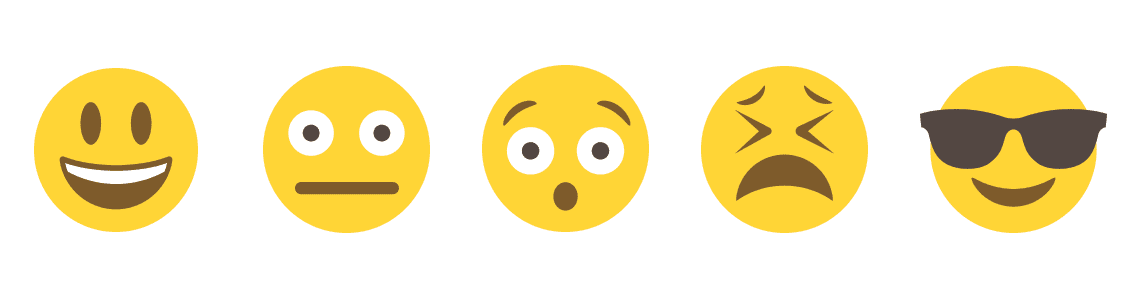
Are Emoji Cross Platform?
While most of the documents I create are authored in Mac applications like Microsoft Word, PowerPoint, and Outlook for Mac, these are read on various versions of Windows and Windows applications. I want to make sure these documents look the same on both platforms, so there are several areas that need to be checked, including fonts, special characters, and emoji.
Fonts
Several years ago, the Microsoft® Office for Mac team added a font collection in the font menu to help ensure that the fonts you use in a Mac document will display correctly on Windows. (See Figure 1.)
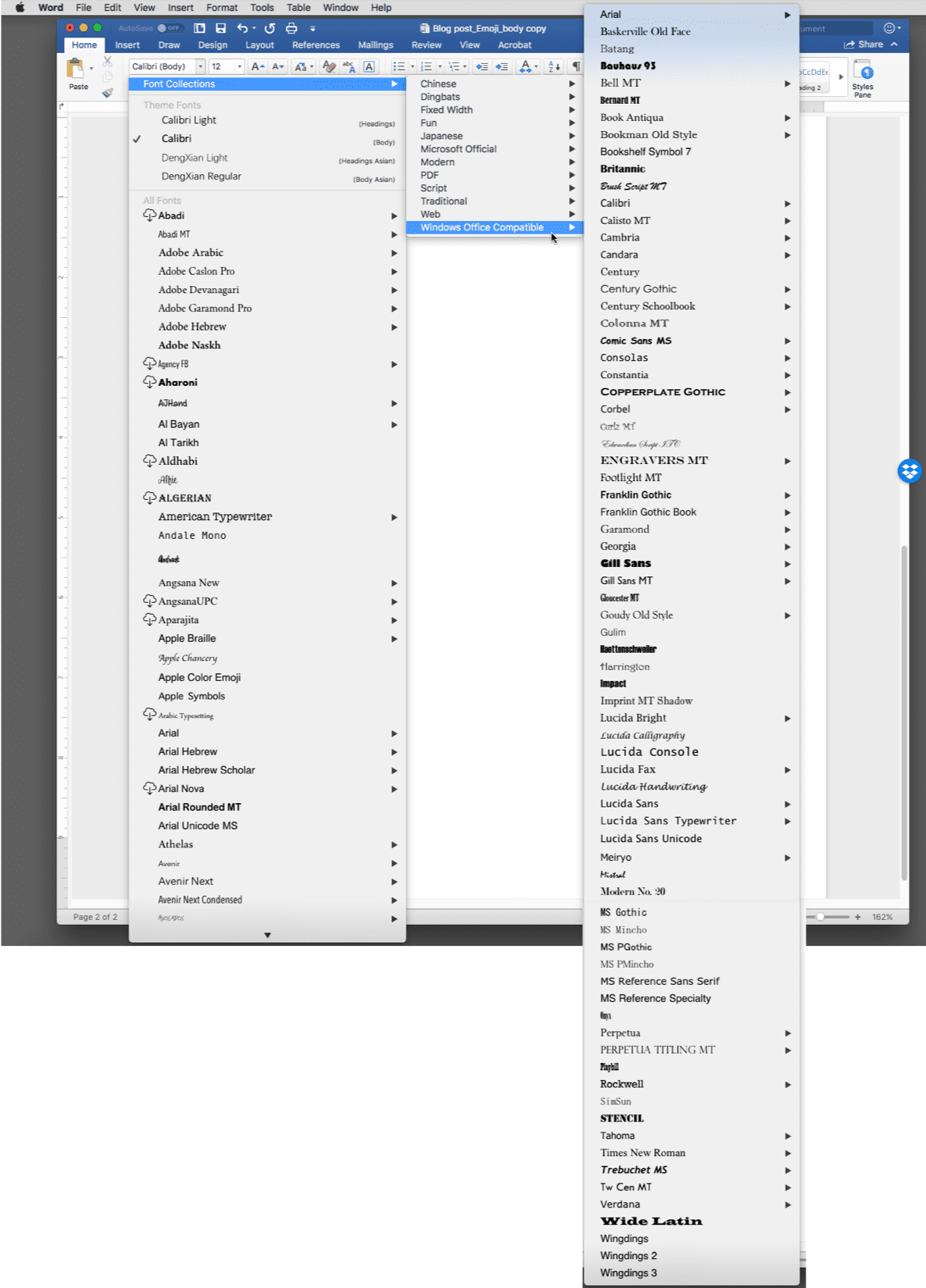
Figure 1_The font collection Windows Office Compatible, installed with MacOffice
This font collection, named Windows Office Compatible, lists the fonts that are automatically installed with both Microsoft Office for Mac and Windows. If you use the fonts in this collection, you can be assured that the same fonts will be on a Windows PC using Microsoft Office for Windows.
Another way to make sure that your documents look the same across Mac and Windows is to explore font embedding.
Special Characters
If a special character is part of a word that I am using, or if a special character helps the reader, I try very hard to maintain the use of these characters. Examples include:
It could be a specific character or dingbat is required, for example
- currency symbols € and ₩
- the legal symbols © and ®
I want to highlight data or make the document look better with
- circled numbers such as ⑧ or ❷
- use the interrobang symbol, ‽
- other symbols like ō, ⅙,『』✔✘,
Typing these characters can be a chore, even with Mac tools like the Keyboard Viewer or Character Viewer, also known as the Emoji and Symbols Viewer. (See Figure 2.)

Figure 2_Two built-in Mac tools for typing special characters
However, there is a fantastic third-party tool, PopChar from Ergonis, that makes typing any character from any font a breeze. (See Figure 3.)
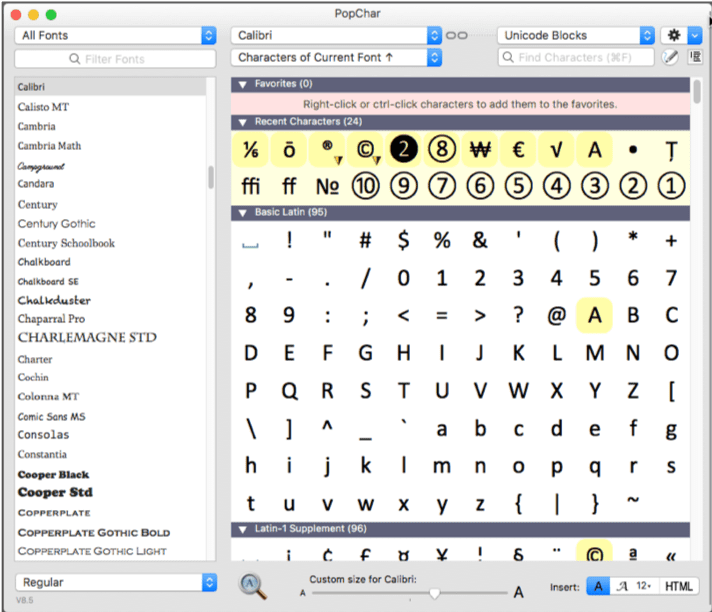
Figure 3_PopChar, a third-party tool for easily typing even obscure characters
I have PopChar on all my Mac computers and use it frequently.
Emoji
While I don’t use emoji that often, when I do use them, I want them to appear correctly on both Windows or Mac. Unlike other special characters, there are always new Emoji being added. So, I wondered, “Are emoji really cross-platform?”
I decided to conduct some testing to find out. I created a long emoji string on my personal iMac and sent it via Microsoft Outlook for Mac to accounts that use different email clients. (See Figure 4.)
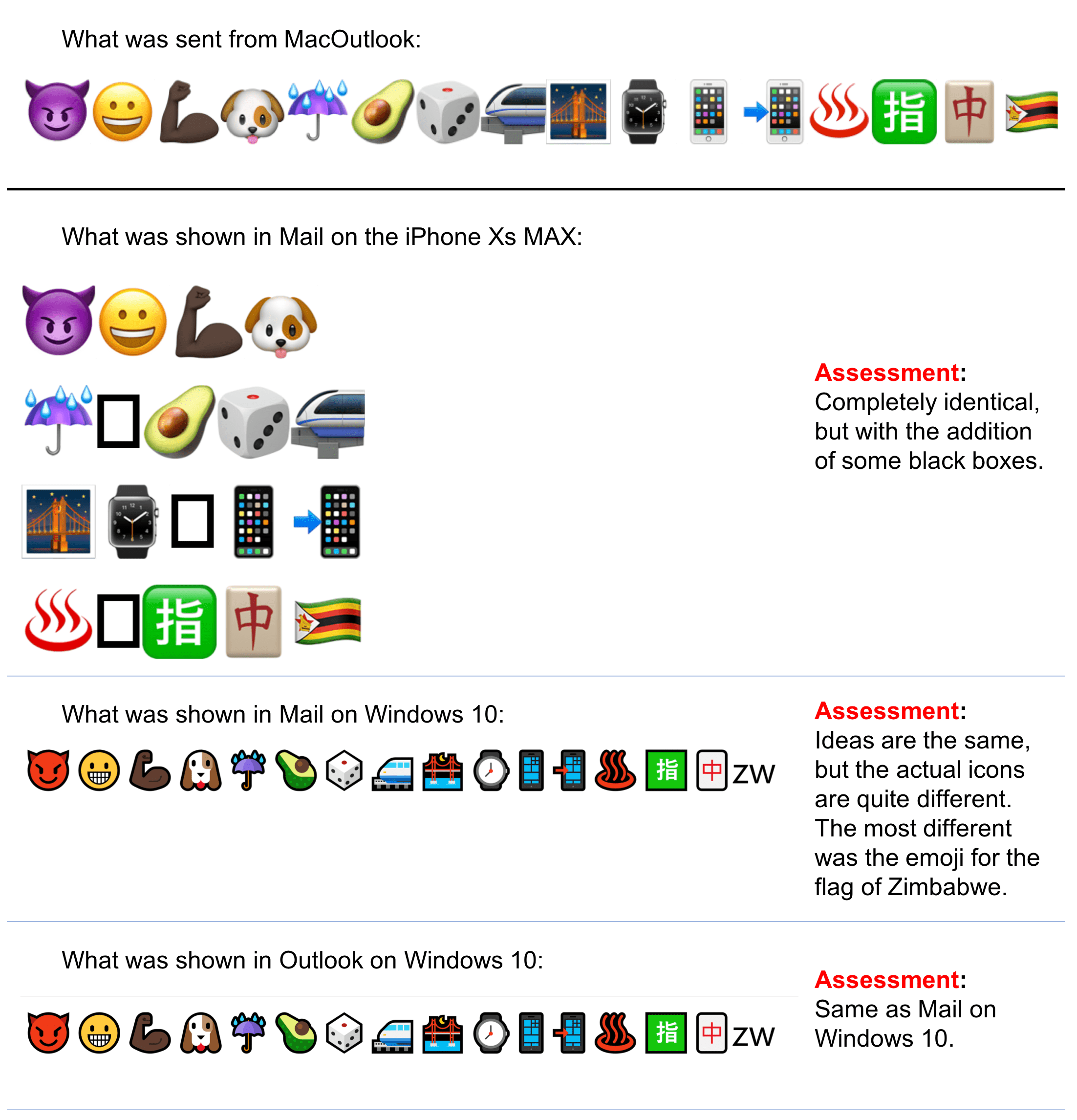
Figure 4_Results of my emoji tests
My initial reaction was, “emoji are not cross-platform at all.” However, I think this might be incorrect. If I send an email containing the word “Apple”, what I see and what you see might be different:

The word “Apple” is correctly transmitted, even if it appears different.
Similarly, if I put an emoji in an email, what I see and what you see can be different:

The essence of the emoji is correctly transmitted, even if they look appear differently.
Therefore, are emoji cross-platform? Basically, yes. With the exception that emoji will be rendered in the appropriate style for the current operating system. The mobile phone emoji will look like an iPhone on a Mac or iPad, but it will look like a Windows phone on a Windows PC. The essence of the mobile phone emoji is preserved.
I hope this information helps you to make your own documents more cross-platform. Let us know in the comments if there are other cross-platform issues you want to see addressed in future posts.
*I am not a QA engineer, nor was this a comprehensive test of all emoji. I ran some simple emoji tests on Mac, Windows, and iOS with common applications such as the Mac Mail app and Microsoft Outlook.
For more detail on emoji and emoji standardization:
- Emojipedia
- The Unicode Consortium
- New Emojis Are Here. We’re Not Ready.
- Emoji Builder lets you design your own emoji
- Apple’s iOS 12.1 Update Includes Over 70 New Emojis
- Google releases second Android P beta with a ton of new emoji
- Open-Source Emoji Library
Feel free to test it out yourself: Download Parallels Desktop for Mac, install a Windows VM and check on one platform if emojis look the same in macOS compared to Windows.

