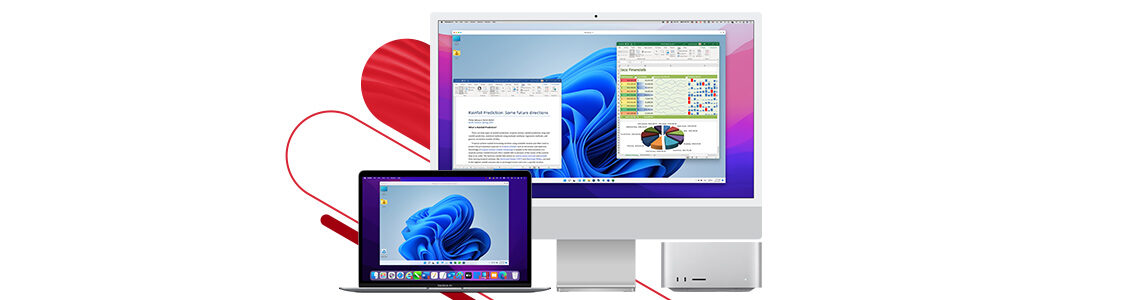
Just Released! Parallels Desktop 18 for Mac
The latest version of the powerful desktop solution the Parallels® brand is known for is here: Parallels Desktop 18 for Mac!
Engineered for the latest Apple hardware and the upcoming macOS Ventura release, with improved compatibility of Windows 11 on ARM and powerful performance and gaming updates, Parallels Desktop for Mac enables users to work (and play!) without interruptions to get more done.
With this latest release, Parallels Desktop for Mac continues to offer end users, professionals, and enterprises the latest and greatest in technology and user experience, which has led to top rankings by trusted independent reviews sites like G2 and TrustRadius.
Users can leverage the most advanced Windows experience on their Macs to run more than 200,000 Windows apps and classic games, and download, install, and configure Windows 11 in just one click, making setup fast and easy. They can also download a free set of ready to use Linux systems.
Top new features in Parallels Desktop 18 for Mac
Parallels Desktop 18 for Mac Standard Edition
- Full support for Apple’s ProMotion display with automatic refresh rate changes and increased Apple M1 Ultra performance, allowing users to assign more RAM and CPU cores and run Windows 11 up to 96% faster on Mac Studio with Apple’s M1 Ultra chip. *
- Enhanced Windows game play experience on a Mac. Users can now connect a game controller to their Mac, switch to Windows, and start playing, in addition to automatically sharing Xbox or DualShock Bluetooth game controllers with Windows and Linux. Enjoy a smooth Windows UI on your Mac, a higher frame rate, and much more.
- Improved compatibility of Intel (x86) applications when running Windows 11 on ARM, specifically when saving and reading files from the Mac disk.
- Improved USB 3.0 to support live data streaming devices, including Elgato HD60, Startech USB 3.0 Video Capture, and more.
Parallels Desktop 18 for Mac Pro Edition
Includes all features in Standard Edition, with the following additional functionality:
- Powerful network conditioner on Apple M1 Macs enables users to set up various network conditions for a virtual machine (VM), such as bandwidth, packet loss, and delay, similar to both Windows and Linux VMs.
- Isolate VM network from Mac on Apple M1 Mac computers for better security and start a Minikube cluster with Parallels Desktop as a virtualization provider.
- Ability to use network boot with Linux ARM VMs now available on Mac computers with Apple M1 chips.
- Easily analyze an application performance on a separate VM using the enhanced Parallels plugin for Visual Studio.
Parallels Desktop 18 for Mac Business Edition
Includes all features of the Standard and Pro Editions, with the following additional functionality:
- Convenient SSO/SAML authentication enables employees to sign in and activate Parallels Desktop with a corporate account.
- Allow IT admins to deploy, provision, or transfer a Windows 11 VM across employees’ Mac computers.
- Manage your Parallels Customer Experience Program participation centrally in Parallels My Account.
How to get Parallels Desktop 18 for Mac
Ready to get started? Here’s how to access Parallels Desktop 18:
- If you’re an existing customer, go here to upgrade.
- If you purchased Parallels Desktop 17, check out our Tech Guarantee to see if you qualify for a free upgrade.
- New customer? Get your copy here.
- Still deciding? Test drive Parallels Desktop 18 free for 14 days!
Note: All Parallels Desktop subscriptions include complimentary concurrent subscriptions to Parallels Access and Parallels Toolbox for Mac and Windows.
For more information, please visit parallels.com.
* Performance measurements conducted by Parallels by collecting the PassMark9 score in Windows 11 (22000) in macOS 12 on Mac13,2. Measured with a prerelease version of Parallels Desktop 18 versus the released version of Parallels Desktop 17. The performance will vary based on usage, system configuration, and other factors.

