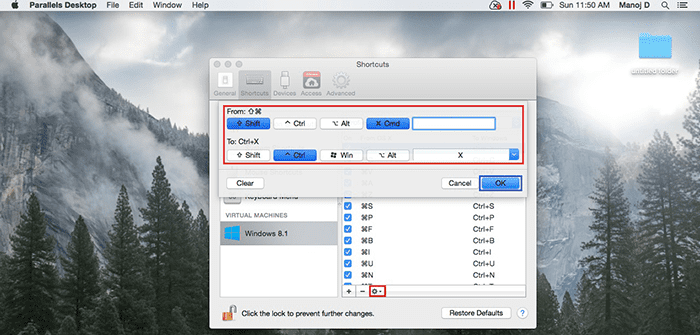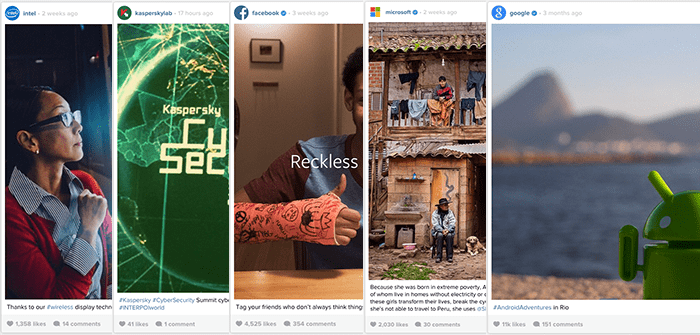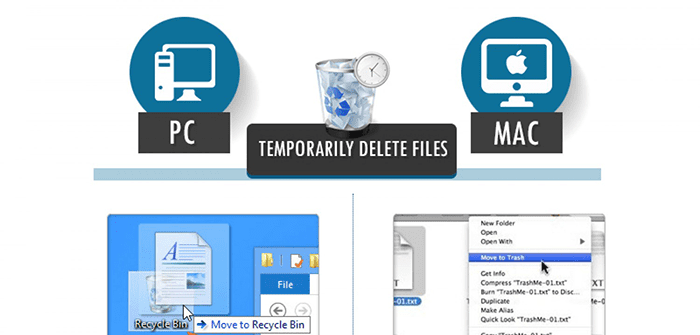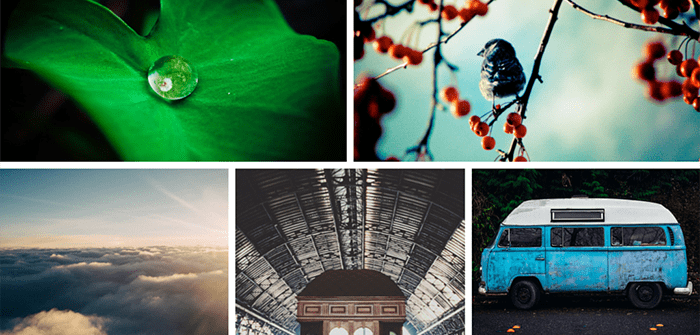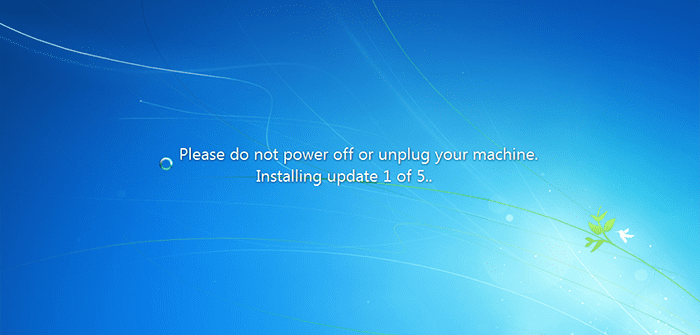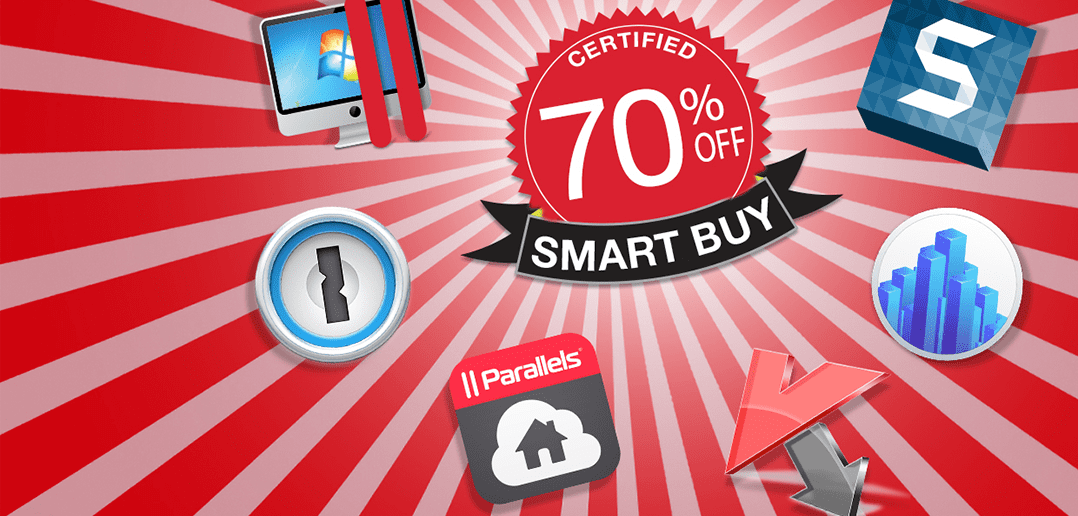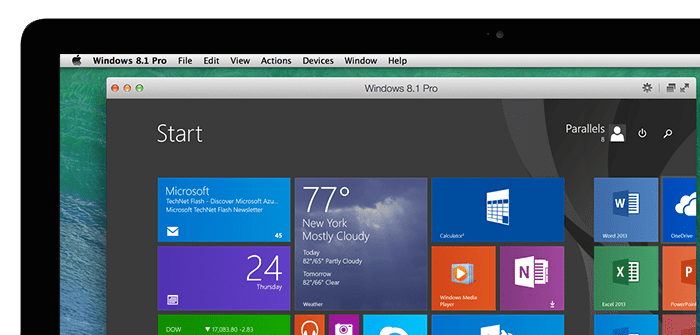Guest blog by Manoj Dhanasekar, Parallels Support Team
Looking to use your favorite keyboard shortcuts on your Mac and in your Windows virtual machine? No problem! Parallels Desktop lets you configure your keyboard shortcuts...
No selfies or food photos to be found on these awesome accounts.
Instagram is undeniably a fun and quirky social network that allows you to share your life with friends through pictures (and more recently, video). But your...
One of the biggest challenges cross-platform champions face is becoming masters of both Mac and Windows. Don’t fret—it’s possible! While there are a lot of differences between using a Mac OS and a Windows OS, with a little...
Believe it or not, you can use Parallels Access for creative projects! In fact, a lot of our customers use Parallels Access to create amazing things. I’ve talked before about how much I love using Parallels Access for Adobe Photoshop when I need to make...
Virtual machine’s capabilities are seemingly endless. Whether a Mac user needs Windows for gaming, Microsoft Office, or design programs – Parallels Desktop for Mac has you covered.
One important question remains: How do users know when to...
One of the less-talked about perks of having both a Windows desktop and a Mac desktop in one computer is the bonus of two backgrounds. A beautiful, inspirational background can really help you work...
It’s the end of the day. Sighing, you start your daily ritual of closing any programs or tabs on your computer. Finally, you go to shut down your Windows virtual machine on Parallels Desktop—you’ll see the happy...
Buy or upgrade to Parallels Desktop 10 for Mac and get five more apps to make you and your Mac smarter.
Work smarter, not harder. This quote is the basis for our...
I rarely settle for “good enough.” I love coffee from a local café, but I also love my “World’s Best Mom” mug. So I bring the mug with me and get the best of both worlds.
I love the outdoors, but I also value the comfort of a...
Looking to run the world’s most popular operating system on your MacBook, MacBook Pro, iMac, or Mac mini? Never thought it was possible? You can run Windows on a Mac with Parallels Desktop 10 for Mac—the latest version of the...