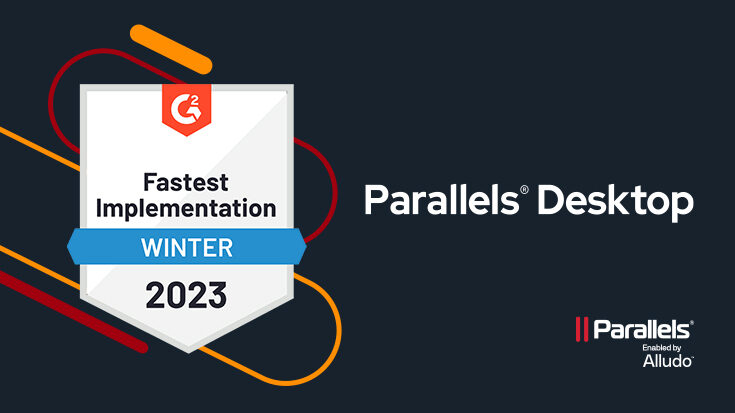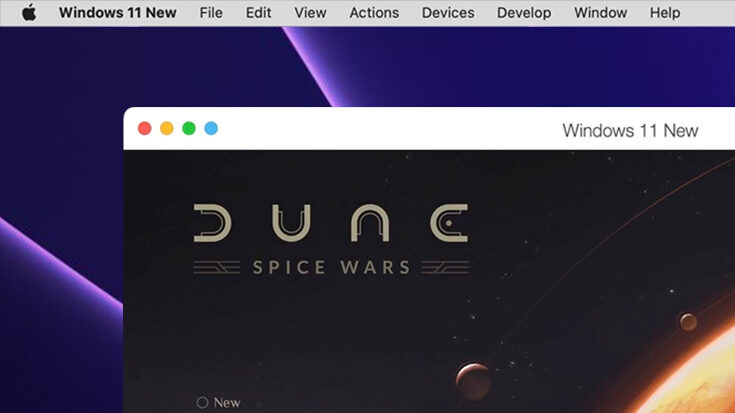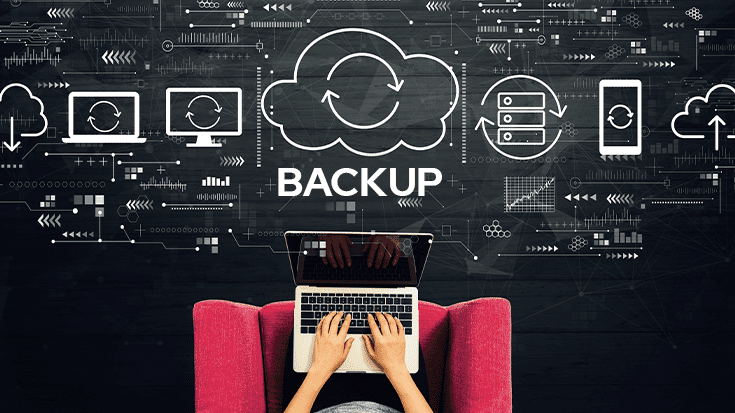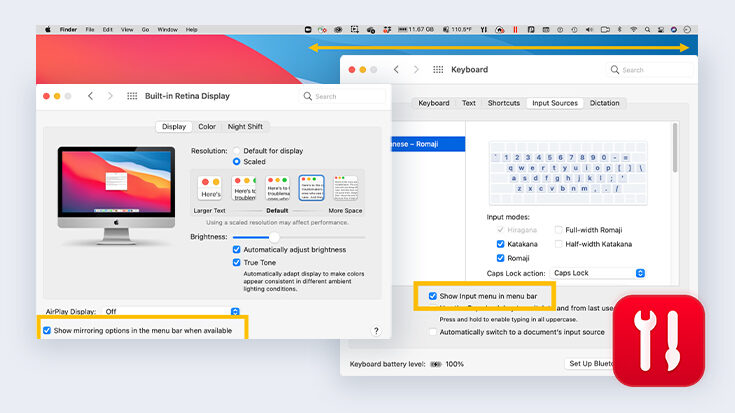We’re pleased to announce the recognition of Parallels® Desktop for Mac in G2’s Winter 2023 Implementation Indexes for Fastest Implementation in the...
We’re very excited to announce Parallels Desktop 18.1 update, which fully supports macOS Ventura as a primary OS and offers a ton of other...
The all-new Parallels® Desktop 18 for Mac Business Edition is here!
A leader in the virtualization space for more than 17 years, Parallels Desktop offers a power-packed release that increases productivity...
The latest version of the powerful desktop solution the Parallels® brand is known for is here: Parallels Desktop 18 for Mac!
Engineered for the latest Apple hardware and the upcoming macOS Ventura release, with improved...
Fear is the mind killer. Bene Gesserit mantra from Dune
I have been anxiously awaiting the game Dune: Spice Wars since it was announced late last year. Dune: Spice Wars is a real-time strategy (RTS) game set...
In recognition of World Backup Day, this post shows you how best to back up the Windows installation on your Mac in Parallels® Desktop.
Yes, you really should back up!
A few years ago, I had a...
Guest blog post by Dmitry Geynisman, Product Manager at Parallels
You might have heard the BIG news from Google about the early access release of Chrome OS Flex – a “standalone” version of Google’s OS that can be...
Even on a large screen Mac, the icons in the Mac menu bar can take up more than half of the menu bar (Figure 1). Some of these icons are from Apple, and others are from applications I have installed on this...
The answer is “Probably not…”, but sometimes the answer is “Yes!”
I am frequently asked “will this new game that was released last week run on my Mac using...
Parallels® Desktop for Mac is a fantastic way to run Power BI on M1 and Intel-based Mac computers. That said, because Microsoft has not yet released an official Power BI desktop for Mac, users must use Windows virtualization to run it.
Parallels...