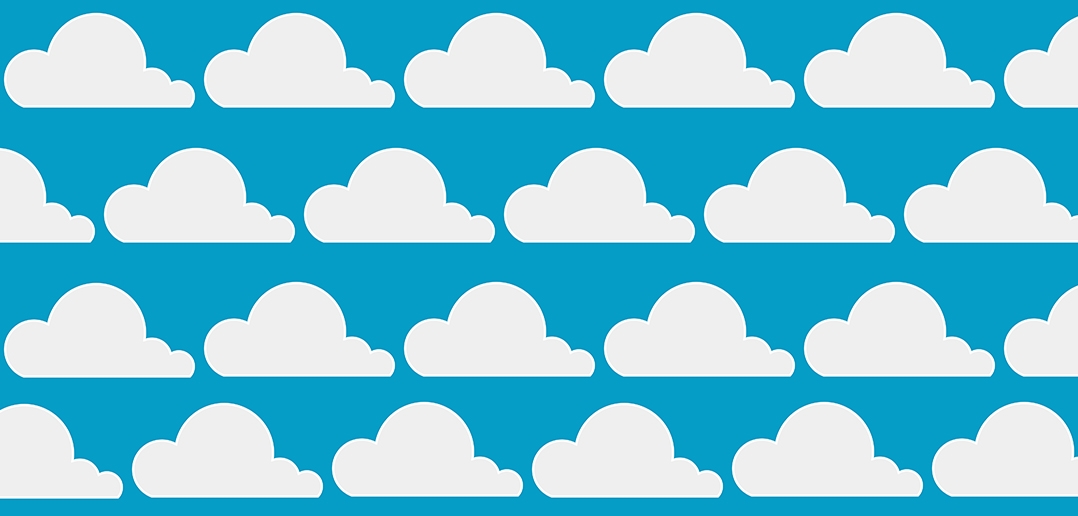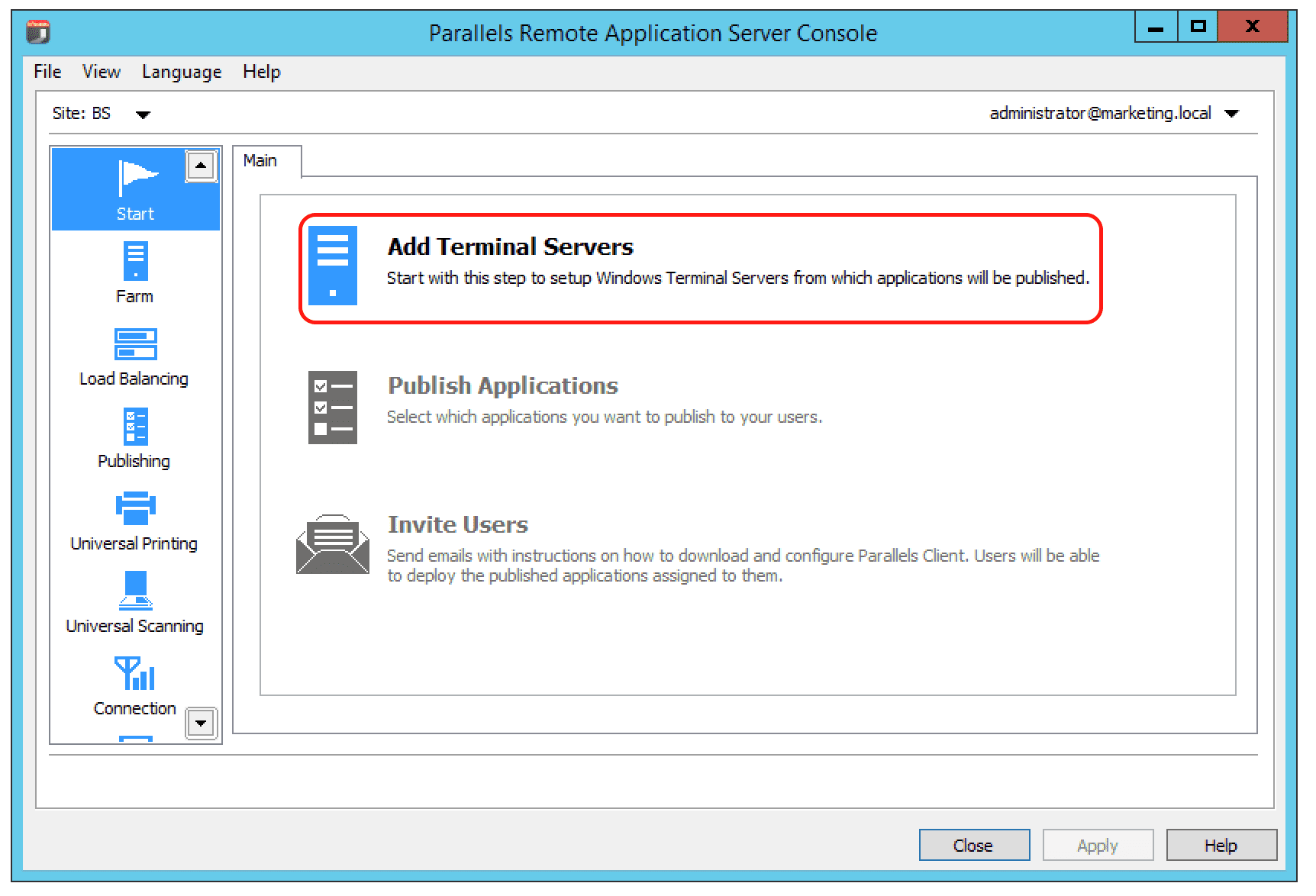If you work remotely, there’s no shortage of tools you might need to get the job done—whether you’re working from your couch or the coffee shop on the corner. In fact, I’m sure you’ve read lists upon lists...
Citrix provides a range of products, including virtualization technology, and the company has been in the virtualization market for two decades. XenApp is Citrix’s flagship application delivery product with a large user base of over...
Citrix NetScaler: Today’s organizations face new requirements for their datacenter and application delivery architectures. The rapid adoption of BYOD policies has underscored the importance of the performance of virtual applications accessed from web or mobile...
Following technology is somewhat of a national pastime for us these days, and this number might come at a bit of a surprise to some who don’t follow hiring practices too closely—but did you know that women are being hired...
Phase 5 – Invite Users
Invite Users to connect to Parallels RAS
Once Terminal Servers have been configured and applications are published , you can invite users to connect and start using these applications. Technically speaking, clients already can connect and start using the applications published by Parallels...
Phase 1 – Installing Parallels Remote Application Server.
The first step is to actually install the Parallels Remote Application Server Console. You may download the installation file (Parallels Remote Application Server) from here.
Parallels Remote Application Server installation
Open the executable installation file.
The wizard shows brief information...
Phase 2 – Parallels Remote Application Server setup
Easily setting up Parallels Remote Application Server
Now that we have successfully installed the Parallels Remote Application Sever, we need to login into the console and start the Parallels Remote Application Server setup process. When opening Parallels Remote Application Server for the first...
Adding Terminal Servers to Parallels Remote Application Server
After successfully installing Parallels Remote Application Server, you can start adding terminal servers. To do so, navigate to the Start category on...
Phase 4 – Adding and Publishing Applications
Once you have successfully configured Terminal Servers in the Parallels Remote Application Server console, you can start adding and publishing applications. To do so, navigate to the Start category on the left hand side of the console, alternatively you may also click on View from the top...
The massive computers of yesteryear became smaller and more powerful, and then they became portable; mobile phones became smart, packing more power and more opportunities for networking—and it’s clear that the direction of the...