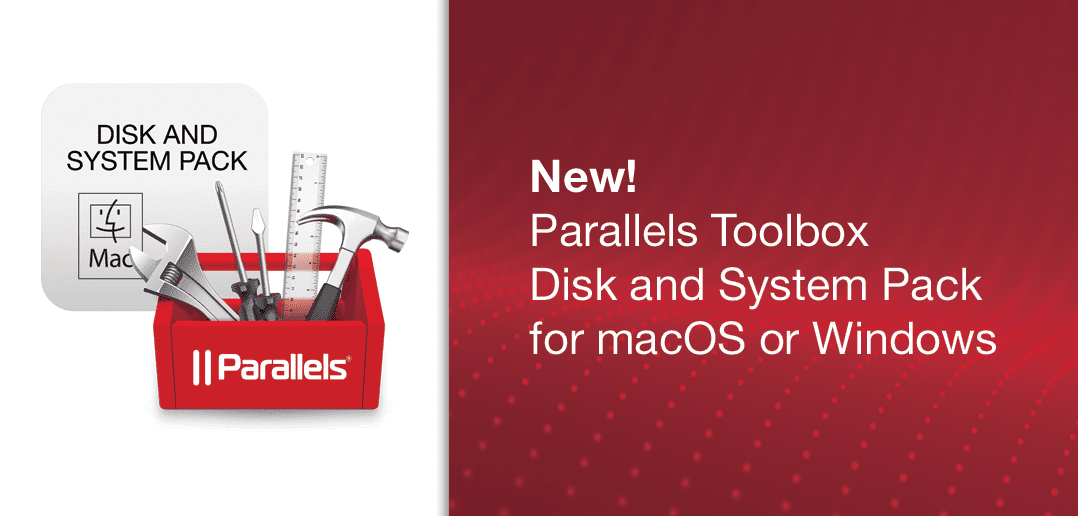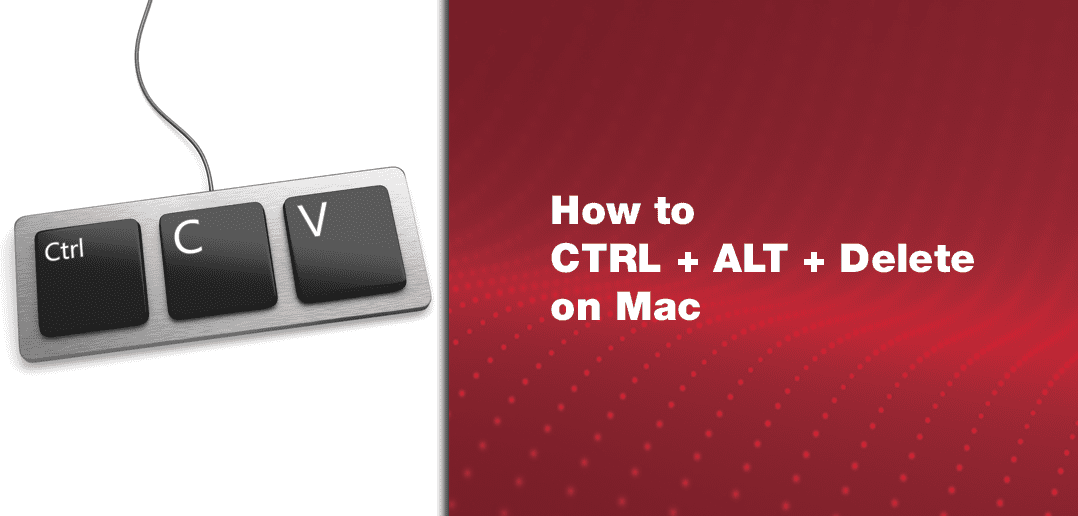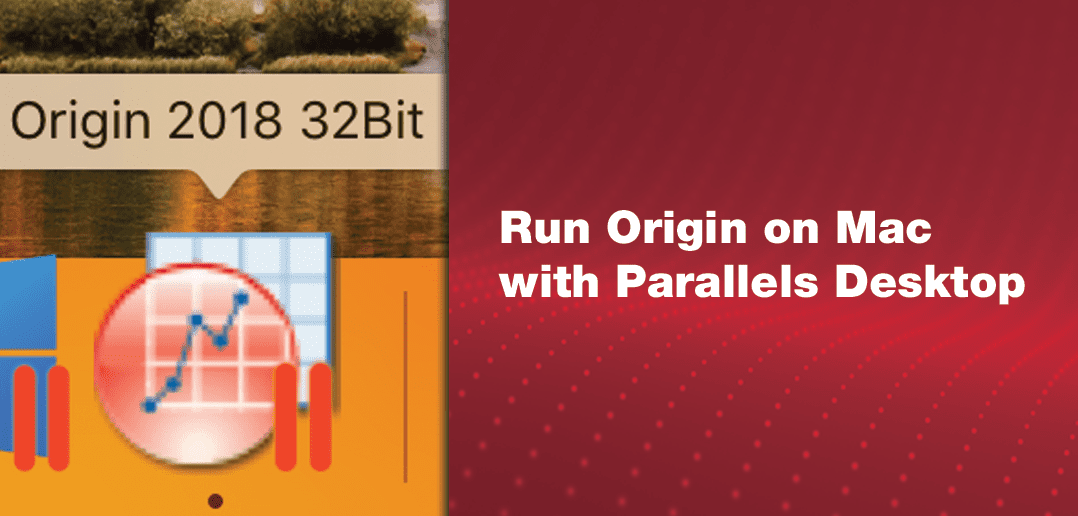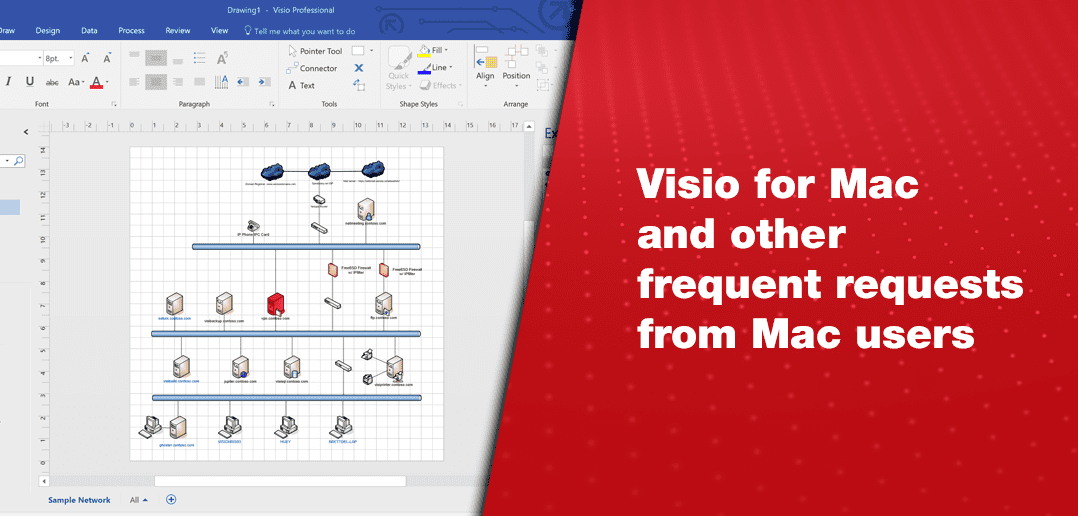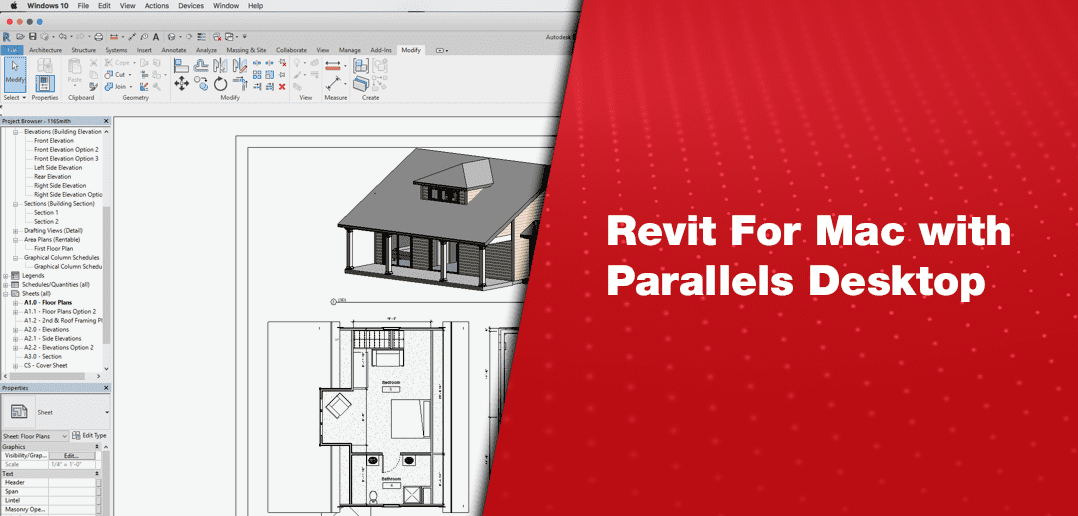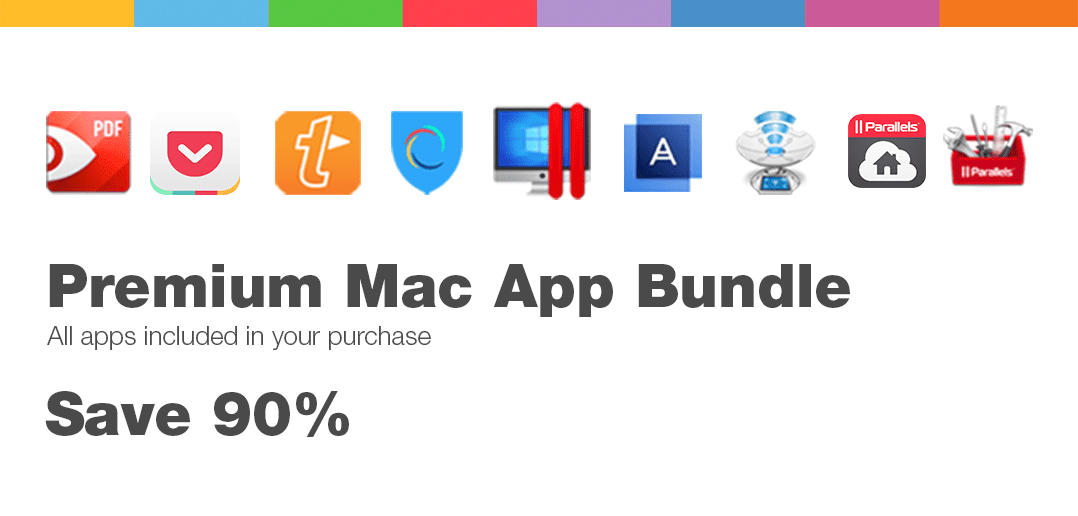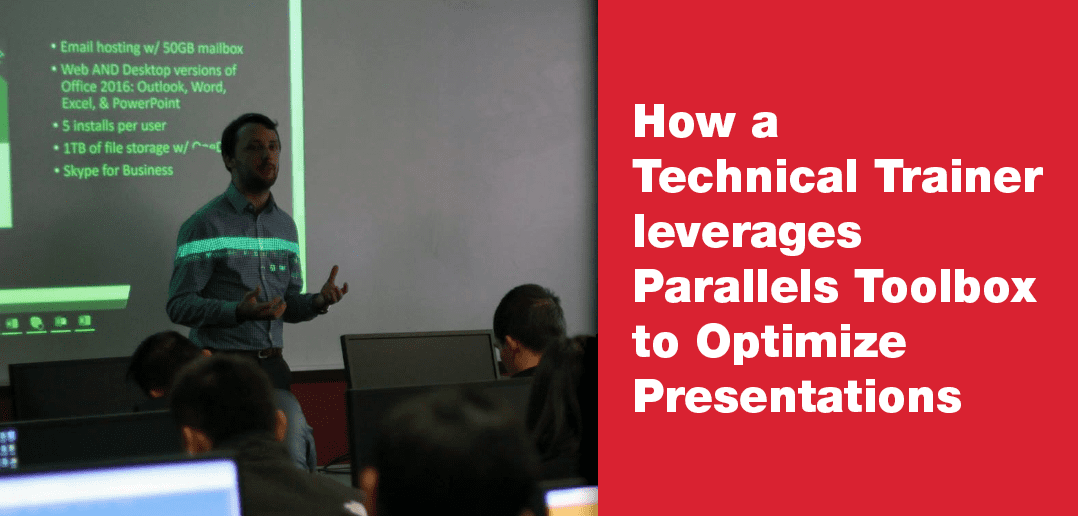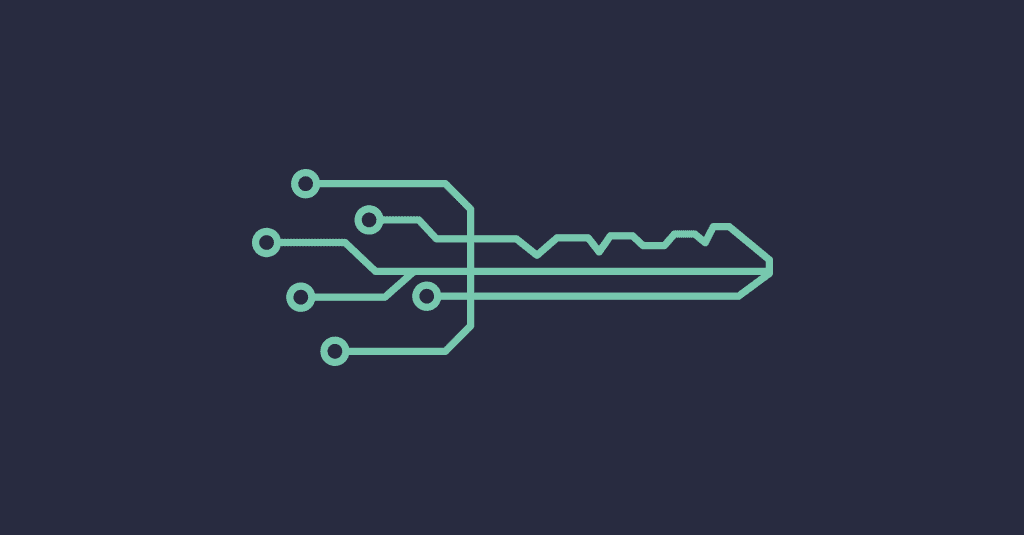Introducing Parallels® Toolbox Disk and System Pack
Available for Parallels Toolbox for Mac and Parallels Toolbox for Windows:
11+ time-saving tools to help optimize your workday.
Created with both basic and power...
Parallels Desktop® for Mac is the perfect blend of Windows and macOS®. Users can seamlessly run Windows, Linux, and other popular OSes on macOS without having to reboot or partition a hard drive. At Parallels, our...
Having problems typing “Control-Alt-Delete” (also sometimes abbreviated as “Ctrl+Alt+Del”) in your Windows virtual machine on your Mac®? This article has everything you need to know about entering this...
Ensuring Mac® and Windows users ever-changing needs are being met with excellent software is our priority here at Parallels. Our marketing team sincerely listens to the endless user suggestions and questions regarding support for popular...
Mac users aren’t at all shy about making their requests for applications known:
How about Visio for Mac?
When will IE return to Mac?
Will we ever see a Microsoft Project for Mac?
Where can I get Access for Mac?
When will (insert name of hot...
Need to run AutoDesk Revit but have a Mac® computer? Architects, structural engineers, designers, and contractors alike utilize Revit, a powerful computer-aided design (CAD) software for building information modeling. CAD software enables users to...
Parallels Desktop® for Mac enables users to run Windows, Linux, and other popular OSes without rebooting your Mac®. Parallels stands tall as the #1 solution for desktop virtualization for millions of users—for over 11...
Alt key on Mac is indeed exist. And it’s called Option key.
Windows vs Mac—there are so many differences. A lot of our customers have used a PC before and then decide they want to switch to Mac for better performance, nicer design, or...
Parallels® Toolbox is helping users find new ways to increase productivity – especially if you need to optimize presentations! Recently released, Parallels Toolbox empowers users with more than 30...
We’ve outlined how to run Linux on Mac® and how easy it is to get started!
Linux is an incredibly versatile operating system that has been designed to run on a wide range of devices—from mobile devices, to desktop computers, and even servers. Due to...