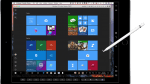One-click closes all your open programs in Windows 10 with Parallels Toolbox Close Apps
Windows users who are diligent about shutting down their open programs and PCs every day often look for the fastest way to quit everything.
If you’re like most Windows users, you likely have several or dozens of programs running at any given time. Manually closing these applications everyday can take up more time than you might like to volunteer toward task management. It becomes irritating when you’ve already mentally quit your task at hand.
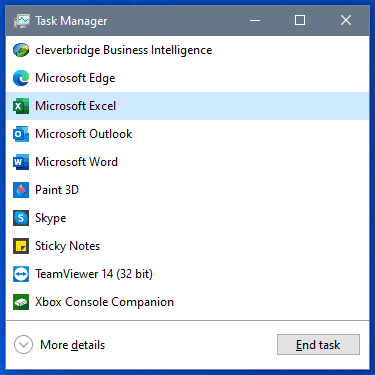
Luckily, it’s easier now than ever before to quit all the programs you’re running on Windows 10 with the Parallels Toolbox tool Close Apps.
Close Apps is the best solution for shutting down multiple applications in Windows quickly.
Use this tool to immediately clear up the desktop by closing or minimizing all apps and windows with just one click. Close Apps frees up a lot of time when it comes to shutting down your PC for the day.
Not to mention, you also receive dozens of wildly helpful tools included with Parallels® Toolbox. Our engineers designed Parallels Toolbox as a simple suite for creative individuals, students, small-business owners, chronic multitaskers, IT managers and everyone in between.
Tips and tricks:
- In the preferences for Close Apps, you can choose to conceal apps with the following options: closing the app, minimizing the app or force-closing the app.
- Choose to “hide” your desired app instead of closing, minimizing or force-closing the program.
- Warning: when choosing to force-close a program, all unsaved data is lost.
Parallels Toolbox is our all-in-one solution with over 30 tools for macOS and Windows 10. With just one click, you can save space on your hard drive, create high-quality content, quickly optimize your computer for a presentation and so much more. Our economical suite of tools replaces the need for multiple applications and programs. Try a free 7-day trial of Parallels Toolbox for macOS or Windows 10 from the links below!
Helpful resources:
Automatic Download for Parallels Toolbox for macOS 7-day Free Trial (.DMG)
Automatic Download for Parallels Toolbox for Windows 10 7-day Free Trial (.EXE)