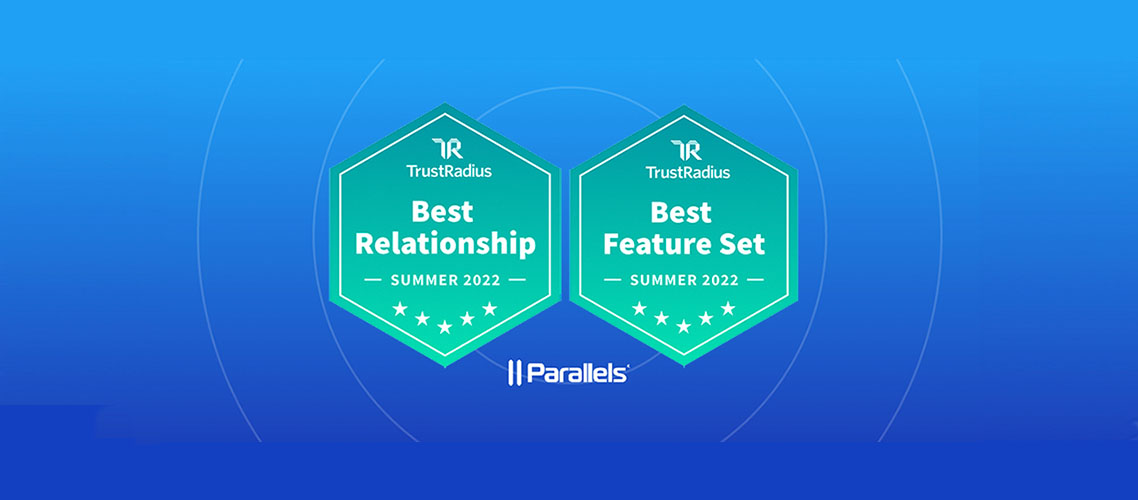What are the Different Service Models of Cloud Computing?
Cloud computing services offer shared resources such as servers, databases, and networks via the internet. Software as a Service (SaaS), Infrastructure as a Service (IaaS), and Platform as a Service (PaaS) are the three service models of cloud computing, each built to address specific business requirements. This article details the characteristics of cloud computing, the differences between the three service models and the advantages and disadvantages of each, and how you can optimize cloud computing with the right virtual desktop infrastructure (VDI) solution.
The Three Service Models of Cloud Computing
Organizations typically spend substantial amounts of money on hardware to maintain their IT infrastructures amidst changing requirements. Much of this hardware is located on-premises, further driving up costs. The same goes for the underlying platform and software needed to power up the infrastructure.
The three types of cloud computing, IaaS, PaaS, and SaaS, have made all the above irrelevant. Today, many organizations choose to avail themselves of products from cloud service providers (CSPs) that they can tailor-fit to their needs.
IaaS replaces the traditional datacenter—you can get an IaaS provider to provide the servers, virtual machines, software-defined networks, and distributed virtual storage needed by your infrastructure instead of investing in physical hardware and hosting them on-premises.
Much like IaaS, PaaS provides servers, networking, and storage, but it goes a step further—it also offers software for your application’s development requirements. Instead of purchasing licenses for the software you use in applications development, you can opt to get the software from a PaaS provider.
SaaS offers subscriptions to web-based applications. Instead of installing these applications on your machines, your users only have to log on to these applications using a web browser. With SaaS, you neither have to acquire costly hardware needed to run your applications nor spend time and money developing your applications.
All the above comes at a fraction of the cost of the traditional datacenter.
The Differences Between SaaS, IaaS, and PaaS
SaaS provides business software and applications to your end users. It offers not only the software but also the infrastructure and the platform required to run the software.
If SaaS provides the trifecta of infrastructure, platform, and software, IaaS provides only the infrastructure for your cloud-based datacenter. With this infrastructure at their disposal, your IT team can store your corporate data and create platforms required for creating your own applications.
As for the difference between IaaS and PaaS, while both models provide infrastructure services, PaaS also provides the platform for developing, testing, and deploying your own applications. Thus, your development team is the primary user of the services offered by your PaaS provider.
The Advantages and Disadvantages of Each Cloud Service Model
SaaS, IaaS, and PaaS each have their pros and cons.
SaaS offers flexible, bulk pricing models that are often much lower than individual licenses. You can also opt to pay monthly or yearly, although you may find annual payments to be less than monthly fees. Moreover, you do not need to invest in costly hardware, nor do you have to upgrade it.
However, SaaS is entirely dependent on a stable internet connection. If your connection gets cut off for whatever reason, your business operations can be affected adversely. You also might not find it easy to switch to another vendor if your business needs to change.
With IaaS, you can choose an infrastructure configuration according to your needs. For example, you may be able to power up virtual machines (VMs) capable of handling intensive graphics-editing work on demand. However, as with SaaS, all this is dependent on the internet.
As for PaaS, your development team can concentrate on its core competency—developing the applications your organization needs with PCs connected to the internet. However, if your requirements change and you find yourself looking for a more suitable vendor, moving your applications over to another platform may not be easy. Thus, vendor lock-in can be an issue with PaaS, just as it is with SaaS.
The Characteristics of Cloud Computing
So, what makes cloud computing unique from traditional computing?
The diverse types of cloud computing share the characteristics below:
- Multi-tenant architecture: Cloud services are geared for multiple customers sharing the same resources. While cloud service providers have adopted strict security protocols, if you have severe data security requirements, this may not be ideal for you.
- Web-based interface: Everything is available via your web browser.
- Mostly self-service and automated service: As the customer, you have the authority to operate your own part of the cloud as you see fit. Most cloud services are also automated and require less manual intervention.
- On-demand elasticity: You can scale up or down as your needs require, allowing you to maximize the resources at your disposal. There is an immense potential for cost savings with the cloud.
- Pay-as-you-go pricing: You pay only for the resources you need and use.
- Automatic backups: All cloud service providers back up your data to prevent accidental loss.
Enhancing the Service Models of Cloud Computing Through Parallels RAS
There is a wide array of IaaS, PaaS, and SaaS providers on the market, and your organization can choose from whichever is appropriate based on your requirements. You can help maximize the potential of cloud computing even more with an efficient VDI solution that will put virtual applications and desktops in place across your organization in lieu of traditional ones. Such a solution will not only improve your infrastructure but also help streamline your IT spending.
Whichever cloud computing service model you choose, with Parallels® RAS, your organization can deploy virtual applications and desktops on-premises, on the public cloud, or both, easily enough.
Parallels RAS is multi-cloud ready and supports Amazon Web Services (AWS), Azure, and Google Cloud Platform, among other cloud services. Many organizations use Parallels RAS to deploy Windows-based applications, including Office 365, on Azure.
Parallels RAS supports Remote Desktop Session Hosts (RDSH) and major hypervisors such as Microsoft Hyper-V and VMware ESXi. It integrates with Nutanix Acropolis, Scale Computing HC3, and Azure Virtual Desktop. It supports various security protocols, including multi-factor authentication, client policies, granular filtering, and role-based access control, all from a centralized, single pane of glass.
See how you can use Parallels RAS with your cloud computing services!