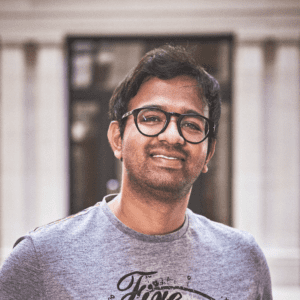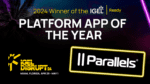5 Key Strategies for Zero Trust integration in Cloud Architecture
Cloud technologies dominate today’s digital landscape, so it is no surprise that cyber threats have evolved in response.
Accordingly, the Zero Trust model — built on the principle of “never trust, always verify” — has become a crucial element of cybersecurity, particularly for organizations leveraging cloud architecture. Zero Trust offers better visibility, consistent and comprehensive security, and the speed and agility necessary to combat rapidly evolving cyber threats.
I’ll explore five key strategies for integrating Zero Trust into the fabric of your cloud infrastructure, ensuring your data remains secure and your operations resilient. I’ll also delve into the criteria for assessing the impact of Zero Trust strategies on your organization.
If you’re ready to start your Zero Trust journey, get a free trial of Parallels Secure Workspace and Parallels Browser Isolation.
Key criteria for evaluating the effectiveness of Zero Trust strategies
Let’s kick off our discussion on integrating Zero Trust into cloud architecture by establishing some evaluation criteria. Consider the following three criteria to determine if an approach is effective.
1. Security
The foremost priority is to assess how well the strategy enhances the cloud environments’ security. A solid strategy prevents unauthorized access, detects threats in real time, and responds to security incidents effectively.
2. End-user experience
It’s essential to ensure that security measures do not make the user experience overly complex. Strategies should allow seamless access to necessary resources with minimal disruption to daily activities, thus maintaining or improving productivity.
3. IT admin management efficiency
Evaluate security strategies based on how they impact IT admin efficiency. The evaluation criteria include ease of deployment, ongoing management, and the ability of IT staff to maintain oversight without excessive overhead. By examining each strategy against these criteria, we can ensure that your Zero Trust approach secures the cloud environment and supports positive user experiences and efficient IT management.
1. Identity and access management (IAM)
Comprehensive IAM Solutions
The cornerstone of Zero Trust is robust identity verification. Implementing multifactor authentication (MFA), role-based access control (RBAC), and least privilege security policies ensure that only verified users have access to your network and only to the resources they need.
Identity Providers (IdPs) such as Microsoft Entra ID, Okta, and PingFederate play a crucial role in smoothly linking different apps and boosting security with OpenID Connect (OIDC). OIDC enhances authentication, allowing only authorized users access.
Effectiveness
- Security. IAM enhances security by controlling access with MFA, RBAC, and least privilege policies, using IdPs like Okta for smooth app integration. For legacy systems, use tools like Parallels Secure Workspace for secure single sign-on integration. This setup enhances security by seamlessly integrating modern and legacy systems.
- End-user experience. IAM can complicate access with additional security steps but streamlines it via single sign-on capabilities across applications.
- IT admin management efficiency. IAM reduces IT workload by automating access control and user verification, improving administrative efficiency and system control.
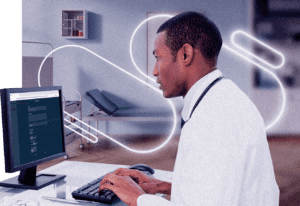
Use case: Consider a healthcare provider managing access to sensitive patient records. By integrating MFA and RBAC, the provider ensures that only authorized personnel can access specific data based on their roles, significantly mitigating the risk of data breaches.
2. Network Segmentation
Microsegmentation
This strategy involves segmenting your cloud network into smaller, highly secure zones.
Employing a secure intra-network gateway enhances control over resource access within these zones, mitigating unauthorized movements across the network. If one segment is compromised, the breach’s impact remains confined to that segment alone, thus preserving the integrity of the rest of your network and safeguarding critical resources.
Effectiveness
- Security. Microsegmentation confines security breaches to small areas, reducing overall risk and protecting critical network resources efficiently.
- End-user experience. Minimal impact on user experience; maintains regular access to necessary resources without interruption.
- IT admin management efficiency. Enhances control and simplifies network traffic monitoring, improving response to threats and maintenance efficiency.

Use case: A manufacturing firm operates two networks—a locally managed administrative network and a headquarters-controlled production network. Historically, accessing applications and data across these networks was a lot of work for local staff.
By implementing a secure intra-network gateway, the company now enables seamless and secure access to the production network, enhancing efficiency and reducing overhead. Parallels Secure Workspace serves as a secure gateway, facilitating streamlined access to data and applications on the production network. It also allows for secure, audited sharing of documents with external contacts, eliminating the need for local installations. Users can access this gateway through any browser on any device.
3. Continuous monitoring and analytics
Audit tools are essential for real-time anomaly detection and response, which is critical for maintaining transparency and enforcing dynamic security measures. These tools provide in-depth insights into user activities and potential threats.
Effectiveness
- Security: Audit tools enable real-time anomaly detection and response, significantly enhancing network security and threat mitigation.
- End-user experience: Minimal impact on users, maintaining system transparency while safeguarding data integrity.
- IT Admin management efficiency: Improves IT productivity by automating threat detection and security responses and streamlining administrative tasks.

Use case: A financial institution uses remote browser isolation to boost security when accessing cloud-based financial tools. This approach protects against cyber threats by isolating each browsing session and monitoring usage in real time.
4. Embracing the hybrid cloud
A hybrid approach is essential for balancing security and functionality. It allows organizations to keep sensitive data and confidential operations securely on-premises, minimizing exposure to external threats while leveraging cloud solutions for less critical business operations.
This setup enhances operational flexibility, scales resources efficiently, and ensures compliance with data protection regulations, providing a strategic mix of security and accessibility to meet diverse business needs.
Effectiveness
- Security. Keeps sensitive data on-premises, reducing exposure to external threats while using cloud resources for less critical tasks.
- End-user experience. Enhances flexibility and accessibility, seamlessly integrating on-premises and cloud resources for a smoother user experience. Utilizing Parallels Secure Workspace further elevates this by offering a unified workspace where users can access both on-premises and cloud applications through a single platform, simplifying navigation and improving productivity.
- IT admin management efficiency. Improves resource scalability and compliance management, streamlining operations and ensuring data protection efficiently.
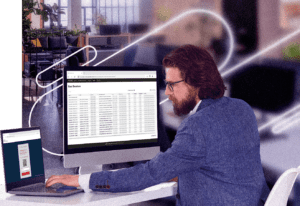
Use case: An e-commerce company employs a secure workspace solution to integrate its on-premises inventory management with cloud-based customer service applications. This strategy ensures seamless and secure access, enabling the company to manage sensitive data internally while leveraging the cloud for less critical operations.
5. Enhancing the user experience with a browser-based unified secure workspace
With the rise of remote work and the proliferation of SaaS and web applications, users need a reliable, simple way to access their work tools.
The Zero Trust model can extend through an entire virtual workspace, resulting in a unified access gateway that facilitates secure, browser-based access to business applications, SaaS platforms, web apps, and even entire desktops, all without the need to install any new software. This solution ensures that users experience frictionless access to their applications while maintaining high-security standards.
Effectiveness
- Security. Extends Zero Trust to virtual workspaces, ensuring high security across all accessed applications without additional installations.
- End-user experience. Offers smooth, browser-based access to work tools from any browser, on any device, and from anywhere, boosting convenience and productivity for remote work.
- IT admin management efficiency or productivity. Reduces IT workload related to software installations and updates, streamlining application access management.

Use case: Consider the needs of a multinational corporation with employees spread across various regions, including remote and on-site workers. By implementing a unified secure workspace solution, the company allows its employees to securely access essential financial, HR, and operational cloud applications via any web browser.
This capability is particularly advantageous during travel or when employees log in via insecure public networks. This seamless integration ensures that all employees, regardless of location or device, have consistent and secure access to their work environments.
Why Zero Trust is essential for cloud architecture
Integrating Zero Trust into your cloud architecture is a necessity, not just a nice-to-have upgrade. By applying these five strategies, organizations can thoroughly protect their data and infrastructure, transforming their cloud environments into secure digital strongholds.
Tools like Parallels Secure Workspace and Parallels Browser Isolation empower your organization to address immediate security challenges while building a more secure and resilient digital future.