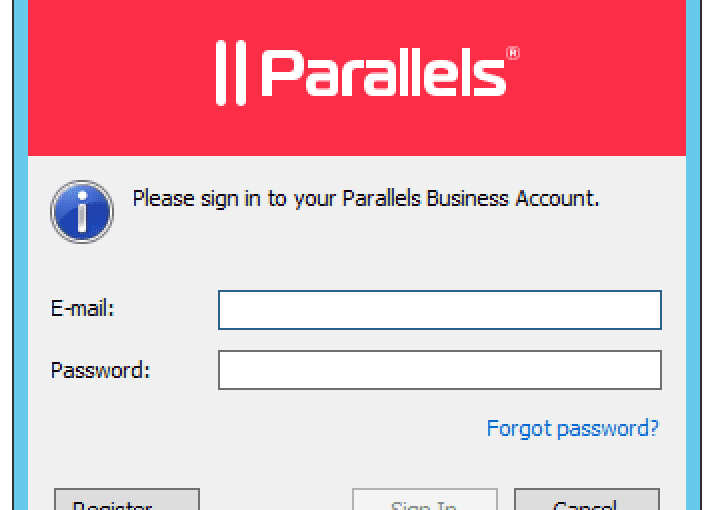OEM, or original equipment manufacturer, is a term heard most often within two industries: automotive and IT. Initially, it was associated with a company that manufactured a product which was then resold or rebranded by another company. However,...
Citrix Receiver, renamed as Citrix Workspace App, is client software required to access applications and full desktops hosted on Citrix servers from a remote client device. This tool provides access to Citrix Virtual Apps (formerly Citrix...
Parallels RAS Digital Badges: Verify and Demonstrate Your Skills
As virtual desktops, end-user computing (EUC) and cloud infrastructure technologies continue to evolve, so do the skills IT professionals require to successfully deploy and manage...
The remote working revolution, along with cloud technology, has changed the definition of an office, transforming it from a location-based entity into a virtual office with a mobile workforce solution.
According to an estimate...
A smart card is a micro-controller-based card, like credit cards that can generate, store, and operate on cryptographic keys. Because they offer a flexible and secure way to authenticate entities, smart cards are commonplace in...
Activate a Parallels RAS Trial Version
A Parallels My Account is required to activate a trial version of Parallels® RAS. The process of creating an account and activating your Parallels RAS trial version is explained below. Please note...
Follow the steps shown below to deploy your virtual desktop installation with Parallels® Remote Application Server (RAS).
Download Parallels RAS. Make sure you have administrative privileges on the computer before...
This section outlines how to add Remote Desktop Session Host (RDSH) servers and Parallels® RAS Connection Brokers (formerly Publishing Agents) to a Parallels RAS Farm directly from the Parallels RAS...