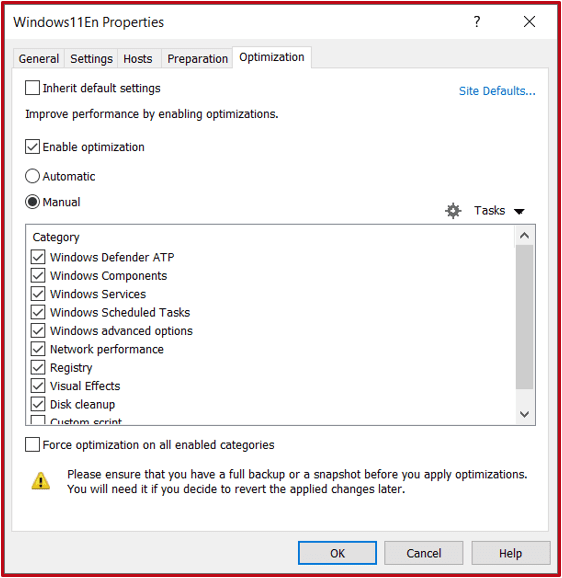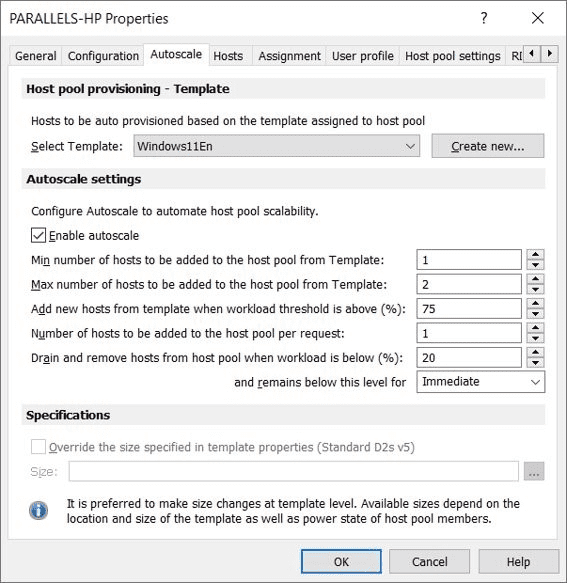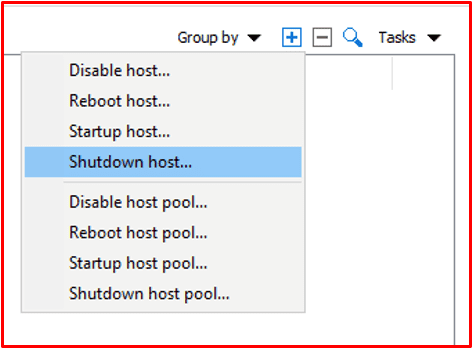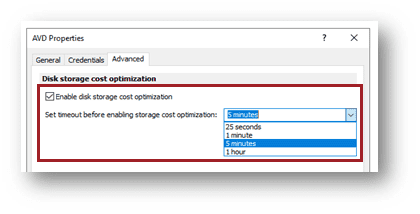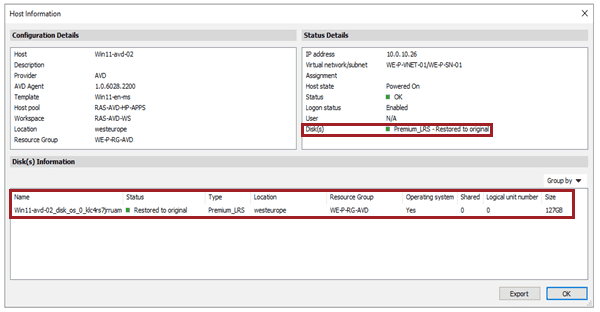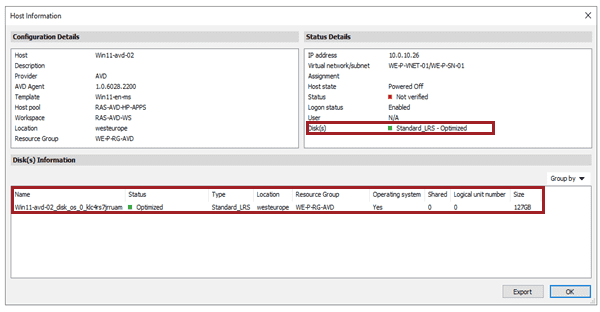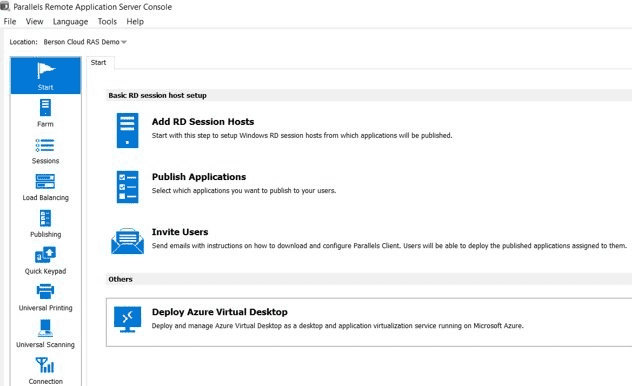Parallels RAS offers cost optimization features for Azure Virtual Desktop workloads
If you need to reduce operation cost savings and adapt to seasonality, choose the simplicity and flexibility of Parallels RAS
Reducing operational costs and adapting to seasonal needs is crucial for many organizations’ bottom lines. However, businesses must also be agile to adapt to market changes and meet new customer demands. This means that IT departments need to find the right balance between modernizing the infrastructure and minimizing costs.
Parallels® RAS provides several cost optimization features when integrating Azure Virtual Desktop workloads, and new features have been added as part of the 19.2 release. In this blog post, we will cover these cost-saving features.
For details about how to optimize your TCO for AVD deployments, please see part 1: How Parallels RAS offers optimal TCO for Azure Virtual Desktop Deployments
Automated image optimization
Optimize costs and Azure Virtual Desktop consumption by increasing the user density on the session host with built-in automated image optimization.
With increased user density, customers can accommodate more users on a single session host. With this feature customers can make more efficient use of the resources, resulting in lower costs.
Autoscaling
Only pay for what you use by automatically generating, deploying, and removing RDSH and VDI desktops based on business demands.This means that customers only pay for the resources they use, avoiding unnecessary costs for idle resources. In addition, customers with seasonal requirements can take advantage of this feature, accommodating changing workloads or user demands, without having to make significant changes to their infrastructure or configurations.
Power management
Create a schedule to power on/off or reboot hosts in Azure without scripting or manual actions. By doing this, IT administrators can avoid manual intervention, making it easier to manage the environment and save money.
Cost optimization for Azure managed disks
This feature has been added in Parallels RAS 19.2.
It enables automatically changing the storage type to the most cost-effective disk type for VM’s that are stopped, providing the right balance between cost optimization and user experience.
Reduced complexity
Easy to deploy, configure and maintain, Parallels RAS enables organizations to reduce IT complexity while increasing staff and users’ productivity. As shown in the graphic, you can deploy and manage Azure virtual desktop workloads straight from the Parallels RAS Console.
Fast deployment, fast onboarding
Wizard-driven installation, guiding the admin through the entire deployment step by step.
Parallels RAS can be installed in hours rather than days.
Hybrid deployments without the need for Azure Stack HCI
There is no need for Azure Stack HCI with Parallels RAS, resulting in additional cost savings. Parallels RAS provides the flexibility to use any on-premises environment to create a hybrid deployment, all from the same console, and without any additional license fees.
In case an Azure Stack HCI hardware investment has already been made, Parallels RAS can also still use that hardware to support a full hybrid environment and maximize the return on investment.
Technical support included with subscriptions
Technical Support is included with the licensing subscription and delivered by phone, email and remote 24x7x365. As a result, no additional costs for support are incurred.
With the inclusion of these features, IT administrators gain the benefits of adopting a modern solution while making cost savings, as well as the benefits of the simplicity and flexibility offered by the integration of Parallels RAS and Azure Virtual Desktop.
See what’s new in Parallels RAS and access your free trial!