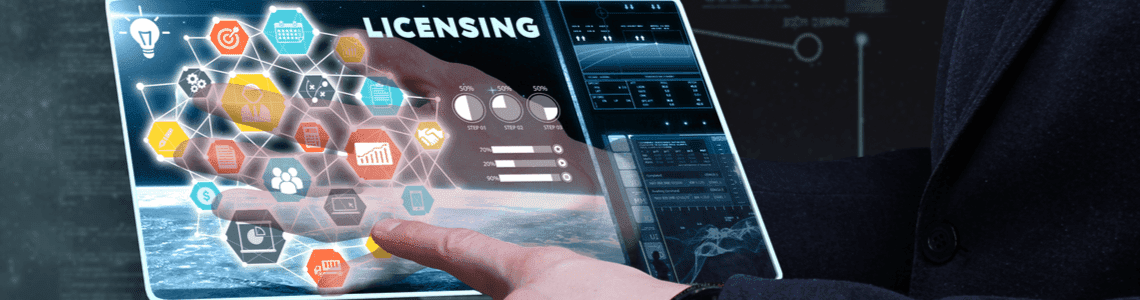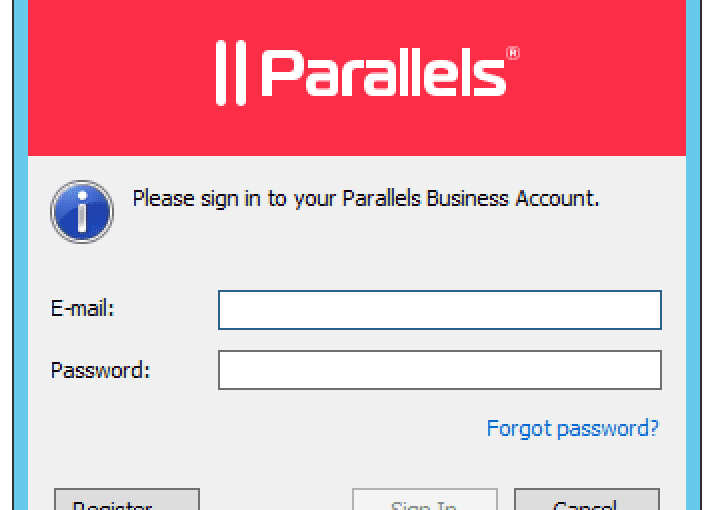How to Create a Parallels RAS Template
How to Create a Parallels RAS Template
Parallels RAS can automatically generate and deploy two types of templates on demand using configurable RAS Templates: one for VDI desktops and another one for RD session hosts. This allows administrators to create and deploy guest virtual...
How to create Client Policies within Parallels RAS Console
A Client Policy controls which settings are available to configure on the user’s Parallels Client interface. With the Client Policy,...
How to Create a Parallels RAS SPLA Sublicense
To create a Service Provider License Agreement (SPLA) sublicense for Parallels® Remote Application Server (RAS), you will need to log in...
SSL Certificates in Parallels RAS
Follow the steps below to install a third-party SSL certificate in the Parallels RAS console.
Navigate your way to Farm > Gateways to add the SSL certificate to your gateway....
A smart card is a micro-controller-based card, like credit cards that can generate, store, and operate on cryptographic keys. Because they offer a flexible and secure way to authenticate entities, smart cards are commonplace in...
Activate a Parallels RAS Trial Version
A Parallels My Account is required to activate a trial version of Parallels® RAS. The process of creating an account and activating your Parallels RAS trial version is explained below. Please note...
Parallels® Remote Application Server (RAS) is a simple and secure virtualization solution to deliver published applications and desktops to any user device.
Throughout this blog post, we introduce how to carry out a VDI...
Follow the steps shown below to deploy your virtual desktop installation with Parallels® Remote Application Server (RAS).
Download Parallels RAS. Make sure you have administrative privileges on the computer before...