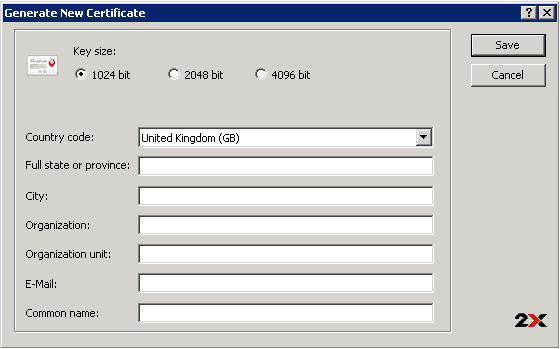Healthcare Applications Virtualization and desktops Delivery, Cuts Costs with 2X RAS- Solution Guides
Who is This Guide Intended to Serve? Organizations operating in the healthcare industry which are looking for a cost-effective, reliable, and secure IT solution that allows medical staff to access real-time information, easily collaborate, and be HIPAA compliant.
IT Infrastructure Challenges that the Healthcare Industry Encounters
Expensive Hardware, Software, and Licensing – Like any other industry, healthcare organizations heavily depend on computers. In a typical scenario, each employee’s computer hardware has to be frequently updated to be able to run today’s resource-hungry software and operating systems. Large amounts of computers also result in large amounts of software licenses; therefore, organizations operating in the healthcare industry must face expensive hardware and software license costs.
High Availability – Network downtime in a hospital or medical center can have catastrophic results. In order to avoid such situations, businesses in the healthcare industry are forced to invest in expensive and difficult-to-maintain, high-availability solutions that are also difficult to configure.
Security and HIPAA – To ensure that patients’ privacy and confidentiality are respected and that they comply with the strict HIPAA requirements, organizations operating in the healthcare industry are forced to fork out large budgets to purchase very expensive IT solutions. These solutions are typically very complicated to maintain and hinder the day-to-day operations of the hospital. Sensitive data used by the Healthcare Applications need to secure any time.
Healthcare Businesses’ and Companies’ IT Infrastructure Goals
Businesses operating in the healthcare industry should have an IT solution that allows them to:
- Reduce hardware, software, and licensing costs
- Improve uptime and high availability by using cost-effective and reliable IT solutions
- Be compliant with HIPAA
- Easily deliver and centrally manage electronic medical records (EMR) software
Recommended IT Solution for Healthcare Companies
2X Remote Application Server
2X Remote Application Server enables systems administrators to seamlessly publish Healthcare Applications, documents, desktops, and other resources to employees’ computers over a secure and encrypted channel. 2X Remote Application Server is also shipped with an automated load-balancing and tunnelling solution for Terminal Services and Citrix. It enables systems administrators to distribute user sessions across terminal servers in such a way that the best-performing terminal server is always selected to handle the incoming connection, thus easing scalability and improving high availability.
Why 2X Remote Application Server?
Reduce Hardware, Software and Licensing Costs
2X Remote Application Server enables systems administrators to centralize all of the data on a private cloud and allow access to it via the 2X Remote Desktop Client on any computer or modern mobile device.
2X Desktop Management allows old legacy computers that do not have enough resources to run today’s current operating systems the latest applications and desktops. Therefore, organizations that are operating in the healthcare industry can reuse their old computers for all of the medical staff to save on hardware costs. By using the 2X RDP client in tandem with 2X Remote Application Server, organizations will also reduce software licensing costs.
Easy-to-implement and Configure High Availability Systems
2X Remote Application Server is a configuration-free high availability solution that allows systems administrators to load balance connections between a number of terminal servers and virtual desktop infrastructure hosts. By using the high Availability Load Balancing solution systems administrators ensure that a connection is always available when medics and doctors need to access their data, even if some of the servers are unavailable.
Hassle-free and Secure IT Infrastructure and HIPAA Compliance
2X Remote Application Server allows businesses and companies operating in the healthcare and medical industry to easily protect the patients’ medical records and respect their privacy without spending a fortune, thus attaining HIPAA compliance.
Limiting Uses and Disclosures to the Necessary Minimum
With 2X Remote Application Server, systems administrators can configure granular filtering rules to ensure that only authorized medical staff can access patients’ medical records, thus complying with strict HIPAA privacy rules.
SSL can be enabled on the 2X Remote Application Server gateways to ensure that all communication in the 2X Remote Application Server farm is encrypted using SSL so it cannot be read if captured by external entities. 2X Remote Application Server can also be integrated with a Safenet authentication server, a Radius server, or other popular authentication servers to improve the authentication mechanism of the farm by enabling second-level authentication.
Data Safeguard
When using 2X Remote Application Server, the patients’ medical records are stored privately and securely. Therefore, systems administrators only have to concentrate their efforts in securing a central location.
By centralizing the data on the private cloud and using thin clients, the data never leaves the cloud and medical staff do not store patients’ related information on their RDP clients. This means that if a RDP client is stolen or broken, no data is disclosed. It can be replaced and operations are restored within minutes.
2X Remote Application Server also has extensive logging that allows systems administrators to monitor who is accessing what and at what time. Therefore, any suspicious activity can be immediately addressed.
Easily Deliver EMR Software to Improve Mobility
Custom-made line-of-business medical software such as EMR typically has a lot of overhead and many shortcomings. 2X Remote Application Server allows systems administrators to install such software on the cloud to manage it centrally and make it easily accessible.
For example, when such software needs to be upgraded, systems administrators only have to focus on the centralized installation rather than perform a large number of installations on staff computers.
By publishing EMR software through 2X Remote Application Server, medical staff, including doctors and nurses, can access it while on the move through their mobile devices or via a standard HTML5 web browser, such as Google Chrome, Internet Explorer, or Firefox.
Other 2X Remote Application Server Features that Benefit Businesses in the Healthcare Industry
Multiple Remote Sites Support
Ideal for managing the IT infrastructure of clinics and front desk offices in remote locations, multiple remote sites can be added to the 2X Remote Application Server farm and managed from a central location. Each site can have multiple gateways and servers to ensure high availability and all communication between the servers can be encrypted for HIPAA compliance.
Multiple Administrators and Collaboration
Multiple administrators can work and collaborate together within the 2X farm. Granular permissions for each administrator can also be configured. As a result, systems administrators can easily delegate tasks, such as allowing a remote clinic’s administrator to manage the network segment of that building.
OS- and Device-independent Infrastructure
Medics and doctors can use the 2X Remote Desktop Client, a software product that that runs on any operating system and current mobile device in order to access medical line-of-business software such as EMR. This ensures that the medical staff can access the required data, even when not sitting at their desks, such as in the event of an emergency.
Deliver HD-quality Video and Audio Over LAN and WAN
2X Remote Application Server supports RemoteFX, Microsoft’s cutting-edge technology that enables the delivery of a rich Windows user experience over the remote desktop protocol. Therefore, systems administrators can publish desktops and Healthcare Applications in HD quality over a local area network (LAN) and the Internet. With RemoteFX, audio and USB are also redirected, so users can access published resources which interact with them as though they were running on a high-spec computer.