
The numbers don’t lie: Parallels RAS enhances native RDS and Azure Virtual Desktop
IT teams have long relied on telemetry data such as CPU usage, memory consumption, and network activity to measure virtual desktop performance.
But here’s the problem—what the system reports doesn’t always reflect what the actual user experience.
Laggy logins, sluggish app performance, and printer delays don’t show up in traditional performance dashboards, yet they define how remote sessions feel from the end user’s perspective.
That’s where the EUC score makes a real difference.
By combining backend metrics with real-time recordings of user interaction, it provides a holistic view of the perceived user experience.
And when Parallels RAS was put to the test—side-by-side with native Remote Desktop Service (RDS) and Azure Virtual Desktop (AVD)—it didn’t just hold its own. It excelled.
With features like Accelerated File Retrieval and Universal Printing, Parallels RAS delivered up to 60x faster file access and 5x faster printer response—real, measurable improvements that users can immediately feel.
This article breaks down the EUC Score testing methodology, the results, and what they mean for your organization.
Want to see the difference for yourself? Start your free trial of Parallels RAS today.
What is an EUC Score and why does it matter?
Collecting telemetry data about the performance inside a remote session provides insights into the required CPU, memory, disk I/O usage, and resources.
It does, however, not always provide insight into the actual user experience.
Being able to see the actual perceived end-user experience is what makes the difference.
And that’s exactly what EUC score does by measuring and quantifying the perceived end user experience in remote and digital workspaces, both on-premises and in the cloud.
It combines both telemetry data and the recorded user experience in a single view.
This score evaluate how smooth and responsive an environment feels, factoring in elements such as:
- Logon times
- Application launch speed
- Display refresh rate and graphics quality
- Input responsiveness
- Session reliability
- Support for multimedia formats
So, how is this score used?
IT teams use EUC score to benchmark performance across different virtual environments or configurations.
For instance, an organization may use EUC score to compare user experience across multiple cloud providers before finalizing a VDI deployment.
Others use it during performance tuning—measuring the impact of infrastructure changes, such as upgrading storage or adjusting session host configurations.
It is also valuable in pre-deployment testing, helping teams identify potential experience bottlenecks before rolling out applications at scale.
By aligning IT metrics with actual user satisfaction, EUC score make it easier to build environments that perform well and feel fast.
Benny Tritsch, Parallels VIPP and owner of EUCScore.com, conducted extensive tests comparing Parallels RAS to native RDS and Azure Virtual Desktop solutions. Here’s what the results revealed about Parallels RAS’s ability to optimize the end-user experience—and what it means for your organization.
EUC Score test methodology
The EUC Score is based on a range of criteria designed to reflect the perceived end-user experience in virtual desktop and remote application environments.
As outlined on EUCScore.com, this score take into account several key usability and performance aspects that are critical for most users.
“When interacting with virtual desktops or remote applications, there are several usability and performance aspects with significant relevance for most users: fast logon, short application load times, high refresh rate of the endpoint display, great graphics quality, unnoticeable user interface response time delays, support of all common media formats, and high session reliability. Only systems that come close to this ideal allow users to naturally emerge into the digital workspace through a range of endpoint devices with different capabilities and form factors.” –EUCScore.com
The tests compared the perceived user experience of Parallels RAS with native Remote Desktop Services (RDS) and Azure Virtual Desktop (AVD).
They focused on how users accessed local files and folders within a remote session, as well as how redirected printers performed after reconnecting.
Each test was performed twice—once with Parallels RAS features enabled and once without them—creating a baseline that closely resembles the native RDS and Azure Virtual Desktop experience.
This allowed for a clear comparison of how Parallels RAS impacts the end-user experience.
All tests were run on a session host server in Microsoft Azure, using a Standard_D2s_v5 instance with 2 vCPUs, 8 GB of memory, and a 128 GB Premium SSD.
This consistent environment ensured that the results reflected software performance rather than hardware differences.
Interested in learning more about enhancing RDS? Watch our webinar to learn how Parallels RAS can transform your RDS environment.
Measuring the performance of Parallels RAS
To understand how Parallels RAS compares to native Remote Desktop Services (RDS) and Azure Virtual Desktop (AVD), a series of targeted tests were conducted—focused on real-world scenarios that impact end users the most.
Using the EUC Score visualizer, the results clearly highlight how Parallels RAS performs against native solutions, combining user experience data with backend telemetry for a complete picture.
The screenshot below shows the EUC Score visualizer in action.
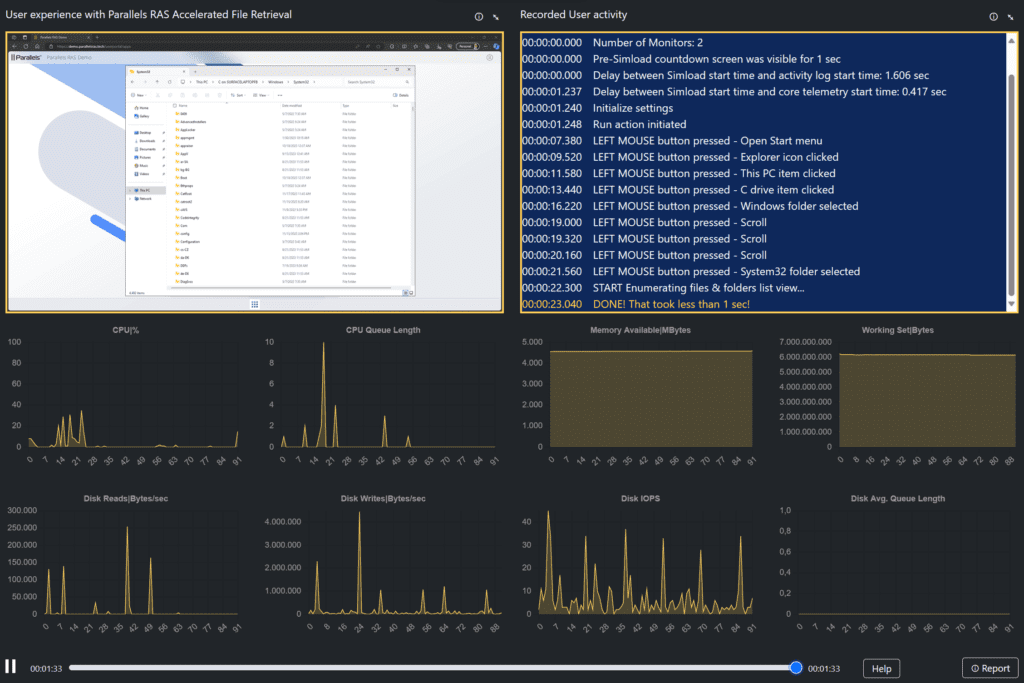
60x faster enumeration of local files and folders compared to native RDS or Azure Virtual Desktop
One of the most noticeable improvements Parallels RAS delivers over native Remote Desktop Services (RDS) and Azure Virtual Desktop (AVD) is in how quickly it enumerates local files and folders.
In side-by-side tests, Parallels RAS was shown to enumerate local folder contents up to 60 times faster than native environments—a dramatic difference with real-world impact on productivity and usability.
This performance boost is made possible by Parallels RAS Accelerated File Retrieval, a feature specifically designed to optimize how remote sessions handle access to local storage.
By improving communication protocols compared to standard RDP and introducing folder structure caching, Parallels RAS significantly reduces the delay users experience when opening directories stored on their local devices from within a remote session.
This optimization is available across both Windows and macOS clients and works for both published desktops and published applications, regardless of whether they’re running in single-session or multi-session mode.
Watch to learn how to set up Azure Virtual Desktop with Parallels RAS.
Parallels RAS makes access to local files 60 times faster
In testing, the difference between environments was immediately obvious.
Without Parallels RAS Accelerated File Retrieval, users often had to wait over 60 seconds for the full contents of local folders to load within a remote session.
With the feature enabled, the same process took about a second—virtually eliminating delays and making the experience feel smooth.
This improvement not only benefits the user but also enhances efficiency across the board.
Because fewer system resources are used to complete these actions, Parallels RAS can support higher user densities per server.
For organizations running on public cloud platforms like Microsoft Azure, this can translate into meaningful cost savings, thanks to reduced resource consumption.
Parallels RAS Universal Printing vs the native RDS and AVD experience
When compared directly to native RDS and Azure Virtual Desktop experiences, Parallels RAS Accelerated File Retrieval produced clear, measurable advantages:
- Local file and folder access was 60x faster
- CPU queue length was reduced by 50% on average
- Required disk IOPS dropped by 25% on average
Check out this blog on Accelerated File Retrieval and other user experience enhancements built into Parallels RAS.
Parallels RAS Universal Printing vs the native RDS and AVD experience
When compared directly to native RDS and Azure Virtual Desktop experiences, Parallels RAS Accelerated File Retrieval produced clear, measurable advantages:
- Local file and folder access was 60x faster
- CPU queue length was reduced by 50% on average
- Required disk IOPS dropped by 25% on average
Check out this blog on Accelerated File Retrieval and other user experience enhancements built into Parallels RAS.
Printers are 5x faster with Parallels RAS than with RDS or Azure Virtual Desktop only
Parallels RAS Universal Printing transforms the end user experience—making access to redirected printers up to five times faster compared to native RDS or Azure Virtual Desktop printing solutions.
In a real-world test, reconnecting to eight printers using traditional methods (RDS or Azure Virtual Desktop alone) took 16 seconds.
With Parallels RAS Universal Printing, that same task was completed in under three seconds.
That’s a huge improvement in performance, responsiveness, and user satisfaction.
Universal printing that works
Parallels RAS Universal Printing isn’t just faster—it’s also smarter.
By significantly reducing resource consumption (such as disk read/write and IOPS), it enables better session performance and greater user density.
Key performance improvements with Parallels RAS:
- 89% lower peak disk read bytes
- 27% lower peak disk write bytes
- 82% lower peak disk IOPS
- 2x faster printer reconnection
These optimizations also help avoid app-related failures.
In environments where certain third-party applications require printers to be fully available before launching, these optimizations help avoid app-related failures by ensuring smoother app performance and fewer interruptions—no need for restarts or workarounds.
Check out this blog post on Parallels RAS Universal Printing or watch this video on dynamic printing.
Here’s why Parallels RAS is better than native RDS and Azure Virtual Desktop alone
Parallels RAS consistently outperforms native RDS and Azure Virtual Desktop, delivering a far superior remote user experience. Through EUC Score testing, it has proven to:
- Accelerate local file access by up to 60x, thanks to the proprietary Accelerated File Retrieval feature.
- Improve printing speeds by up to 5x with lightweight, reliable Universal Printing that minimizes latency and enhances application compatibility.
- Reduce system strain, decrease CPU queue length by 50%, and cut disk IOPS requirements by 25%, enabling higher user densities on the same infrastructure.
These are all transformational performance gains that directly impact user satisfaction, productivity, and IT cost efficiency.
Parallels RAS bridges the gap between backend metrics and real-world usability by combining telemetry data with a visualized user experience.
Whether you’re deploying virtual desktops or remote applications on-premises or in the cloud, Parallels RAS enhances every interaction—making it faster, more responsive, and more reliable than native RDS or Azure Virtual Desktop environments alone.
Transform how your enterprise uses remote applications
Imagine this: Your team logs in on Monday morning.
Files open instantly. Printers just work—no lag, no confusion, no calls to IT.
Applications feel like they’re running locally, not through a remote connection. Everything is smooth, responsive, and exactly how it should be.
That’s the kind of experience Parallels RAS is built to deliver.
Over the past few years, remote work has evolved from an exception to the rule.
But while most companies managed to “get by” with native RDS or Azure Virtual Desktop, users still faced frustrating delays, clunky performance, and a constant sense that they were working through a window rather than inside a proper digital workspace.
Parallels RAS rewrites that narrative.
With smarter features like Accelerated File Retrieval and Universal Printing, how remote environments feel is completely reshaped.
It’s the difference between tolerating remote apps and actually enjoying using them.
And the best part? These improvements come with real cost savings and resource efficiency, too.
So, if you’re ready to give your users a faster, lighter, and more intuitive remote experience—without ripping out and replacing your entire setup—Parallels RAS is the way forward.
Experience the difference for yourself with your free trial today.

