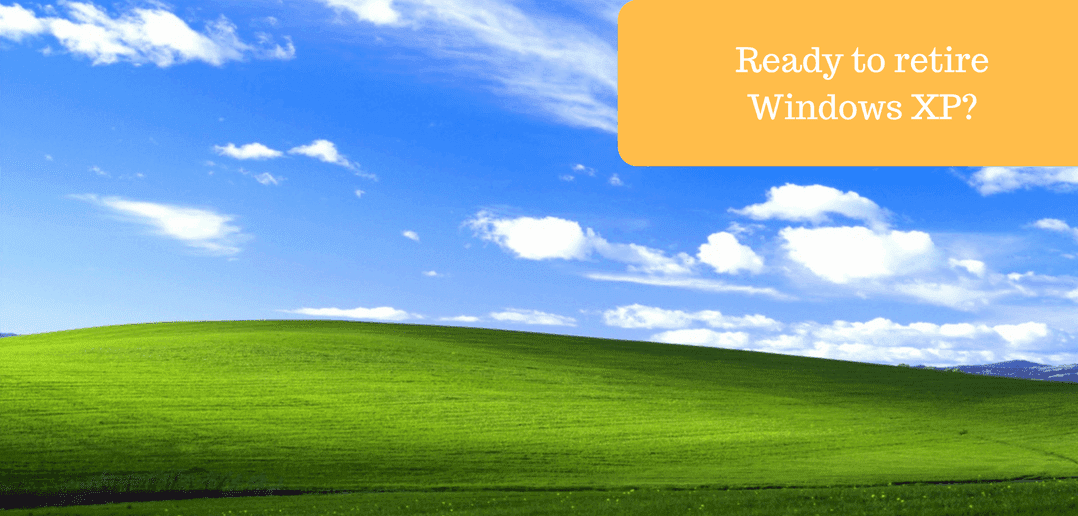What Is Remote Access Control? || Parallels Has the Answer
Remote access control refers to the ability to monitor and control access to a computer or network (such as a home computer or office network computer) anywhere and anytime. Employees can leverage this ability to work remotely away from the office while retaining access to a distant computer or network. Remote access control applies to local area networks (LANs), wide area networks (WANs) or even virtual private networks (VPNs) so that data and systems can be accessed remotely.
Why Use Remote Access Control?
Security is essential when providing remote access for a user to connect to an organization’s network, or for a user to connect to his private server at home. Deploying remote access control provides a secure connection. It minimizes the risk of data theft or loss and malicious activities since you are controlling the connection, therefore not allowing unknown entities to access private or corporate data.
Remote Access Control Methods
Direct (Physical) Line
The first direct remote access control that can be implemented is a direct line from a computer to the company’s LAN. Additionally, the same line can be used to connect a home LAN and a company LAN. This type of connection provides faster speeds but is more expensive and requires maintenance due to hardware usage. Some of the limitations are:
- Costly. Expensive option due to the cables and hardware needed to establish the connection.
- Routing limitations. Limited to the structure of the rooting from one point to another (computer-router/hub). It will possibly have to go through a non-controlled area (such as streets and buildings).
- Not as secure. Insecure due to possible interaction in the cable/hardware without the user knowing.
- Prone to failure. Possibility of damage to the cable or the hardware from external conditions (such as weather, human interaction, and construction work).
Virtual Private Network
Another method which is more common is establishing a VPN. VPNs use the Internet to connect remote sites and users and use encryption and tunneling techniques to access a company’s network. This option is ideal for smaller organizations. Some of the limitations are:
- Additional software for secure connections. Need to install new software to establish the connection.
- Operating system restrictions. The need for a specific OS depends on the client software.
- Complex configuration. The VPN needs to be configured and appoint an account for each user.
Deploying Microsoft RDS
To perform a remote access-controlled connection using Microsoft Remote Desktop Services, the client software must be available on both the local machine and the remote computer/server. Alternatively, there are solutions such as Citrix Virtual Apps (formerly Citrix XenApp), VMware, or Parallels® Remote Application Server (RAS) that enhance RDS, enabling the use of a web browser for clientless access. Some limitations when deploying RDS are:
- Limited load balancing functionality. The Remote Desktop Connection Broker is responsible for the distribution of connections between the different servers in the farm. The technology is minimal because it only distributes the connections based on session count and server weight.
- Difficult to install, configure, and update. The installation and configuration of virtual desktop and application delivery solutions with Microsoft RDS are lengthy and complicated. Systems administrators are required to install and configure multiple different servers and server roles and install additional software to assist the process.
- Limited support for guest operating systems. In a VDI deployment, a Windows Server 2016 RD Virtualization Host server only supports Windows 10 Enterprise, Windows 8.1 Enterprise, Windows 8 Enterprise, and Windows 7 SP1 Enterprise as guest machines.
Common features of Remote Access Control Software
A Remote Access Control Software allows users to access a remote computer from any location, regardless of their geographical location. After a connection is established the user controls the remote device completely. In other words, remote access control software allows two or more devices or networks to connect remotely. The general features of remote access control software devices are:
Security
Most remote access control software does its best to incorporate good security features into their organization as remote access needs remote intervention and exposes devices to potential cybersecurity threats.
Authentication
Yet another feature of the remote access control software is authentication before accessing a remote computer. Remote access control software requires remote access codes or passwords to be entered before allowing local computers to control remote computers.
Sharing Tool
Remote control software solutions also have sharing tools that let users share files from one computer to another, allowing a mutual connection to be setup between local computers and remote devices.
Customization Tool
Customization tools are yet another feature of remote access software that allows you to customize the appearance of a remote desktop, manage the resolution of the local computer, or view the remote computer on full screen.
Parallels RAS and Remote Access Control
With Parallels RAS, remote access control becomes simple and easy to achieve. Access control applies before granting connection to the farm by filtering it using MAC address on the Parallels RAS Gateway. Additionally, remote access control applies after connecting to the farm with multiple options. To learn more, download the white paper about how Parallels RAS enhances Microsoft RDS.
Download your free 30-day trial of Parallels RAS today!
References: