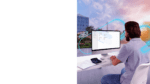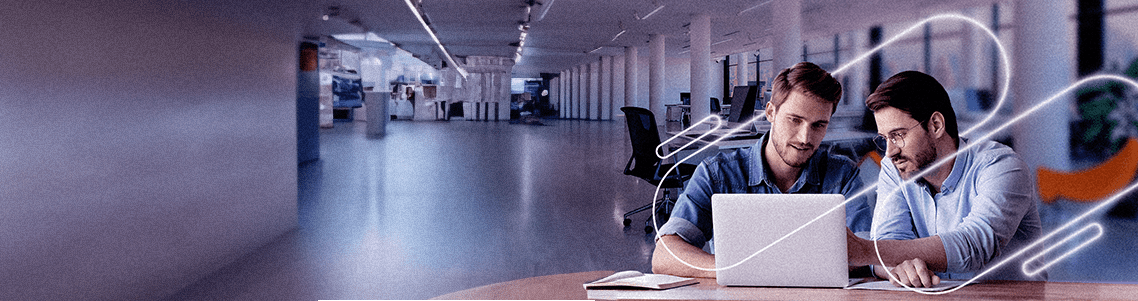
Enhancing Parallels RAS: Explore what’s new in version 19.4
The latest Parallels® RAS release, version 19.4, introduces remarkable new features that refine and enhance the capabilities of Parallels RAS 19.
Among these enhancements are expanded go-to-market opportunities for our partners to promote Parallels RAS and extended support for Nutanix AHV for the latest image management features.
Additionally, there are improved security measures, newly introduced customizable administrative options, and improved end-user functionality. Now, let’s take a closer look at the exciting additions in Parallels RAS 19.4.
New go-to-market (GTM) opportunity for partners
Extended GTM route for partners with Azure Marketplace listing (coming soon)
Parallels RAS is now listed as a transactional offering in the Microsoft Azure Marketplace in addition to the current bring your own license (BYOL) listing. This enables Parallels RAS to be more accessible and efficient through deployment automation.
Parallels partners can benefit through private offerings and simplified selling through personalized offerings, allowing for easier access and connecting Parallels solutions with businesses and organizations across the globe.
Provisioning and Automation
Extended image management for Nutanix AHV (AOS)
We’re thrilled to announce a significant expansion of our image management capabilities, initially introduced in the 19.3 release. It is now available for Microsoft Azure, Azure Virtual Desktop, Hyper-V and VMware vCenter, and ESXi and includes support for Nutanix AHV (AOS).
This is a pivotal step forward, enabling businesses considering migration to Nutanix to do so seamlessly with Parallels RAS. This comprehensive support encompasses a suite of powerful features, including template versioning, enhanced image lifecycle management facilitated by tags, and convenient template scheduling functionalities.
By extending our support to Nutanix AHV, we’re providing organizations with unparalleled flexibility to select their preferred infrastructure. This empowerment enables businesses to tailor their virtual environments precisely to their unique needs and preferences.
Find out more about the latest image management features with our Tech Bytes videos.
Support for scale computing SC//HyperCore 9.2
With Parallels RAS 19.4, integration with SC//HyperCore 9.2 is now available as a provider option. This enables organizations to use the latest supported SC//HyperCore versions 9.1 and 9.2 with Parallels RAS to automate provisioning, scaling, and power management of session host workloads.
Streamlined admin experience with Agent Auto-Upgrade
Managing upgrades across numerous backend session hosts can be daunting for IT administrators. To alleviate this challenge, Parallels RAS 19.4 introduces Agent Auto-upgrade, a feature that automates the upgrading of RDSH, VDI, AVD, and Remote PC (within a host pool) guest agents according to a maintenance schedule set by the IT administrator.
Whether operating on-premises, in the cloud, or in hybrid environments, this functionality simplifies upgrades, enabling administrators to focus on more strategic initiatives while ensuring all endpoints remain up to date.
Continuous improvement of template versioning
Building upon our commitment to improvement and optimization, the latest release of Parallels RAS includes several updates aimed at enhancing template versioning capabilities.
These improvements are designed to optimize the IT administrator experience, ensuring more seamless management and better version control for virtualization templates.
Security
Self-service registration for email-based one-time passwords (OTPs)
Security remains a top priority in today’s digital landscape. Accordingly, Parallels RAS 19.4 introduces a new, robust multi-factor authentication option with email OTP.
This feature provides organizations with an additional layer of security by delivering one-time passwords directly to user email addresses. Even external email addresses not stored in the company’s Active Directory are supported, ensuring comprehensive protection against unauthorized access. This capability provides a simple yet efficient use of email-based OTPs without relying on complex, third-party dependencies services.
Validate host headers
We have introduced HTTP host header validation at the gateway. This validation process serves to mitigate vulnerabilities associated with HTTP host header injection, enhancing the overall security posture of our platform.
With this feature implementation, administrators gain comprehensive control over custom HTTP host headers with the high availability load balancers and secure gateways being automatically included in the approved list.
Activation of this feature ensures that any request lacking a recognized host header from the specified list will result in a 404 error, thereby fortifying our defenses against potential security breaches originating from unauthorized host headers.
Configuring certificate authority templates
Administrators of Parallels RAS for organizations using SAML for their enrollment servers can now leverage a larger key size for security purposes.
This new feature enables the configuration of the PrlsEnrollmentAgent and the PrlsSmartcardLogon certificate templates used by the Enrollment Server at a minimum key size of 4096 bits. Previously, the minimum key size was 2048 bits.
User experience
Enhanced user experience with multi-monitor support
End-users leveraging the Parallels Client for Web will benefit from enhanced productivity with the introduction of multi-monitor support.
This feature empowers users to fully utilize all available displays during published sessions, whether they’re working within an application or in a desktop environment. By maximizing screen real estate, multi-monitor support enhances the overall user experience, facilitating seamless multitasking and workflow efficiency.
New built-in reports
The Parallels RAS 19.4 release introduces new host pool reporting options for IT administrators, further improving its reporting capabilities. These new reports track areas in user sessions and include:
- Sessions disconnect for host pool
New reports are dedicated to monitoring session disconnects within host pools, akin to session activity reports for individual sessions.
- Transport protocol for host pool
New reports tailored to track the transport protocol usage within host pools, mirroring the functionality of session activity reports for host pools.
- Bandwidth availability for host pool
New reports focused on assessing bandwidth availability within host pools, providing insights like session activity reports but at the pool level.
- Latency for host pool
New reports aimed at measuring latency within host pools, offering analysis akin to session activity reports while focusing on pool-wide latency metrics.
- Connection quality for host pool
New reports designed to evaluate connection quality within host pools, providing insights like session activity reports but focusing on the overall connection quality across the pool.
- UX evaluator for host pool
New reports dedicated to assessing the user experience (UX) within host pools, offering insights like session activity reports but focusing on UX metrics at the pool level.
- Log-on duration for host pool
New reports aimed at analyzing logon duration within host pools, providing insights like session activity reports while focusing on pool-wide logon duration metrics.
SAML SSO capability
SAML SSO capability is now available when using Parallels RAS + Azure Virtual Desktop under the standard feature set.
Administration experience
Custom administration for tailored control
This feature introduces a custom menu under ‘Help’ within the RAS Console and allows customization of a URL in the management portal Support section.
This URL can redirect power or custom administrators to local or internal support or any other designated URL. It’s particularly beneficial for organizations that utilize Security Event and Incident Management frameworks, using local support to address IT tickets and enhance the efficiency of the support process.
Active Directory-based (AD) permissions for session management
Administrators can now define session management permissions tailored to Parallels custom administrators based on their AD group membership. This feature enhances the granularity of session management administration, ensuring that only designated administrators can oversee specific end-user sessions. This capability is particularly advantageous for service providers or larger enterprises with multiple designated help desk administrators.
View “license” permission options
This feature introduces a dedicated license view permission for administrators, available in both the RAS console and Web Management portal, tailored for both power and customer administrators. It provides the flexibility to restrict the visibility of certain license information from other administrators who have access to all license data.
Ready for Parallels RAS 19.4?
Parallels RAS continues to raise the bar with its feature offerings while ensuring the best possible admin and user experience.
From Nutanix AHV image management support to multi-factor authentication options and streamlined administrative controls, Parallels RAS empowers organizations to achieve greater efficiency, security, and flexibility in their virtual environments.
For a full list of features, refer to the Parallels RAS 19.4 release notes.
Frequently asked questions (FAQs)
1. What is the release date for 19.4?
The general availability date for Parallels RAS 19.4 is April 30, 2024.
2. What do I need to do to install the latest version of Parallels RAS?
IT managers can access the latest version of Parallels RAS through the management console two weeks after GA by going to Parallels RAS Console > Administration > Settings > Check now > Update and following the instructions from there. To access the new version immediately, managers can go to public downloads or through My Parallels Account.
3. Is there any supporting information to help me learn more about these features?
Yes, the best place for more information is in our 19.4 release notes.
Ready to explore what’s new in Parallels RAS 19.4? Get started here!