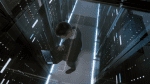Virtualization Benefits for the organizations | Parallels Insights!
Virtualization is continuously evolving. A concept that was developed in the late 1960s to optimize mainframe computer resources is now revolutionizing the computing world. The numerous virtualization benefits offered by the server virtualization technology make it an inevitable choice for businesses of all sizes. In today’s highly competitive world, businesses cannot ignore the power of virtual server infrastructure and remote desktop protocols.
What Is Virtualization All About?
Virtualization is the process of mapping virtual resources of a server with that of a host machine. A virtualization server or a hypervisor creates virtual machines to extend the capacity of each resource. By creating virtual desktops, administrators can leverage available resources and run multiple applications or operating systems on a single machine.
Virtualization Benefits through Virtual Machines
Virtualization creates a virtual system by simulating computer hardware with software. Virtualization may be used to virtualize applications, servers, storage, and networks.
Virtualization was created as a method of consolidating servers. Many datacenters used to be crammed with servers running various operating systems and applications before virtualization. Several operating systems and applications may now be stored on a single server thanks to virtualization. As a result, today’s datacenters have fewer servers than in the past.
Virtual machines (VMs) are computer systems that run different operating systems and applications. Virtual machines (VMs) are self-contained and unaffected by the actual hardware that acts as their host computer. On a single host, several virtual machines (VMs) or guest computers can be installed.
What Virtualization Benefits are there for Businesses?
Virtualization concepts have revolutionized the computing technology space. It has something to offer to every industry, regardless of size and type, and can address a lot of current challenges. Below are the top benefits of virtual desktop infrastructure (VDI).
Infrastructure Optimization through Virtualization benefits
Virtualization allows you to run multiple operating systems—such as Windows, Linux, or Mac®—on a single machine. It leverages each resource to an optimal level. By using a single machine to run different applications, businesses can save money on capital expenditure as well as operating expenses. In addition to operating systems, you can run multiple applications on a single machine, and printers and scanners can be made available to heterogeneous networks. For instance, the Parallels Client makes Windows applications and desktops available to Windows, Linux, Mac, iOS, Android, Google Chromebook™, and any HTML5 web browser. This is the real power of virtualization technology. By choosing an efficient hypervisor like Parallels® Remote Application Server (RAS), you can simplify complex technologies to deliver highly scalable solutions.
Introduce Agility into Business Processes
Another striking advantage of VDI is the introduction of infrastructure agility into business processes. VDI enables you to deploy Windows applications and desktops, and dynamically update them instantly. Imagine a development team working on a project; if the client suggests a different platform, administrators need to install related software on every machine. With a VDI environment, you get the luxury of installing applications on multiple machines instantly. By integrating business processes, you can create highly intuitive and time-efficient solutions.
Create Mobile Solutions
Virtual servers seamlessly deliver applications and virtual desktops to any computer or mobile device. The increasing trend of “bring your own device” (BYOD) requires businesses to find practical solutions to manage additional devices within the network. By using remote desktop technology, you can provide access to any device. At the same time, network security is maintained at the highest level. Using Parallels RAS, you can deliver applications to mobile devices based on the user, client device name, client device operating system, IP address or MAC address, and the Parallels RAS Secure Client Gateway used.
Secure and Reliable Infrastructure
Network security is aa critical asset for every organization. A VDI environment allows businesses to use cutting-edge technologies to secure networks from online threats, intrusions, and data crashes. Higher levels of security measures are incorporated to create a secure and reliable infrastructure. Installing updates, security patches, and implementing disaster recovery methods becomes easy. Hot swapping is also done conveniently.
Eco-Friendly Ambiance
With a virtualized environment, resources are fully leveraged. The migration of physical servers to virtual servers reduces the hassle of managing the physical infrastructure of your datacenter. Fewer servers, racks, and cooling equipment save office space and reduce maintenance costs. In addition, there is a bit of an environmentally friendly aspect, too. By using less equipment, your company goes green.
The Different Types of Virtualization
Server Virtualization
The method of producing several server instances from a single physical server is known as server virtualization. Each server instance is a virtual environment that is separated from the others. You can run a different operating system in each virtual environment.
Network Virtualization
Network virtualization divides a network’s available resources and bandwidth into distinct channels. Admins may individually encrypt each channel, as well as assign and reassign streams to specified devices in real time. Network virtualization promises to increase network performance, availability, and security, and it’s especially beneficial for networks that must handle unpredictable use spurts.
Desktop Virtualization
The purpose of desktop virtualization is to separate a desktop operating system from the endpoints that users use to access it. However, there are several forms of desktop virtualization.
Virtualization vs. Cloud Computing
Virtualization and cloud computing are not identical technologies, despite the common misconception. Cloud computing is a service that distributes shared computing resources (software and/or data) on demand through the Internet. Virtualization is software that makes computer environments independent of physical infrastructure. Organizations can start by virtualizing their servers as a complimentary option before turning to cloud computing for even more agility and self-service.
Gain all the Virtualization Benefits and More with Parallels RAS
Parallels is a global leader in virtual desktop and application delivery, remote access, and corporate mobility. Thousands of enterprises worldwide trust in the reliability and scalability of Parallels products. Parallels offer a range of products to leap to cloud computing simple and affordable. Parallels RAS is an award-winning virtualization product that helps you achieve a seamless application delivery and virtual desktop infrastructure.