
What is a Virtual Network?
A virtual network is a networking system that emulates a physical network by combining the hardware and software network resources to form a single administrative unit. A virtual switch (vSwitch) is a central component in virtual networks. It emulates virtually all the traditional Ethernet switches, performing functions such as forwarding frames and virtual local area network (VLAN) segmentation.
When implemented correctly, virtual networks can enhance network scalability, streamline digital security and minimize an organization’s costs. Discover the basics of a virtual network and the terminology associated with it in this article.
Understand How Virtual Networks Work
Networks were designed to allow users to connect to applications. Previously, applications resided in datacenters—tied to a physical platform and rarely moving—where they were easier to access. A hardwired network was sufficient for this setup, and it worked perfectly. Today, applications no longer live in one datacenter. They are transient and distributed, moving across different environments to access and process data in different locations.
Implementing a network infrastructure for this fast-evolving environment—one that extends beyond the traditional data center—requires software. You’ll still need hardware devices for the various parts of the network, while the software abstracts the physical infrastructure’s network services. This allows such services to get applied elsewhere.
This is what a virtual network achieves. It allows you to attain pervasive connectivity and simplify the management of network infrastructure. With a virtual network, you can programmatically create, deploy and manage the entire network infrastructure via software while leveraging the underlying physical network to forward the packets.
The operations within a virtual network are similar to those of virtual machines (VMs) and containers. However, while VMs and containers present logical services (CPU, RAM and storage) to an application, a virtual network presents logical networking services to connected workloads. Some of these services include switching, routing, load balancing, virtual private networks, firewalling and much more.
The diagram below compares server virtualization with network virtualization:
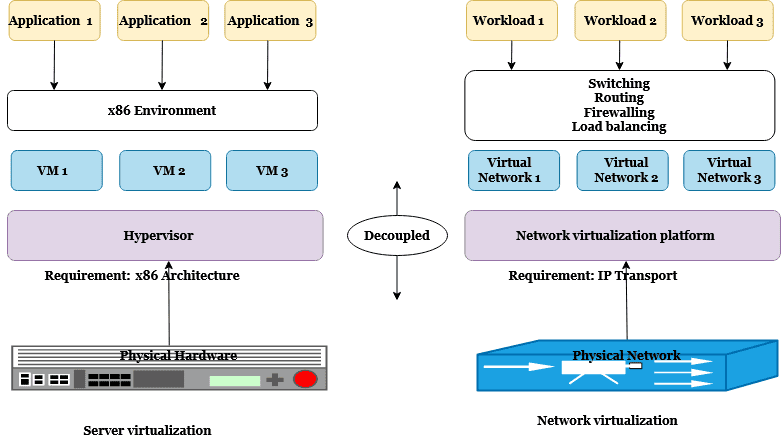
Learn the Classes of Virtual Networks
There are three broad categories of virtual networks: private, internal and external. A private virtual network allows a VM to communicate only with another VM on the same host. In contrast, an internal virtual network sets up communication between a single host and connected VMs. An external virtual network, on the other hand, connects VMs to the outside world.
You can also group virtual networks into three categories as follows:
- Virtual private networks (VPNs)
- Virtual local area networks (VLANs)
- Virtual extensible local area networks (VXLANs)
Virtual private networks
A VPN is an internet-based virtual network that connects two or more networks. A VPN uses an encrypted “virtual” connection over the internet to connect one network to another. A VPN also masks your internet use so you can browse securely. A VPN is created when headers in the packets define how the data gets routed to applicable addresses. This generates a tunnel of addresses that encrypts the browsing history, allowing users to access information remotely.
Virtual local area networks
A VLAN is a logical set of nodes that appear to be on the same local area network (LAN), notwithstanding the underlying physical network’s configuration. Usually, large organizations set up VLANs to re-partition a single network for enhanced traffic management. You can also group nodes that communicate most frequently under one VLAN to improve the overall performance of a network.
You can create a VLAN by assigning a port (an interface) on a switch to specific nodes you’d like to manage under one virtual LAN. For example, you can group computers in one department and establish rules on how nodes in other systems should communicate with the VLAN. Each VLAN allows communication to all hosts connected to the switch port, provided they have the same VLAN identifier (ID). Since each VLAN ID is 12 bits long, you can generate up to 4096 VLANs for each switching domain.
Virtual extensible local area networks
VLANs cannot support virtualization in large datacenters because they cannot extend beyond 4096 logical networks. Also, you can not migrate VMs between two physical servers that belong to different physical layer-two networks when dealing with cloud environments. This is because such environments are tightly coupled with the underlying physical network.
A VXLAN creates a layer two network over layer three networks, allowing network administrators to isolate the network further. Unlike VLANs that use 12 bits for VLAN IDs, VXLANs leverage 24 bits, meaning you can generate up to 16 million isolated networks. Suppose you’re provisioning resources in a cloud environment. In that case, you won’t be restricted to a single physical layer-two network—you can implement physical servers as part of a VXLAN provided IPV4 or IPV6 networks connect them.
Learn the Benefits of Virtual Networks
Virtual networking provides the same resource-sharing advantages that are inherent in other virtualization technologies. Below are some benefits of virtual networking:
- It requires less hardware. Businesses can save money on network hardware and maintenance costs.
- You can minimize the complexities of provisioning and managing network hardware via centralized access control.
- You can streamline the network’s management and control via fine-grained options, such as configuring firewalls at the virtual network interface card (vNIC) level.
- You can enhance digital security by applying features such as tunneling encryption and domain segments that integrate directly with workloads.
- You can scale the network quickly at a lower cost of ownership. You don’t need much hardware to create virtual networks because they are software-defined.
- You can extend your virtual network capabilities to incorporate non-transmission control protocol/internet protocol (TCP/IP)-based applications. Some of these protocols include internet packet exchange (IPX), systems network architecture (SNA), and NetBIOS over TCP/IP (NBT).
Determine the Benefits of Using Network Functions Virtualization
Network functions virtualization (NFV) is a new industry term that defines the creation of virtualized network functions (VNFs). Previously, network administrators deployed network functions like routing, firewalling and load balancing as physical appliances running on proprietary hardware.
With NFV, you package these functions—also called VNFs—as VMs running on commercial off-the-shelf (COTS) hardware. Decoupling network services from dedicated hardware has several benefits, such as:
- It reduces costs associated with buying network hardware since the migration of VMs gets done via software on standard x86 servers.
- It’s efficient when it comes to space and power. Since network services get virtualized, you can run multiple functions on a single server. This allows for resource consolidation, which means less physical hardware space and power.
- It’s flexible and scalable. You can run VNFs across different hosts or move them between servers when demand changes. You can also add new VMs on the same host and scale better. This flexibility allows network administrators to deliver applications and services faster.
- It reduces vendor lock-in. You can’t get tied to proprietary, fixed-function services that are laborious and tedious to deploy and configure when you run VNFs on standard x86 servers.
Manage Virtualization Technology with Parallels RAS while Reducing Costs
The growing needs placed on enterprise IT infrastructure in today’s fast-paced and ever-evolving environment have made virtual networks the new gold standard for networking. Virtual networks can help organizations achieve significant advances in agility, speed and security by simplifying and automating many of the tasks that run a datacenter network and cloud security.
Now more than ever, you should consider modernizing your network by moving workloads and services out of the datacenter towards the network’s edge. It’s also time to consider how your applications and desktops get delivered to your users. A desktop virtualization solution such as Parallels® Remote Application Server (RAS) can empower your employees to access corporate resources securely from any device and location.
As an all-in-one virtual desktop infrastructure (VDI) provider, Parallels RAS has many advantages, including:
- Cost-effectiveness. It has an easy-to-understand licensing model. You also get all the VDI features in a single package.
- Ease of use. Unlike other VDI providers that are complex to set up, Parallels RAS allows IT administrators to provision and manage resources via a single console.
- First-rate mobile user experience. When using mobile devices, users interact with Windows applications and desktops using native controls. They can drag, swipe, tap or zoom when working with any application.
Experience the benefits of virtualization by downloading your free, 30-day Parallels RAS trial today!

