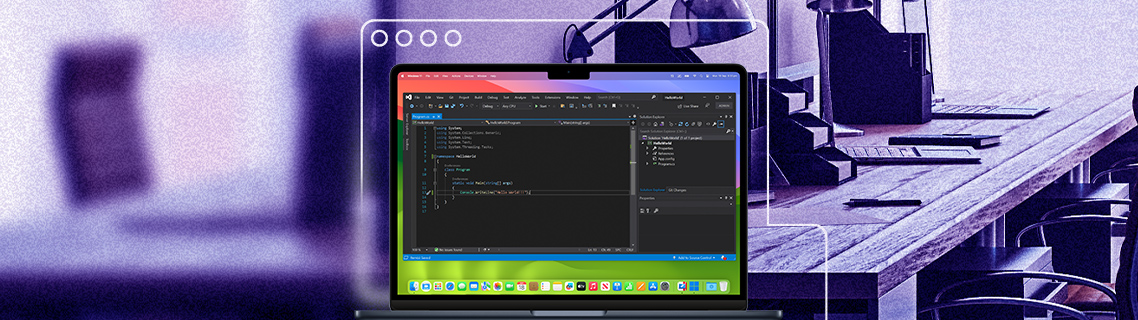
Revolutionize your development and testing workflow with Parallels Desktop
Virtual machine platforms like Parallels Desktop have transformed application development and testing.
In today’s fast-paced tech landscape, developers and testers now have the power to operate within a virtual sandbox, with the capability to swiftly create and dismantle virtual production-like environments using containers, virtual machines, or Kubernetes clusters.
Whether you’re crafting traditional desktop applications for Windows or Mac, constructing server applications on Windows or Linux, or diving into container-driven, cloud-native applications, I’ll show you how Parallels Desktop is the cornerstone of a cutting-edge application development process.
Ready to see for yourself? Get your full-featured 14-day free trial now!
Build, test, and debug local apps across all platforms
Parallels Desktop equips developers with the tools to establish local virtual environments that faithfully replicate cloud production systems. This level of fidelity is indispensable in ensuring that your applications perform as expected.
With Parallels Desktop, you can seamlessly build, test, and debug local apps for any platform, guaranteeing the highest quality output.
By simplifying the sharing of files and paths from your host system to multiple guest environments concurrently, Parallels Desktop assures the utmost security for your work.
Your source code directories can be effortlessly connected to one or multiple virtual machines or containers through shared folders.
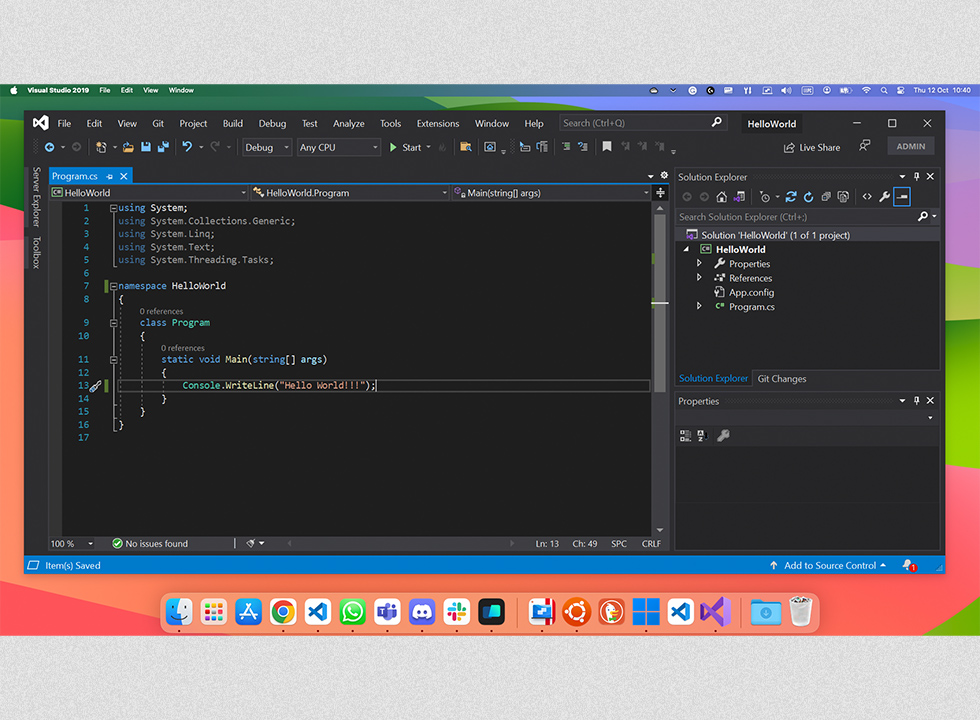
Seamless automation and deployment via command line interface
Thanks to Parallels Desktop’s compatibility with modern automation tools, developers can automate the rapid creation and removal of virtual machines and their associated application dependencies.
Running headless VMs from the command line empowers you to automate and deploy your applications more efficiently and precisely.
You can also tap into the burgeoning community that shares container-based images and templates tailored to various developer workflows and can swiftly download and launch pre-built images from this community, saving valuable time and effort.
Parallels Desktop is also a valuable tool for information security professionals, many of whomrely heavily on Parallels Desktop to support various functions such as digital forensics, penetration testing, security fortification, environment simulation, defensive security training, and more.
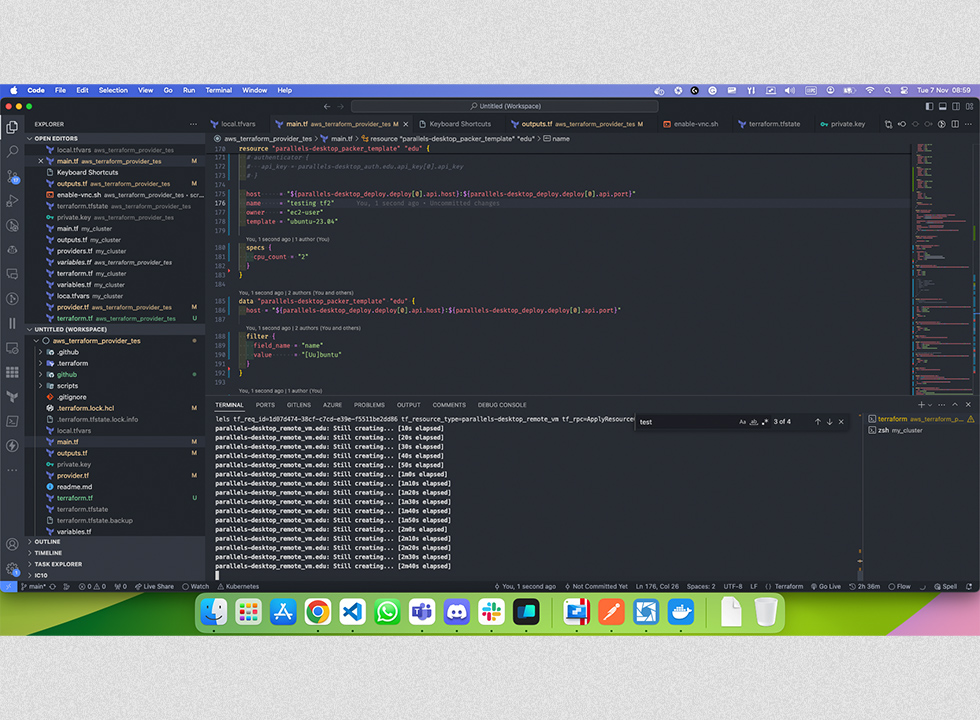
How developers can leverage Parallels Desktop to enhance their workflows
As a front-end developer, it’s common to face the challenge of testing applications on different devices and operating systems. Parallels Desktop provides a solution to this problem.
For example, Flutter development allows you to write code once that can run on any device, but how do you ensure it works? How do you debug specific blocks of code for specific platforms?
In the past, you would need multiple devices to test your application, which was inconvenient. With virtualization, you can quickly spawn a Virtual Machine to test a specific scenario or orchestrate specific testing conditions, such as a bad network connection or loss of connection.
This allows you to see how your application reacts before you publish it. Furthermore, with our command-line tools and other tools, you can automate these tests by integrating them with scripts of CI/CD pipelines.
Another situation where using a VM is beneficial is when you need to run two pieces of incompatible software that may not even be able to be installed side-by-side, such as two or more different versions of the same browser. Purchasing another PC just to run these incompatible applications is not only expensive, but time-consuming and inefficient as well.
With Parallels Desktop, you can run these separate browsers in different VMs, all running on a single Mac. You can install as many virtual machines as you have space for on your Mac hard drive and run them simultaneously as your RAM allows.
As you can see, Parallels Desktop is a robust virtual machine platform offering many advantages to developers and testers.
The software enables modern development and testing processes, offers secure file-sharing capabilities, automation and deployment via CLI, access to pre-built images, support for information security professionals, and the ability to facilitate the development, testing, and debugging of local apps across diverse platforms.
Parallels Desktop is an indispensable tool for any developer or tester seeking to streamline their workflow and deliver top-notch applications.
Find out how this solution transforms your application development and testing processes and unlocks the full power of your cross-platform development. Sign up for a free 14-day trial of Parallels Desktop.

