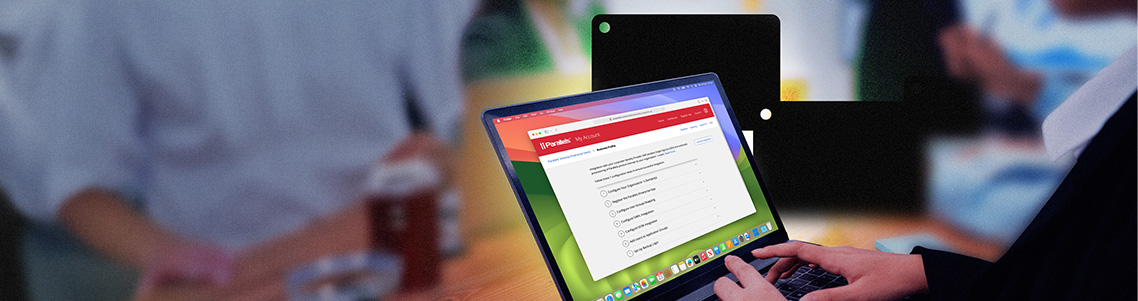
Cut the clutter: Streamline access to Parallels Desktop with SSO
As organizations grow and evolve, managing secure and efficient access to applications and data becomes a top priority for IT administrators.
Single Sign-On (SSO) capabilities are essential in simplifying access while maintaining high security standards.
For companies using Parallels Desktop, SSO integration offers a seamless way to manage virtual machine environments across a wide range of devices without sacrificing security or user experience.
I’ll explore how Parallels Desktop leverages SSO to streamline access management and why it’s a game-changer for IT departments.
Ready to learn more? Contact us today to explore how Parallels Desktop can enhance your virtual environment management with SSO capabilities.
Key benefits of SSO integration with Parallels Desktop
1. Streamline user experience
One of the primary advantages of SSO is the simplified user experience it provides.
With SSO, employees can use their existing corporate credentials to access Parallels Desktop and virtual machines.
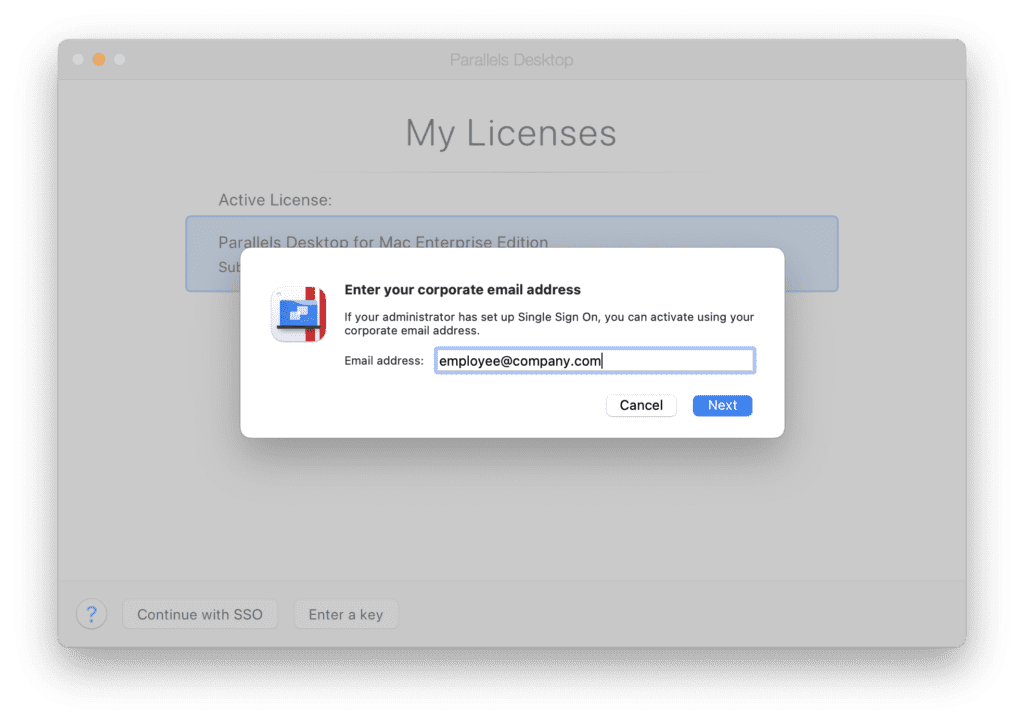
This simplicity eliminates the need to remember and manage multiple passwords, reducing login friction and boosting productivity.
A consistent authentication experience also helps create a smoother workflow for both new hires and seasoned staff, allowing them to get to work without delay.
2. Enhanced security and access control
Security is a top concern for any IT department, and SSO helps address that by centralizing authentication.
Parallels Desktop’s SSO capabilities integrate with your existing identity management tools, such as Microsoft Active Directory, or cloud-based solutions like Azure AD.
This integration ensures that only authorized users can access your organization’s virtual machines and sensitive information.
IT admins can enforce stronger authentication methods, like multi-factor authentication (MFA), adding an extra layer of security for user accounts.
3. Simplified management for IT administrators
Managing user accounts across various applications can be a time-consuming task for IT teams.
With Parallels Desktop Enterprise Edition, administrators can manage access to Parallels Desktop and other applications from a single, centralized platform.
When employees leave the organization or change roles, their access to Parallels Desktop can be adjusted or revoked from one location, simplifying the offboarding process and reducing the risk of unauthorized access.
4. Seamless integration with existing SSO tools
Parallels Desktop Enterprise Edition is designed to integrate smoothly with the SSO tools your organization already uses.
Whether you rely on cloud-based identity management systems, on-premises solutions, or hybrid environments, Parallels Desktop’s SSO integration works with a variety of platforms.
This flexibility allows IT departments to extend their existing security framework to include virtual machines without investing in additional infrastructure or tools.
SSO integration exclusive to Parallels Desktop Enterprise Edition
Integrating SSO with Parallels Desktop is a straightforward process. Here’s a quick overview of how it works:
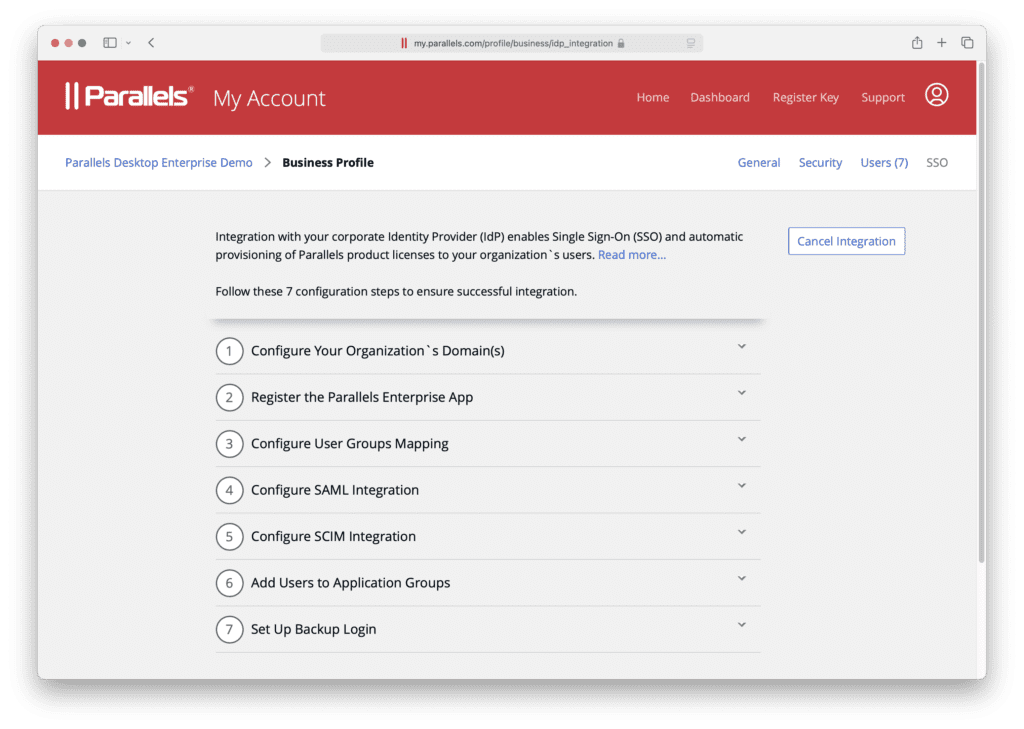
Identity Provider (IdP) integration
Parallels Desktop can be configured to connect to your organization’s identity provider (IdP), such as Okta, Ping Identity, or Microsoft Azure.
This connection allows the system to authenticate users based on their existing credentials.
- User authentication
When a user attempts to access Parallels Desktop, they are redirected to the corporate login page associated with your IdP.
After successful authentication, the user gains access to Parallels Desktop and any authorized virtual machines without needing to log in separately.
- Access control and policies
IT administrators can set policies and access controls through the IdP, dictating who has access to Parallels Desktop and under what conditions.
For example, you can enforce multi-factor authentication or restrict access to certain VMs based on user roles.
Enhancing security and efficiency with SSO
Integrating SSO with Parallels Desktop provides a seamless and secure way to manage access to virtual machines.
It simplifies the user experience, strengthens security, and reduces the administrative burden on IT teams.
As your organization grows, leveraging SSO will ensure that your virtual environments remain secure, accessible, and efficient for everyone in your company.
Implementing SSO with Parallels Desktop is a significant step forward in aligning your organization’s IT strategy with modern security and access management best practices. Our on-demand webinar covers how the Enterprise Edition integrates with top SSO tools to provide one-click secure access.
Ready to learn more? Contact us today to explore how Parallels Desktop can enhance your virtual environment management with SSO capabilities.
Explore the future of access management with Parallels Desktop Enterprise Edition!

