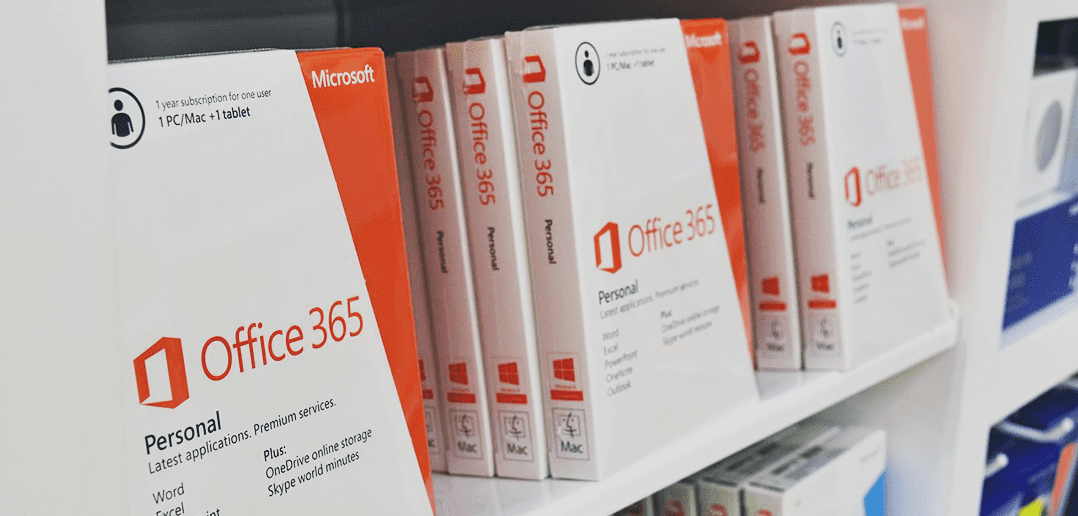How to Play Street Fighter on Mac
Street Fighter V comes out for the PS4 and PC on February 16th, and per usual, to make the wait time go faster I’m planning on pulling up the old game and playing it a few weeks before the release date. I do the bulk of my gaming on my PC at home (which is in the middle of being torn apart for upgrades to get an Oculus Rift!), but any gaming away from my rig is mostly done on my MacBook Pro. Frustratingly though, Street Fighter IV isn’t available on the Mac—but worry not, weary gamer, there is another option.
Virtualize Street Fighter on Mac!

Image courtesy of BagoGames under the Creative Commons Attribution 2.0 Generic license.
I can’t tell you how many things I did to try and run Windows-only games on my Mac, but the easiest method I found was installing Parallels Desktop for Mac and running a virtual machine of Windows. I can reach my Steam library through there, and run the game natively on my Mac.
Here are the steps you need to take to get your Street Fighter fix on Mac:
- Download the trial of Parallels Desktop 11.
- Install Windows—and if you don’t have a copy handy, you can download a Modern.IE test environment to test for up to 90 days.
- Install Steam in Windows, and then install the game from your library. If you don’t have it, Street Fighter IV is here, and it’s totally worth playing while waiting for Street Fighter V!
HADOUKEN!!!!!!
Any specific games you play on a PC you wish you could play on a Mac? Comment below and we can commiserate together on how much of our Steam library isn’t designed for all our machines.