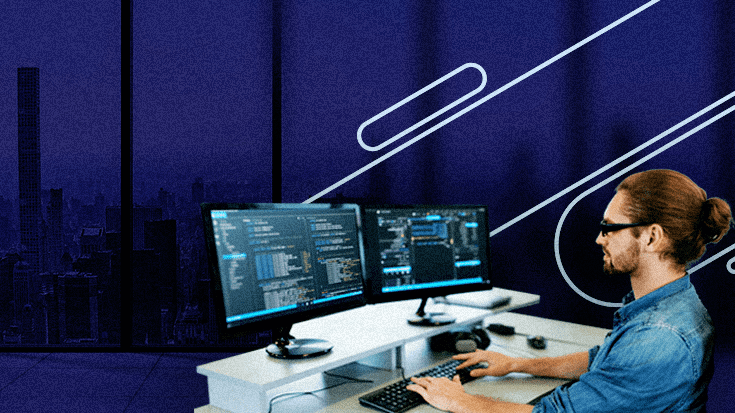
Four reasons to use virtual machines in software development
Software developers have traditionally had to rely on a single workstation to develop, simulate production, and run tests for all their projects.
However, with the rise of virtual machines (VMs), developers now have more options at their disposal, opening up an array of business and technical opportunities.
Virtualization has been a critical tool for data centers for quite some time, but it is now recognized as an essential part of a developer’s toolbox. With support for Windows, Linux, Mac, and other guest operating systems on local devices, test-driving a VM with Parallels Desktop is now more accessible.
Below are just four of the many reasons why virtual machines can improve the software development process:
1. Improved isolation and security
Virtual machines substantially enhance isolation and security in software development, preventing cross-contamination between projects.
When software development is conducted on a VM, the development environment is dedicated exclusively to that project. This approach mitigates any potential conflicts that may arise by installing different versions of development software, ensuring a pristine, controlled environment for each project.
Furthermore, using VMs introduces a valuable feature known as sandboxing.
Sandboxing is a security measure that provides an isolated space for the development process, safeguarding against any inadvertent or intentional access to sensitive personal or corporate information.
By segregating the development environment from the host computer, confidential data remains secure and isolated from potential threats, protecting the integrity of the development process and fortifying the overall security posture of the software development ecosystem.
The improved isolation and security offered by VMs enhances trust and reliability for developers and stakeholders alike.
2. Flexible configurations
The flexibility that virtual machines provide in software development and testing is an invaluable asset. VMs are an excellent solution for testing various configurations and setups.
VM snapshots are particularly helpful in this regard. These snapshots allow developers to capture a specific VM state at a given moment, providing a foundation for experimenting with different scenarios.
The ability to experiment with different configurations within VMs, facilitated by snapshots, offers developers a dynamic and risk-free environment for testing.
Developers can implement changes, apply updates, and modify configurations, all within the confines of a virtual space. Should any issues arise, the VM can be effortlessly restored to a previous snapshot, effectively reversing the changes made during the testing process.
This flexibility offers significant advantages, allowing developers to identify and resolve configuration issues before software is deployed for end users. By allowing developers to preview potential challenges in a controlled environment, VMs contribute to significant savings on time and effort.
This proactive approach to testing enhances the quality of the final product and minimizes the likelihood of post-deployment issues, ultimately resulting in a more reliable and user-friendly software experience.
Moreover, VMs provide a versatile and efficient platform for testing and debugging software. Developers and software testers can replicate diverse user environments, ensuring the software performs optimally across various configurations.
This adaptability makes VMs an indispensable tool for technical experts, enabling them to conduct comprehensive testing, identify potential pitfalls, and refine the software to meet the highest performance and reliability standards. VMs offer flexibility in testing configurations and setups, making them a cornerstone in the development lifecycle, fostering innovation and efficiency in the pursuit of high-quality software solutions.
3. Simulation options
Virtual machines (VMs) serve as indispensable tools for developers engaged in simulations, offering many advantages that enhance the efficiency and flexibility of the development process. They provide a controlled and isolated simulation environment, ensuring no interference with the host system or other development tasks.
Containing the entire simulation environment within a VM enables high reproducibility, a critical factor for achieving consistent results across different machines and collaborative efforts.
VMs address challenges related to the variability of underlying environments by encapsulating the simulation environment, including the operating system, dependencies, and configurations. This containment guarantees consistency in simulations across various development environments.
Additionally, VMs offer fine-grained control over resource allocation, allowing developers to assign specific resources (like CPU cores and memory) to the virtual environment. This control ensures optimal computing power for simulations and supports scalability for running multiple instances concurrently or allocating additional resources for computationally intensive tasks.
The snapshot functionality provides a safety net for experimentation during simulations, enabling developers to revert quickly to a previous state if needed. Platform independence, easy environment setup, and heightened security through isolation further contribute to the empowering role of VMs in streamlining simulation workflows.
Overall, leveraging these benefits enhances collaboration, accelerates development cycles, and confidently enables developers to explore innovative solutions through simulations.
4. Ease of distribution
Once the software code is ready for deployment, it can be conveniently packaged into Virtual Machines and dispersed. The entire development environment can be stored on a flash drive or solid-state hard drive, allowing end-users to download and run the VM effortlessly. This eliminates the need for complex installation instructions or on-site engineers. Furthermore, the hardware abstraction feature makes troubleshooting and support simpler.
Unleashing maximum potential with VMs
By optimizing virtual machines for resource-intensive development tasks, developers can tackle complex projects with efficiency and speed. Fine-tuning resource allocation, leveraging hardware acceleration, and implementing strategic optimizations can create an environment that maximizes productivity and enhances the overall development experience.
Continually refining the VM setup to ensure it evolves alongside the demands of projects and the ever-changing software development landscape empowers developers to stay ahead of the curve.
Parallels Desktop is a powerful tool allowing you to create a virtual machine inside your Mac. It helps you develop and test for multiple platforms without compromising performance or security, allowing you to seamlessly work with popular platforms such as Windows, Linux, and virtual macOS without needing multiple machines or dual-boot setups.
In addition, with the Parallels Desktop extension for Visual Studio Code, you can take your development capabilities to the next level.
This extension provides an integrated platform for managing Parallels Desktop virtual appliances within the familiar Visual Studio Code environment. It enhances extensibility and customization, all within an IDE you are already familiar with. If you want to maximize performance and unlock the full power of your Mac, give Parallels Desktop a try.
Sign up for a free 14-day trial of Parallels Desktop, and then go to GitHub and get the Parallels Desktop extension for Visual Studio Code.

