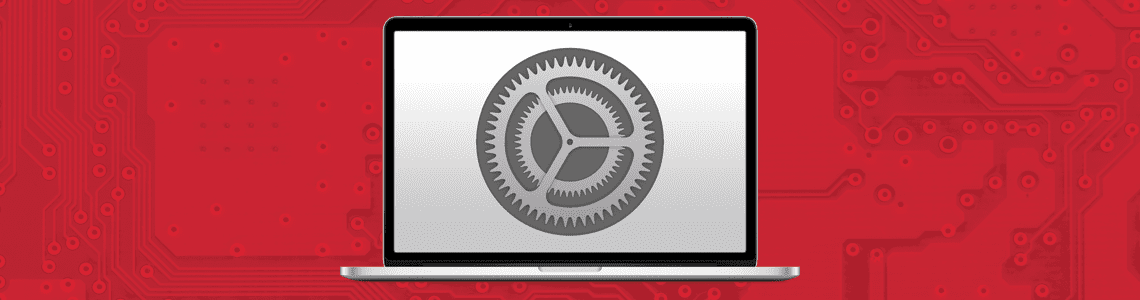
Parallels Desktop 15 系统需求
十多年来,全球数以百万计的用户无需重启即可使用 Parallels Desktop® for Mac 在 Mac® 上运行 Windows、Linux 和其他热门操作系统。建议意向用户在下载 Parallels Desktop 15 之前仔细阅读本篇博客文章,以确保做好成功的准备。
下面提供了 Parallels Desktop 15 系统对硬件、受支持的主机和来宾操作系统的要求以及如何将 PC 转移到虚拟机的详细概述。
| 最小 | 最佳性能 | |
| 处理器 | Intel Core 2 Duo、Core i3、Core i5、Core i7、Core i9、Intel Core M 或 Xeon 处理器 | Intel Core i5、Core i7、Core i9 或 Xeon 处理器 |
| 内存 | 4 GB 内存 | 16 GB 内存或更多 |
| 存储 | 500 MB 用于 Parallels Desktop 应用程序安装 来宾操作系统的额外磁盘空间(Windows 10 需要至少 16 GB) | SSD 驱动器 |
| 图形 | Intel、AMD Radeon 或 NVIDIA | AMD Radeon Pro 显卡 |
| 操作系统 |
macOS Catalina 10.15 macOS Mojave 10.14 macOS High Sierra 10.13 macOS Sierra 10.12 | macOS Catalina 10.15 注意:DirectX 11 至少需要 macOS Mojave 10.14,但在 macOS 10.15 Catalina 上表现最佳。 |
硬件
大多数应用程序(如 Microsoft Office 等)都规定了最低要求:
- 配备 Intel Core 2 Duo、Core i3、Core i5、Core i7、Core i9、Intel Core M 或 Xeon 处理器的 Mac 电脑
- 最少 4 GB 内存
- 在本地硬盘上至少有 500 MB 的空间下载 Parallels Desktop 安装程序。来宾 OS 和未来保存的文件需要额外的磁盘空间。
注意:Microsoft Windows 10 至少需要 16 GB 的存储空间。
为了获得图形密集型应用程序、游戏、高负载和运行多个虚拟机的最佳性能,建议采用:
- Intel Core i5、Core i7、Core i9 或 Xeon 处理器
- 对于密集型应用程序和多任务处理,建议内存为 16 GB。
- SSD 硬盘还将优化 Parallels Desktop 的性能。
Parallels Desktop 虚拟机支持的操作系统
支持的虚拟机操作系统
- Windows 10(建议)
- Windows 8.1
- Windows 8
- Windows Server 2019
- Windows Server 2016
- Windows Server 2012 R2
- Windows 7 (SP0-SP1)
- Windows Server 2008 R2 (SP0-SP2)
- Windows Vista Home、Business、Ultimate 和 Enterprise (SP0-SP2)
- Windows Server 2003 R2 (SP0-SP2)
- Windows XP (SP0-SP3)
- Windows 2000 Professional SP4
- Windows 2000 Server SP4
- Boot2Docker
- Red Hat Enterprise Linux (RHEL) 7 和 6
- CentOS Linux 7 和 6
- Fedora Linux 30* 和 29
- Ubuntu 19.04、18.04 LTS 和 16.04 LTS
- Debian GNU/Linux 9 和 8
- SUSE Linux Enterprise 15
- OpenSUSE Linux 15.1 和 15
- Linux Mint 19 和 18
- Kali 2019 和 2018
- Elementary 5
- Manjaro 18
- Mageia 7 和 6
- Gentoo Linux **
- Solaris 11 和 10 **
- openBSD 6 **
- FreeBSD 12 和 11 **
- openVZ 7
- eComStation 2 和 1.2 **
- ReactOS 0.4 **
- Android OS*
- macOS Catalina 10.15
- macOS Mojave 10.14.x
- macOS High Sierra 10.13.x
- macOS Sierra 10.12.x
- OS X El Capitan 10.11.x
- OS X Yosemite 10.10.x
- OS X Mavericks 10.9.x
- OS X Mountain Lion 10.8.x
- OS X Lion 10.7.x
- OS X Lion Server 10.7.x
- Mac OS X Snow Leopard Server 10.6.x
- Mac OS X Leopard Server 10.5.x
- 等等…
*仅限在 Parallels
Desktop 安装助手的帮助下下载的版本。
**Parallels Tools 不适用于此操作系统。
Parallels Tools for Linux 需要 X Window System 版本 1.15-1.20 和 Linux Kernel 版本 2.6.29-5.1。
需要将您的 PC 迁移到 Parallels Desktop 中的虚拟机吗?
将 PC 迁移到 Mac(使用 Parallels Transporter Agent)的 PC 系统要求:
- 700 MHz(或更高)x86 或 x64 处理器(Intel 或 AMD)
- 256 MB 内存
- 50 MB 可用硬盘空间用于安装 Parallels Transporter Agent
- Ethernet 或 WiFi 网络适配器用于通过网络进行迁移
- 通过外部磁盘进行迁移所需的外部 USB 驱动器
- 支持的 Windows:Windows 10、Windows 8.1、Windows 7、Windows Vista、Windows XP、Windows Server 2003 和 Windows 2000*
*要迁移 Windows Vista 或更旧版本,应使用 Parallels Desktop 13 中的 Transporter Agent。下载 Parallels Transporter Agent。
Parallels Desktop 试用版
因为 Parallels Desktop 模拟 PC 硬件,所以此列表中未列出的操作系统也可用。可以下载 Parallels Desktop 试用版并安装选定的操作系统。
如果安装的操作系统无效,且您认为它应受支持,请在 Parallels 论坛上告诉我们的工程师。

