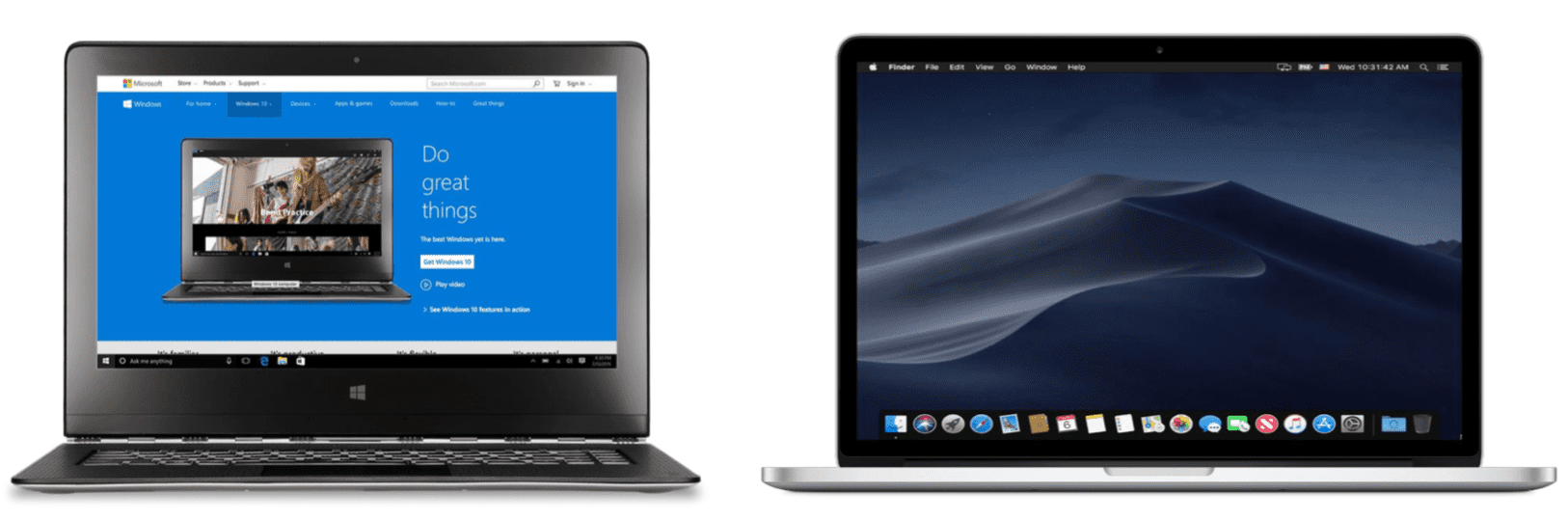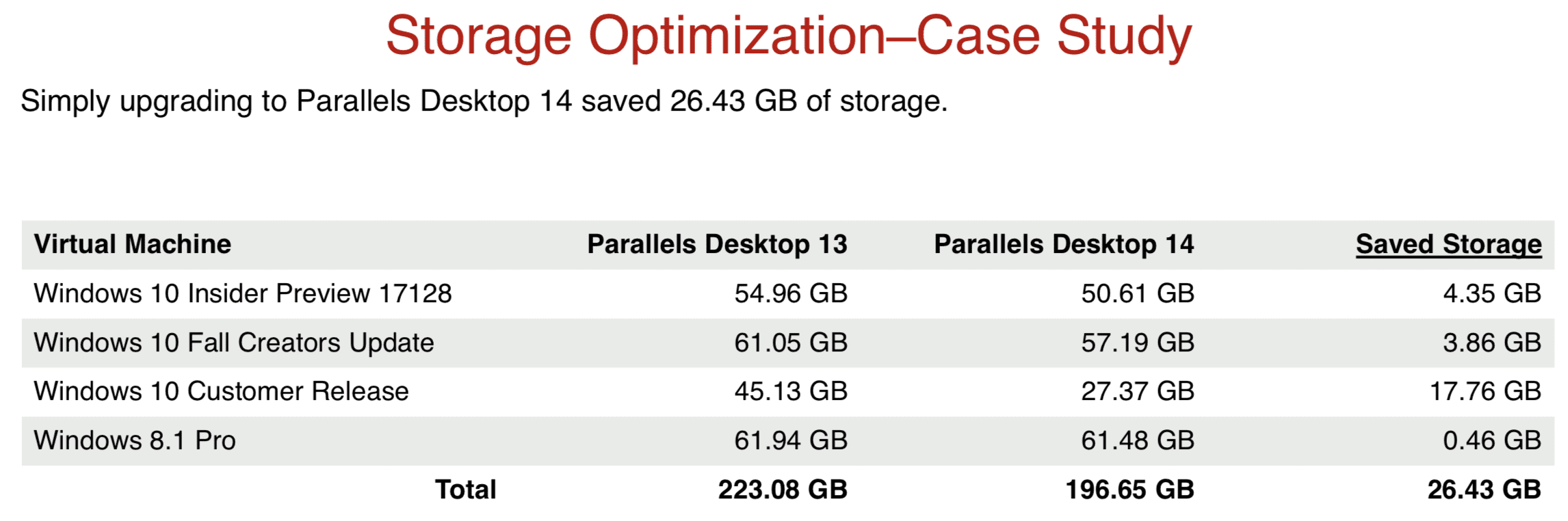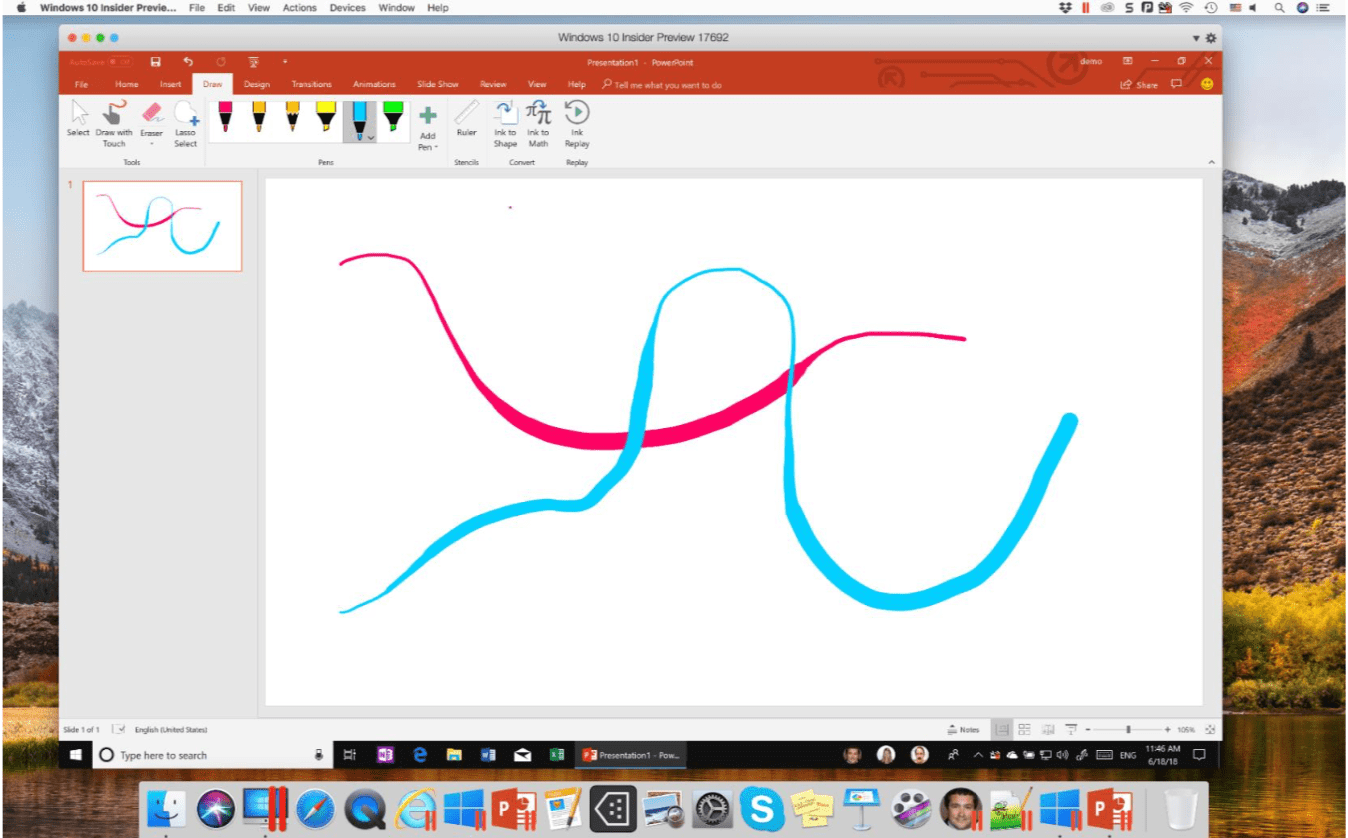What’s New in Parallels Desktop 14 for Mac
Parallels Desktop® 14 for Mac is finally here!
With Parallels Desktop, you can run Windows, Linux, and other popular operating systems on your Mac® without rebooting. For over 12 years, we’ve been the #1 solution for over 5 million users worldwide.
Version 14 has over 50 new features, including performance improvements, graphics improvements, and support for new technologies. Plus, it saves up to 20 GB of virtual machine storage space, starts four times faster, and is ready for macOS® Mojave.
“Millions of Parallels Desktop customers highly value performance and efficiency,” said Jack Zubarev, Parallels president. “With Parallels Desktop 14, we’ve taken those to the next level by focusing on graphics and storage, allowing customers to save as much as 20 GB of disk space while enjoying the best-ever performance. Personal productivity enhancements include more Windows features available on Mac devices. Touch Bar™ support for Windows applications—such as OneNote or Quicken—enables customers to add their favorite applications to the Mac Touch Bar so their shortcuts are at their fingertips.”
Curious about the new features? Let’s take a look.
Ready for the Latest OSes
Parallels Desktop 14 will be ready for the macOS Mojave release as a host and guest OS, and right now the beta version of macOS Mojave can be tested in Parallels Desktop 13 and 14.
The new version is integrated with Parallels Desktop. It will support Dark Mode in Parallels Desktop windows, and the enhanced Quick Look and screenshot features can be used within Windows applications. Camera continuity also imports pictures from iOS 12 into Windows applications, plus many more features.
As soon as the new Microsoft Update is released, it will also be supported in a virtual machine in Parallels Desktop 14.
Enhanced Storage Optimization
Typically, virtual machines are large, taking anywhere from 15–100 GBs of space or more.
Our engineers worked really hard, and Parallels Desktop 14 can save up to 20 GB on your virtual machines. Upgrade to Parallels Desktop 14 and you can see how much more storage you have. Figure 2 shows an example how this might look like:
Microsoft Ink on Mac
Parallels Desktop 14 now enables customers to use Microsoft Ink to edit Microsoft Office for Windows documents on a Mac, including pressure-sensitive support in applications such as PowerPoint, Microsoft Edge, CorelDRAW, Fresh Paint, Leonardo, openCanvas, and Photoshop for Windows.
Touch Bar Configuration for Windows Applications
In Version 13, we first introduced the possibility to configure all Windows applications with the MacBook Pro® Touch Bar. In version 14, we’ve added preconfigured Touch Bar sets for the following applications: Microsoft Visio and OneNote, SketchUp, AutoCAD, Revit, Quicken, QuickBooks, and Visual Studio. What should you do if you want to configure a Windows application that is not preconfigured by Parallels? Don’t worry—with the Parallels Desktop Touch Bar Wizard or the Touch Bar XML Authoring, you can configure any Windows application you want.
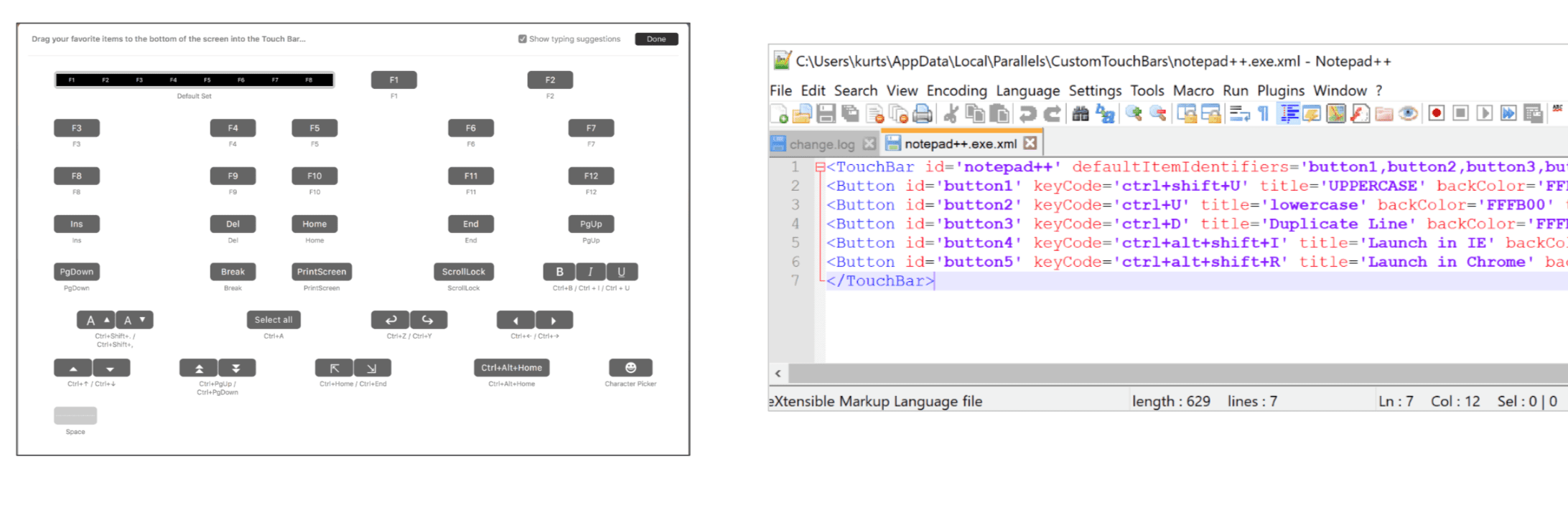
Figure 4_Enables users to further customize Touch Bar support for their favorite Windows applications.
Enhanced Graphic Support and 4K Shared Camera Support
One of our focus areas when developing Parallels Desktop 14 was graphics and videos.
- Improved OpenGL support for enhanced graphics, with notable improvements in SketchUp 2017/2018, CTVox, DIALux 8, and OriginLab.
- All view modes have been improved in terms of speed and memory usage, which is especially important when working on multiple high-resolution external displays, including those of 5K resolutions.
- Unused virtual video memory is now effectively returned to Mac system memory. Auto mode for graphics allows Windows to use more than 2 GB of Mac system memory for video purposes, while allowing Windows 8 and 10 applications to use it when possible.
- Additionally, users now get a better frame rate in video conferencing and can use shared camera technology with cameras that support up to 4K resolutions.
Performance Improvements
Every year, Parallels Desktop becomes faster and stronger. This also happened this year.
- Up to 200% performance improvement on the iMac Pro® (audio and video encoding, AI, 3D modelling, cryptography, and other complex math calculations workloads) thanks to AVX512 Intel Cannon Lake processor instructions set support
- Up to 80% faster application launch
- Up to 10% faster boot time
- Up to 30% faster suspend operation on APFS partition
- Up to 130% more frames per second in Shared Camera
- Up to 17% more frames per second in Coherence view mode
Special Gift for Parallels Desktop Users
In all editions of Parallels Desktop 14, users get more than 30+ single-click utilities from Parallels® Toolbox for Windows and Mac (for one year).
Check out all the recently released features in Parallels Toolbox here.
For Parallels Desktop for Mac Business Edition Only
- Smart card readers are now automatically available in both Mac and Windows for faster access (if enabled).
- Administrators can invite users via email and assign separate administrators for sublicenses for improved efficiency.
- Replace existing virtual machines in Deployment mode to streamline productivity.
- Applications deployed in the Single Application mode start faster, along with a new modern-looking splash screen.
- The Parallels My Account portal has been redesigned to be optimized for popular use cases.
- And lots more!
System Requirements
- A Mac computer with an Intel Core 2 Duo, Core i3, Core i5, Core i7, Core i9, Intel Core M, or Xeon processor
- A Mac computer running macOS Mojave 10.14, macOS High Sierra 10.13.6 or later, macOS Sierra 10.12.6 or later, or OS X El Capitan 10.11.6 or later
- Minimum 4 GB of memory—8 GB is recommended
- 600 MB of disk space on the boot volume (Macintosh HD) for Parallels Desktop application installation
How to Get Your Copy of Parallels Desktop 14 for Mac
If you…
…are an existing customer, upgrade now here.
…are a new customer, purchase your copy here—or test it for 14 days for free.
…have just recently purchased Parallels Desktop 13, check out our Tech Guarantee to see if you get a free upgrade.
We would love to hear your feedback. Stay connected with Parallels and our online communities. Like us on Facebook or follow us on Twitter.