CrossOver vs Parallels: Which Is Better for Mac?
Can’t decide between Parallels Desktop vs. CrossOver, or just trying to find a good Crossover alternative for PC gaming on Mac?
Parallels Desktop allows you to install Windows (or Linux) as a virtual machine, seamlessly enabling you to play Windows-exclusive games on Mac, run full-featured Windows apps, and more. In contrast, CrossOver is a compatibility layer that enables you to run some (but not all) Windows apps or games, but not install Windows itself.
14-day fully functional free trial
Core Differences in Compatibility and Performance
Use Cases for Parallels vs CrossOver
Many individual users, teams, businesses, and organizations prefer Parallels Desktop over CrossOver and you don’t have to take our word for it! Discover how real users benefit from using Parallels Desktop.
"Easy to install - always being updated and works with latest releases of Mac"
See review"I'm using Parallels Desktop to have multiple operating systems all in one device. I can set the CPU, RAM, and hard disk according to how many sources I need. Also, this app is stable and supports almost all operating systems. It’s possible to sync files between the local device and the virtual machine."
See review"Parallels Desktop has been a game-changer for me. Setting it up was a breeze, and even for someone like me who isn't the most tech-savvy, the whole process was surprisingly easy."
See review14-day fully functional free trial
Which Is Right for You?
A seamless experience
Run the full-featured version of Windows applications on your Mac, including the most popular Windows apps like Excel, PowerPoint, and Outlook. Plus, PC-exclusive games
Effortlessly meet your professional and educational application needs with just one new piece of software — Parallels Desktop.
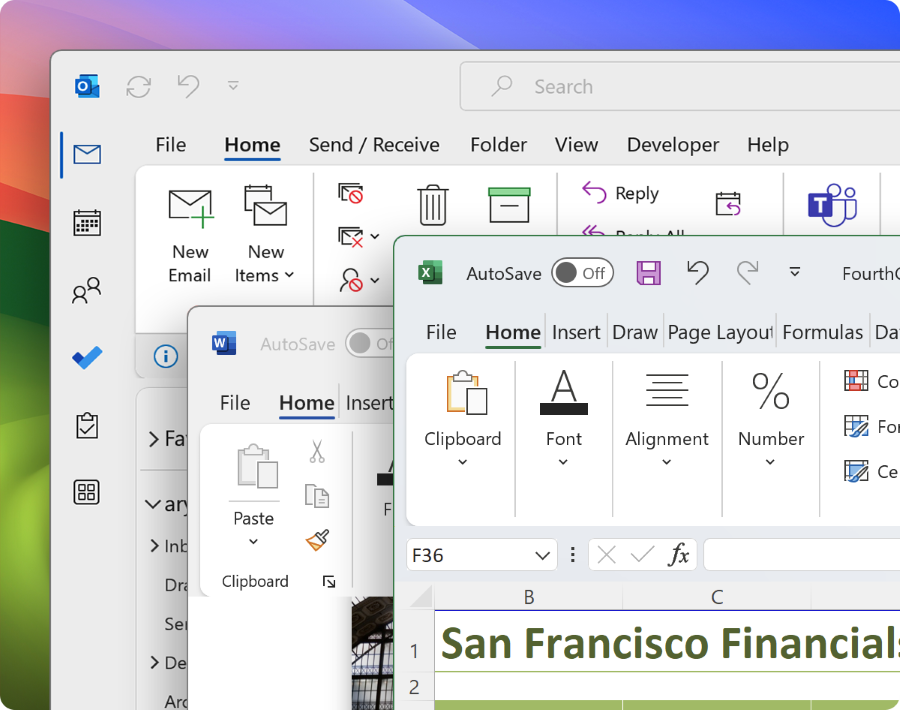
Run your favorite PC games on a Mac
Play hundreds of Windows-exclusive games on Mac with Parallels Desktop, from first person to multiplayer games. Parallels Desktop transforms your Mac into a gaming machine.

Enjoy your hardware of choice
Run all the apps you need for work, school, and entertainment, including full-featured Microsoft Office 365 applications, accounting software, trading software, AutoCAD, SolidWorks, and more on your Mac.

World-class technical support
Need assistance? Parallels Desktop subscribers get access to online customer support, detailed documentation, and an active community contributing to a rich knowledge base. Find answers to all your questions and become a Parallels Desktop power user.
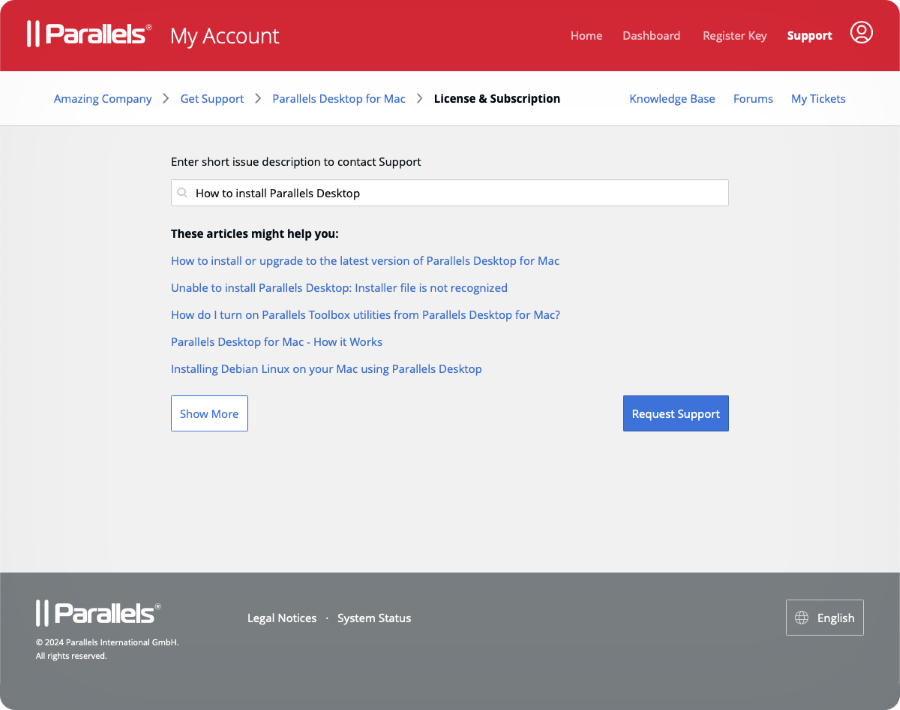
Get started with Parallels Desktop and maximize the potential of your Mac
Parallels Desktop is the solution you need for many use cases...
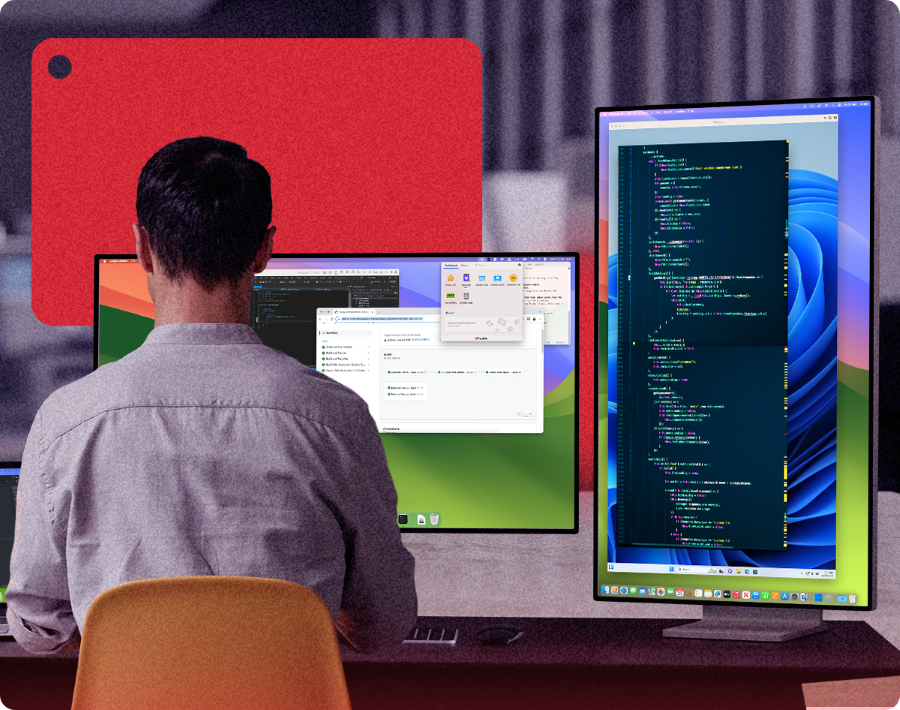
Cross-platform development and testing
Build, test, and QA your code in all necessary platforms seamlessly in a virtual environment. Developers and testers, switch between operating systems and browsers effortlessly, maintaining high performance, isolation, and security. Streamline the development process and reduce risk with Rollback mode, a Microsoft Visual Studio plug-in, and more.

Meet educational demands
Educators and students need cross-platform compatibility to learn. Meet academic requirements and access the essential tools for your studies or career, including the full-featured Windows version of Microsoft Office 365, Windows-based CAD tools, common statistics and accounting software, and more.

Compatible with Office 365 applications
Experience a Windows OS environment on your Mac. Use a virtual machine to run the full-featured versions of the most used Office 365 applications, including Microsoft Excel, PowerPoint, and Outlook.
14-day fully functional free trial
Parallels Desktop vs. CrossOver FAQs
Switching from CrossOver to Parallels Desktop is fast and easy.
Since CrossOver is a compatibility layer (as opposed to a virtualization solution like Parallels Desktop), you simply need to purchase and install Parallels Desktop (plus the relevant Windows licenses and games). Once that is done, you are free to enjoy using Windows apps and games on your Mac!
Parallels Desktop offers customer support across various channels, including phone, email, and live chat, for the lifetime of your subscription. Because CrossOver is an open-source product, its users must seek community support, forums, and crowdsourced documentation for any troubleshooting.
Parallels Desktop offers an easy setup and integration with macOS, making it simple for less technical users to install and use. CrossOver does have a Knowledge Base but users must find their own resources and help if they need support.
Parallels Desktop supports a wide range of Windows applications and games, thanks to its virtual machine approach, which provides a full Windows environment.
CrossOver, while compatible with many popular applications and games, has certain limitations and might not support all software due to its reliance on the Wine compatibility layer.
With Parallels Desktop, you can run multiple virtual machines simultaneously, allowing you to use different OSs, such as Windows, Linux, and macOS, at the same time.
CrossOver, on the other hand, does not support running multiple operating systems simultaneously because it only provides a compatibility layer for running Windows applications on macOS.
Parallels Desktop offers a seamless and integrated user experience with macOS, including features like Coherence Mode, which allows Windows applications to run alongside Mac applications as if they were native to macOS.
CrossOver's user experience can vary depending on the application(s) being run. Users may also encounter more issues due to the limitations of its compatibility layer.
Is CrossOver not the solution you’ve been seeking? Choose the right Parallels Desktop version for your needs and enjoy a better CrossOver alternative
Standard Edition
Limited version for those that need to run Windows applications on base model Mac computers.
Supports future operating systems.
Current version only. Full compatibility with future versions not guaranteed.
Pro Edition
Versatile, fully loaded version for developers, individual business users, and gamers seeking the best performance and productivity.
Supports future operating systems.






