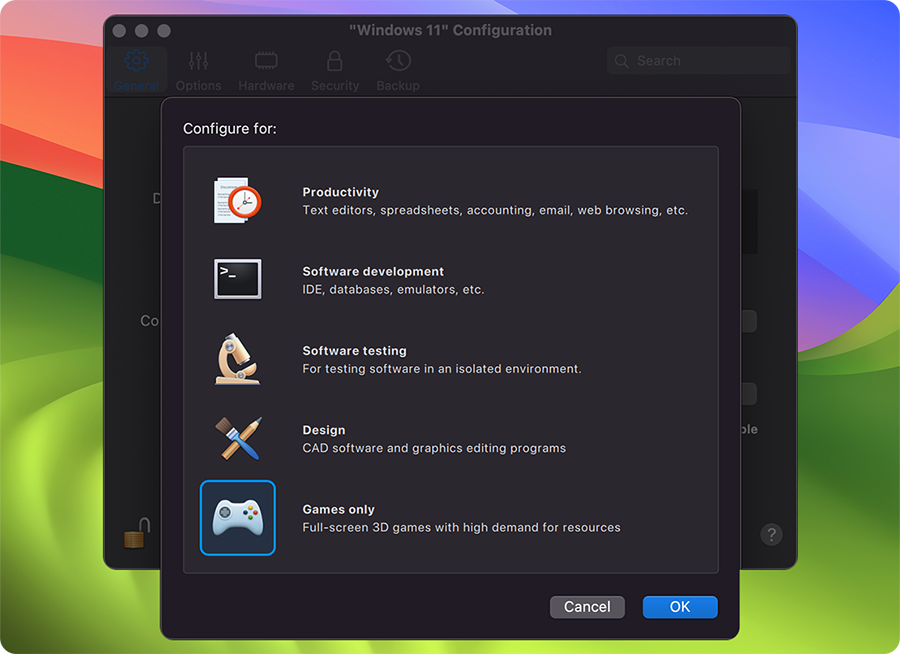"I installed Parallels basically so I could use my MacBook as a gaming laptop in my free time, so this is perfect for me because I can play a game and keep my regular processes running on the side."
Freelancer

Take on a new persona and experience the world from the perspective of a 15th century knight in this popular role-playing game. Run RPGs like Felvidek on Steam on your Mac using Parallels Desktop.
Playing Felvidek and other Steam games in a Windows virtual machine on Mac is simple and you can get started in minutes. Here's how...

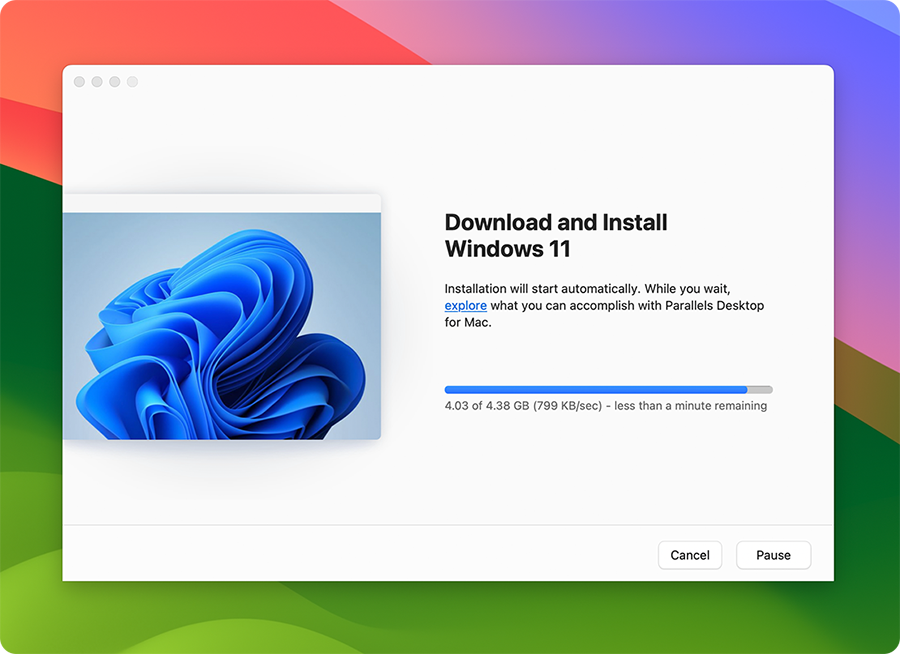
In your Windows VM, download and install the Steam client.
*The Pro Edition is recommended for best gaming performance.
**Windows license needed
***Option only available in the Pro Edition or Business Edition. The Gaming Profile allows users to allocate an adequate amount of RAM, CPU, and GPU resources to ensure a seamless gaming experience. When the gaming profile is enabled, Parallels Desktop provides more RAM and CPU to Windows, enters full-screen view for greater immersion, and toggles the mouse mode for better compatibility with games.
Authorized by Microsoft
Optimized for Mac M-series
You can play Felvidek on your Mac provided you have a Windows 11 license, and it meets the minimum system requirements below:
| Processor | Intel Core i5-7400 CPU @ 3.00GHz; Shader Model 5 *A 64-bit processor and operating system is recommended |
| Graphics | NVIDIA GForce GTX 1050 |
| DirectX | Version 11 |
| Network | Broadband Internet Connection |
| Storage | 1 GB available space |
You can use Parallels Desktop to play any Steam games that you can play on a Windows PC. As Parallels Desktop enables you to run Windows on Mac, you can access much of the Steam library of 50,000+ games.
Note that while the Steam platform is free to use and hosts many free-to-play games, other popular games require subscriptions to play.
Felvidek is a Windows game that is available on Steam.
Experience the Windows version of Microsoft Office 365 on Mac.
Learn more about Office 365Play Felvidek and other popular Steam and Windows-exclusive games on Mac.