How does IaaS work?
IaaS is one of the primary cloud computing models that delivers on-demand, on-premises IT infrastructure services to consumers via the internet.
An organization leveraging IaaS doesn't require an on-premises data center since fundamental servers, virtualization, network, and storage are handled by the cloud service provider (CSP).
With an IaaS model, you no longer need to procure and manage your own hardware and software or even space to host them. IaaS shifts all the IT teams' maintenance processes within organizations to the CSP, where all the costs get computed based on a "pay-as-you-go" pricing model.
IaaS ensures users have complete control of their infrastructure by providing a dashboard or application programming interface (API) to deploy and manage the IT infrastructure. Like other "as-a-service" cloud models, such as software-as-a-service (SaaS) and platform-as-a-service (PaaS), IaaS is scalable and upgradable.
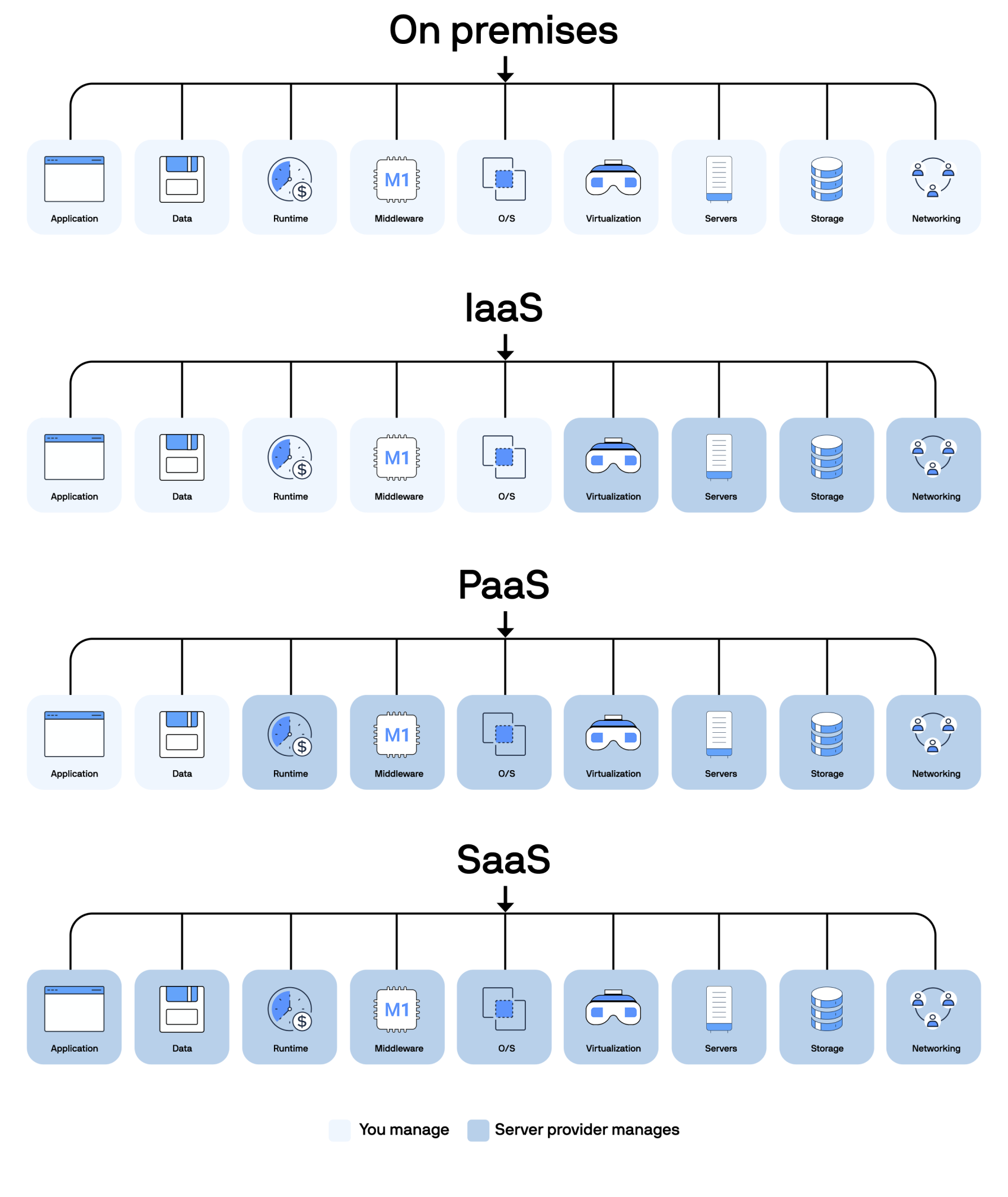
Three models of cloud computing
In cloud computing, IaaS, PaaS, and SaaS represent different layers of service models, each offering varying levels of control, flexibility, and management responsibilities.
Learn how they sit within the cloud computing ecosystem.
IaaS
IaaS provides the fundamental building blocks of cloud IT, delivering access to resources like servers, storage, and networking in a virtual capacity. Users have control over OSes and applications but not the actual infrastructure. IaaS is ideal for businesses that need to develop their services and apps but want to avoid the cost and complexity of buying and maintaining physical servers and data centers.
Key characteristics of IaaS include:
- Scalability: Scale resources based on demand.
- Cost-efficiency: The pay-as-you-go model reduces upfront capital expenses (Capex).
- Control: Users manage operating systems, applications, and storage.
- Examples: Amazon Web Services (AWS), Microsoft Azure, Google Compute Engine (GCE), and DigitalOcean.
PaaS
Continue leveraging your organization’s legacy software and hardware investments.
PaaS enables users to develop and run apps without navigating the physical infrastructure. It includes hardware and software tools available over the internet. PaaS offers pre-built tools, libraries, and development environments, which takes the onus of managing servers and storage away from the developers so they can focus on writing code.
Key characteristics of PaaS include:
- Development tools: Provides frameworks, libraries, and tools for application development.
- Managed infrastructure: The provider manages the underlying infrastructure.
- Flexibility: Supports multiple programming languages and frameworks.
- Examples: AWS Elastic Beanstalk, Google App Engine, Microsoft Azure (as PaaS), Heroku, and Red Hat OpenShift.
SaaS
SaaS works on a subscription basis, delivering software apps over the net. Those who choose this model don't have to install software; they can access apps through a web browser. SaaS is the most user-friendly of the models, providing fully managed applications that are ready to use. It is ideal for businesses looking for out-of-the-box solutions for specific business needs.
Key characteristics of SaaS include:
- Accessibility: Applications are accessible from any internet-connected device.
- Managed software: The provider handles all aspects of the software, including updates and security.
- Subscription-based: Typically billed on a monthly or annual subscription basis.
- Examples: Google Workspace, Dropbox, Salesforce, Slack, and HubSpot.
Comparison and use cases of all three models
- IaaS: Best for businesses that need significant control over their infrastructure and applications, such as startups, large enterprises, and organizations with fluctuating workloads.
- PaaS: This model is ideal for developers who want to create apps rather than infrastructure. It is best suited for application development and deployment.
- SaaS: Suited for businesses looking for ready-to-use applications to handle specific business functions, such as email, CRM, and collaboration tools.
IaaS, PaaS, and SaaS each serve different purposes within the cloud computing ecosystem and provide varying levels of control, flexibility, and management.
IaaS versus PaaS
IaaS and PaaS are both critical models within the cloud computing ecosystem, each offering distinct advantages and serving different purposes. Understanding their differences is essential for organizations seeking to leverage cloud services effectively.
As mentioned above, IaaS relies on a CSP to provision resources over the internet. The resources are provided on demand and billed on a pay-as-you-go basis, enabling rapid scalability.
IaaS eliminates the need for high upfront Capex and reduces the complexity of managing physical IT infrastructure.
Some use cases for IaaS include:
- Testing and development: IaaS allows IT administrators to quickly set up and dismantle development and test environments.
- Hosting websites: Provides the necessary infrastructure to deploy and scale web applications.
- High-performance computing (HPC) supports workloads requiring substantial computational power, such as financial modeling and scientific computations.
- Storage, backup, and recovery: It offers cost-effective solutions for managing storage needs and disaster recovery.
PaaS, on the other hand, provides a complete cloud platform, including hardware, software, and infrastructure, for developing, deploying, and managing applications.
The CSP manages the underlying infrastructure, enabling developers to focus on code development rather than infrastructure management.
Some use cases for PaaS include:
- Agile development and DevOps: Provides fully configured environments that automate the application development lifecycle.
- API development and management: Simplifies building, deploying, and managing APIs.
- Cloud migration and cloud-native development: This feature aids in transitioning existing applications to the cloud and enables the creation of cloud-native applications.
- Analytics and business intelligence: Offers tools for analyzing and mining data to improve decision-making.
The key differences between IaaS and PaaS are control and management, the targeted users, and ease of use. Let’s take a closer look.
Control and management:
- IaaS: Users manage the operating systems, middleware, applications, and runtime environments, while the CSP handles the physical infrastructure.
- PaaS: Users manage only the applications and data, while the CSP handles the operating systems, middleware, databases, and development tools.
Core users:
- IaaS: Primarily used by IT administrators and system architects who need control over the infrastructure.
- PaaS: Designed for developers and DevOps teams who need a ready-to-use application development and deployment platform.
Flexibility and ease of use:
- IaaS: Offers greater flexibility and control and is suitable for complex and custom IT solutions.
- PaaS: Provides ease of use and rapid development capabilities, which are ideal for developers looking to streamline application development.
The bottom line is that IaaS and PaaS serve different purposes within the cloud computing ecosystem.
IaaS provides significant control and flexibility over the foundational infrastructure, while PaaS simplifies application development and deployment.
Organizations can choose between these models based on their specific needs, whether they require extensive control over their infrastructure or a streamlined environment for rapid application development.
What is the role of IaaS in cloud computing?
IaaS plays a crucial role in enabling organizations to leverage virtual resources online.
It forms the foundation of cloud infrastructure services, offering virtualized hardware components such as servers, storage, and networking equipment.
This model enables businesses to rent IT infrastructure using a pay-as-you-go model, eliminating the need for costly on-premises hardware investments.
IaaS is compelling because of:
- Reduced IT costs: Companies pay only for their resources, minimizing expenses associated with purchasing and maintaining on-premises infrastructure.
- Enhanced reliability: Cloud providers deliver zone-redundant services, guaranteeing robust uptime and resilience against failures.
- Improved scalability: Resources can be quickly scaled up or down to meet changing demands.
- Enhanced disaster recovery: IaaS facilitates rapid restoration of essential workloads during disasters, minimizing downtime and ensuring business continuity.
- Greater flexibility: Organizations can select the best technologies and access resources from any location.
- Improved security: Advanced security features protect corporate resources and data.
IaaS can be deployed in various cloud architectures, including private, public, and hybrid clouds.
Each deployment model offers different levels of control, security, and management. For example, private clouds provide a single-tenancy model with high control and security, while public clouds use multi-tenant frameworks to achieve economies of scale.
As organizations increasingly adopt cloud strategies, IaaS has become a proven way of providing the necessary infrastructure to support critical operations.
IaaS offers greater flexibility, lower cost of ownership, and enhanced scalability compared to traditional on-premises solutions.
By leveraging IaaS, companies can concentrate on their primary strengths by outsourcing the intricate management of infrastructure to cloud service providers.
Approaches to IaaS in the cloud
Public Cloud IaaS is a model where IaaS providers offer services to multiple clients, for instance, Amazon Web Services, Microsoft Azure, and Google Cloud Platform.
Some key features include a shared infrastructure, lower upfront costs, and "nearly" infinite scalability, making it ideal for use cases like startups, small and medium-sized businesses, and organizations with fluctuating or seasonal workloads.
The advantages of public cloud IaaS include a lower initial investment, scalability for growing businesses, and no need to manage the hardware (and thus support). However, this approach sometimes means lesser control and potential security concerns due to the shared environment.
Parallels RAS, Parallels DaaS, and Parallels Secure Workspace integrate with the public cloud providers to optimize cost, performance, and enhance security.
Using a private cloud for IaaS means the infrastructure is deployed in an environment dedicated solely to one organization, either on-premises (using owned hardware) or in a private cloud environment. Examples include IBM Cloud, Nutanix Enterprise Cloud, and Oracle Cloud.
Private cloud IaaS empowers organizations with greater control over resources, higher security, and compliance with strict regulations, essential for companies in verticals like healthcare or banking and financial services.
It offers advantages like increased flexibility and opportunities for customization, better data privacy, more control over infrastructure, and easier compliance with industry regulation.
That said, IaaS in the private cloud does usually come with a higher cost and more complexity, requiring in-house experts or external consultants.
This IaaS option is ideal for large enterprises, government agencies, and industries that require adherence to strict data privacy regulations.
A hybrid cloud approach for IaaS embraces both the public and private clouds, enabling organizations to move data and applications between them as needed, maximizing flexibility, cost-efficiency, and customization opportunities. It’s ideal for businesses that need both highly scalable resources and strict controls for sensitive data.
IaaS in the hybrid cloud can be more budget-friendly since organizations can leverage the less expensive private cloud for non-sensitive data and tasks and save the private cloud resources for critical operations. However, it does increase management effort and complexity and may pose data integration challenges.
These challenges can be addressed with solutions like Parallels RAS which simplify IaaS deployment and management (in the hybrid cloud and elsewhere).
How does IaaS enhance a VDI environment?
IaaS significantly enhances VDI environments by providing a flexible, scalable, cost-effective foundation for hosting virtual desktops.
IaaS enhances VDI
Scalability and flexibility: IaaS enables organizations to adjust computing resources based on demand. This ability is particularly beneficial for VDI environments, where virtual desktops can fluctuate based on the number of users and their workload requirements.
By leveraging IaaS, companies can swiftly adjust their operations to meet peak demand and reduce them during slower periods, optimizing resource use and maintaining cost-effectiveness.
Cost efficiency: One of the primary advantages of IaaS is its pay-as-you-go pricing model. This model removes the upfront Capex on physical hardware and reduces ongoing operational costs associated with maintaining on-premises infrastructure.
For VDI environments, businesses can deploy virtual desktops without the financial burden of purchasing and managing physical servers and storage.
Enhanced reliability and availability: IaaS providers generally include features that guarantee reliability and system redundancy, ensuring that VDI environments remain accessible and reliable.
By hosting VDI on IaaS, businesses benefit from the robust infrastructure of cloud service providers, which includes redundant power supplies, data storage, and networking features.
This infrastructure minimizes downtime and ensures continuous access to virtual desktops, crucial for maintaining productivity in remote and distributed work environments.
Simplified management and maintenance: Hosting VDI on IaaS simplifies IT management by offloading the maintenance of physical infrastructure to the cloud service provider. This simplicity allows IT teams to focus on managing virtual desktops and applications rather than dealing with hardware issues.
IaaS platforms often have advanced management tools and dashboards that streamline the provisioning, monitoring, and scaling of virtual desktops.
Enhanced security: IaaS enhances the security of VDI environments by centralizing data storage and incorporating advanced security measures. Data is stored in secure cloud data centers rather than on individual endpoint devices, reducing the risk of data breaches and loss.
Furthermore, IaaS providers employ strong security measures, such as encryption, firewalls, and frequent updates, to safeguard virtual desktops against cyber threats.
Improved disaster recovery: IaaS provides robust disaster recovery capabilities, ensuring VDI environments can quickly recover from unexpected disruptions.
Cloud service providers typically offer automated backup and recovery solutions, enabling businesses to restore virtual desktops and data with minimal downtime. This capability is particularly important for maintaining business continuity and minimizing the impact of disasters on operations.
Global reach and accessibility: IaaS allows businesses to establish VDI environments worldwide, enabling employees to access their virtual desktops from any location with internet connectivity.
This extended reach is particularly advantageous for organizations with a dispersed workforce, as it ensures secure access to desktops and applications from anywhere, boosting remote work capabilities and productivity.
What are some everyday use cases for IaaS?
IaaS provides a versatile and scalable foundation for various use cases in cloud computing. Here are some common use cases for IaaS and some interesting customer applications.
Migrating workloads to the cloud
IaaS allows organizations to migrate their on-premises workloads to the cloud, providing greater flexibility and reducing the need for physical hardware. This migration can lead to cost savings and improved scalability.
For example, Coca-Cola Amatil used IaaS to manage its CRM system effectively during peak seasons, benefiting from a pay-as-you-go architecture aligned with their fluctuating needs.
Big data/analytics
IaaS delivers the computational resources and storage needed to manage extensive datasets and conduct sophisticated analytics. This capability is vital for businesses that depend on big data to derive insights and inform strategic decisions.
GE Healthcare, for instance, utilized AWS's IaaS to create the GE Health Cloud, which collects, stores, and processes nearly one petabyte of medical imaging data, enabling better data management and accessibility.
Testing and development
IaaS offers a flexible and cost-effective environment for testing and development. Developers can quickly set up and tear down environments as needed, allowing for rapid iteration and innovation.
This use case is particularly beneficial for software firms that need scalable resources for development and testing without the overhead of managing physical infrastructure. IaaS environments can be easily scaled to meet the demands of different projects.
High-performance workloads
IaaS supports high-performance computing workloads that require substantial computational power, such as scientific research, financial modeling, and product design.
By leveraging IaaS, organizations can access powerful computing resources on demand without significant capital investment in specialized hardware. This capability enables businesses to perform complex calculations and simulations efficiently.
Discover how Parallels® RAS can streamline your virtual application delivery and desktop management, enhancing productivity and collaboration across your organization.
What are the benefits of IaaS?
IaaS offers many benefits for organizations, including the roundup listed below.
Affordability and TCO
IaaS reduces the need for significant upfront Capex on physical hardware by offering a pay-as-you-go model, which shifts expenses to operational expenditures (Opex). This model enables businesses to only pay for the resources they use, leading to substantial cost savings and improved financial flexibility.
Continuity and disaster recovery
IaaS provides robust disaster recovery and business continuity solutions, ensuring critical workloads can be quickly restored during a disruption. Businesses can maintain operations with minimal downtime by leveraging the cloud's built-in redundancy and high availability features.
Choice of hosting – on-premises, cloud, or hybrid
IaaS offers the flexibility to choose between hosting environments, including public, private, and hybrid clouds. Companies can customize infrastructure for specific security, compliance, and performance needs, providing a customized approach to cloud adoption.
Scalability and flexibility
IaaS enables businesses to scale resources up or down based on demand, ensuring they can efficiently handle varying workloads. This scalability is crucial for growing organizations or cyclical surges because it enables them to adjust resources without significant delays or costs.
Ease and speed of deployment
IaaS allows for rapid deployment of IT resources, enabling businesses to set up and launch new environments quickly. This quickness is particularly beneficial for development and testing, where speed and agility are essential for innovation and time-to-market.
Improved security
IaaS providers implement advanced security measures to protect data and applications, including encryption, firewalls, and regular security updates. This centralized approach to security often exceeds what many organizations can achieve independently, enhancing overall data protection.
Some companies known for effectively leveraging IaaS include:
Netflix: This well-known video-on-demand streaming service utilizes AWS IaaS to scale its services globally, ensuring high availability and performance for millions of users.
Airbnb: This online marketplace for short- and long-term homestays and experiences employs AWS IaaS to manage its infrastructure, allowing it to handle fluctuating demand and maintain service reliability.
Expedia: This travel tech company uses IaaS to support its travel platform, providing the flexibility to scale resources during peak travel seasons and enhance data security.
How do you implement IaaS in your organization?
Here's a short 10-step how-to guide for implementing IaaS in your organization:
1. Identify your infrastructure requirements
Assess your IT needs and future growth plans and determine the specific resources (computing, storage, networking) you'll need from an IaaS provider.
2. Choose an IaaS provider
Research and select a provider that aligns with your requirements, considering cost, scalability, security, and support factors.
3. Plan your migration strategy
Develop a phased approach for moving workloads to the cloud, prioritizing which applications and data to migrate first.
4. Set up your cloud environment
Configure your virtual infrastructure, including networks, security groups, and access controls.
5. Migrate your workloads
Transfer your applications and data to the cloud environment following your migration plan.
6. Implement security measures
Ensure proper security protocols, including encryption, access management, and compliance with relevant regulations.
7. Train your staff
Provide training to your IT team on managing and operating the new IaaS environment.
8. Monitor and optimize
Continuously monitor performance, costs, and usage. Optimize your resources as needed to ensure efficiency.
9. Establish disaster recovery and backup procedures
Roll out a rigorous recovery plan to protect data and ensure business continuity.
10. Review and iterate
Regularly assess your IaaS implementation, gather feedback, and make improvements as necessary.
Remember, implementing IaaS is an ongoing process that requires continuous management and optimization to realize its benefits fully.
Which IaaS providers does Parallels integrate with?
Parallels integrations with several top IaaS providers to enhance its remote application server and desktop-as-a-service solutions. Here is a brief roundup of the key providers:
1. Amazon Web Services (AWS)
AWS provides an extensive range of cloud solutions, including computing power, storage, and networking, making it one of the most popular and widely adopted IaaS platforms globally. AWS provides high availability, scalability, and many tools to support various workloads.
2. Microsoft Azure
Microsoft Azure provides a robust IaaS offering with highly scalable infrastructure, hybrid capabilities, and extensive support for various operating systems, programming languages, and frameworks. Azure is known for its strong integration with Microsoft's ecosystem, making it a preferred choice for enterprises leveraging Microsoft products.
3. Google Cloud Platform (GCP)
Google Compute Engine, part of Google Cloud Platform, delivers scalable, high-performance virtual machines with quick boot times and persistent disk storage. GCP is recognized for its powerful data analytics and machine learning capabilities, making it suitable for big data and AI workloads.
4. IBM Cloud
IBM Cloud offers hybrid cloud infrastructure services that provide flexibility and portability for applications and data. IBM's IaaS solutions are designed to support enterprise-level workloads with high security and compliance standards.
5. DigitalOcean
DigitalOcean is tailored to developers, providing easy-to-use cloud infrastructure that enables rapid application deployment and scaling. Due to its price point and easy interface, it is trendy among startups and smaller organizations.
7. Rackspace Technology
Rackspace offers managed cloud services, including IaaS, to help businesses build and manage scalable applications. Rackspace is known for its excellent customer support and managed service offerings, which help organizations optimize their cloud infrastructure.
Resources
Creating and managing Virtual Desktop Infrastructure in Remote Application Server
Learn how to set up and manage virtualized resources using Parallels RAS.
What are the supported VDI providers?
Explore the VDI hosts and hypervisors you can use with Parallels RAS.
Configuring Azure Cloud VDI provider
Properly set up and configure Azure for Parallels RAS.
Take the next step
Parallels RAS offers scalable infrastructure as a service solutions for organizations aiming to enhance their virtualization capabilities, improve remote access to virtual applications and desktops, and streamline IT processes.
By supporting complete IaaS deployments on platforms such as Microsoft Azure and AWS, Parallels RAS enables organizations to efficiently provision and scale virtual desktop infrastructure workloads on demand.
This integration enables businesses to leverage the flexibility of cloud environments, ensuring secure and reliable access to resources while optimizing costs through a pay-as-you-go model.
Learn how Parallels RAS can optimize the way your organization works today.







