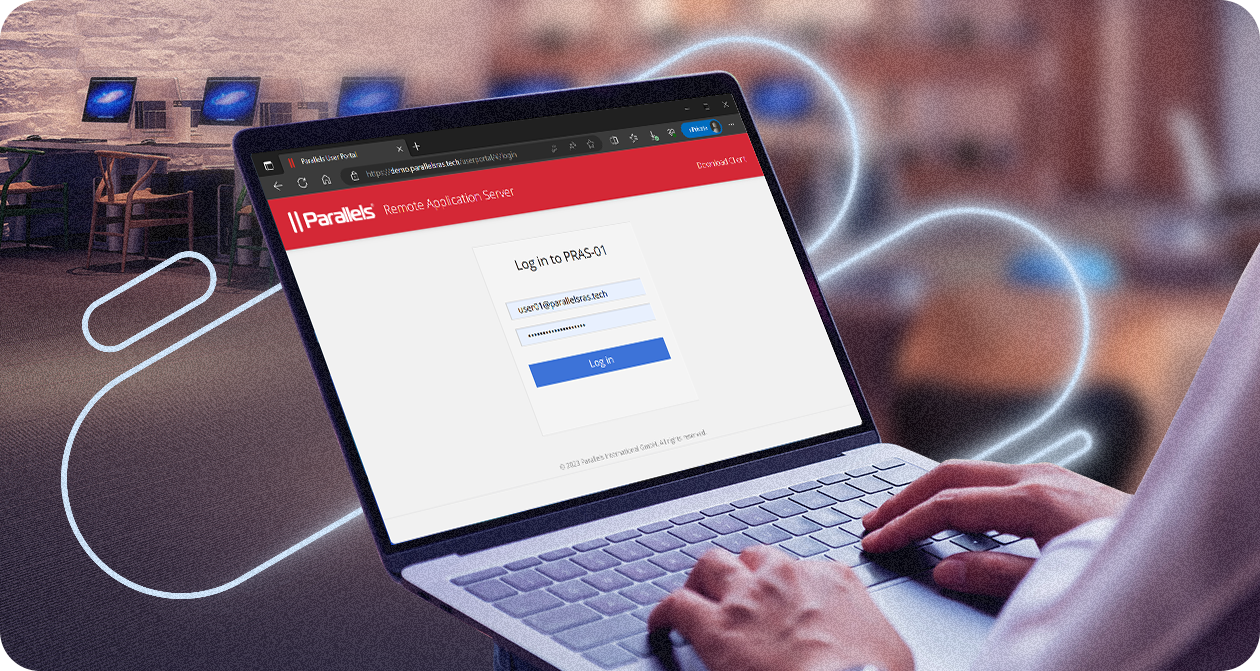What are the four pillars of IAM?
The foundation of a robust IAM strategy has four pillars:
- Identity Governance and Administration (IGA)
- Access Management (AM)
- Privileged Access Management (PAM)
- Active Directory Management (ADMgmt)
Let’s explore each one:
Identity Governance and Administration (IGA)
IGA builds on IAM by adding governance and policy enforcement. It ensures access privileges are managed according to policies and regulations, providing oversight and compliance.
IGA includes auditing, reporting, and policy management to ensure that access is appropriate and meets regulatory standards.
Access Management (AM)
AM is the process of controlling how users log in and access resources.
As part of a cybersecurity effort, it involves authentication and authorization executed through tools like SSO (Single Sign-On) and MFA (Multi-Factor Authentication).
Privileged Access Management (PAM)
Some users, such as system administrators, have elevated privileges. PAM manages and monitors access specific to those users.
PAM provides an extra layer of security because these types of users have special access and must meet stricter security standards than the average user.
Active Directory Management (ADMgmt)
ADM ensures that all user identities and their access to resources are appropriately structured and managed in a centralized system.
The active directory is the database that stores the information of all of the users, computers, and resources within a company's network.
The purpose of ADM is to organize and control this information, ensuring users are able to easily access the right resources while keeping everything secure.
What is an IAM policy?
An IAM policy is a framework of rules that specify which individuals or roles can access certain resources within an organization and what actions they are permitted to perform.
These policies precisely define permissions, determining who can view, modify, or manage resources like databases, files, and applications.
IAM policies are essential for maintaining robust security protocols, as they enforce access controls according to each user’s specific needs and responsibilities.
Organizations implement IAM policies to enhance security, improve compliance, and minimize the risk of unauthorized access.
By enforcing the principle of “least privilege,” IAM policies ensure that users have only the permissions they need to do their job, reducing the risk of accidental or malicious misuse.
IAM policies also streamline access management, making monitoring, auditing, and adapting permissions easier as organizational roles evolve.
What are IAM roles?
Roles within IAM refer to the permissions that define what actions a role can perform within an organization.
Unlike IAM policies, which are attached to users or resources, roles are meant to be assumed temporarily by users or services that need specific permissions for a task.
Basic roles
Owner, editor, and viewer are classified as basic roles. An owner has complete access to all resources.
An editor can modify and edit resources but does not necessarily have full administrative control. A viewer can only access resources for viewing purposes and cannot make any changes.
Service roles
A service role is not unique or held by one individual or device. Instead, it is a set of permissions users can take on when they need to perform a certain task.
Think of it as a type of role that anyone can take on as needed, such as manager or writer.
Predefined roles
Predefined roles provide more tailored access to individual resources or datasets. The permissions granted for these roles are very specific for those particular tasks.
Custom roles
Very specific access requirements may be necessary for sensitive or similar resources. These requirements may exist to meet particular compliance requirements or safety measures.
With custom roles, organizations can define specific access rules.
What is the difference between an IAM role and an IAM policy?
Below is a comparison to help clarify the differences between IAM roles and IAM policies:
| Aspect | IAM Role | IAM Policy |
|---|---|---|
| Definition | A set of that can be temporarily assumed by users or services to perform specific tasks. | A set of rules defining the actions users, groups, or roles can take on resources. |
| Attachment | Not attached to a specific user: can be assumed by multiple entities as needed. | Attached directly to users, groups, roles, or resources to manage permissions consistently. |
| Flexibility | Ideal for tasks requiring temporary permissions, such as running a job or accessing a service. | Can be very granular, specifying exact for actions and resources. |
| Examples | Service roles, application roles. | Identity-based policies, resource-based policies. |
How do IAM policies work?
IAM policies work by defining permissions that control access to resources within an organization. They specify which users or roles can perform specific actions, like reading, writing, or deleting data.
Policies typically define the actions allowed, the resources targeted, and any conditional requirements.
These policies are based on the "least privilege access" principle, which ensures users have the right amount of access to perform their jobs—and nothing more.
Policy summaries give administrators an overview of the rules in place, helping them quickly understand and manage access rules.

What are the best practices of identity and access management?
Zero Trust approach
With its "never trust, always verify" nature, Zero Trust helps minimize unauthorized access. No matter where the access request comes from, it must be verified.
IAM is central to implementing Zero Trust, as it allows only the right users to access the correct resources at the right time.
Identify and protect high-value or sensitive data
Safeguard what matters most by pinpointing your organization’s high-value data and securing it with focused protection.
Strong password policies and user education
Implementing strong password policies, which ensure passwords are difficult to guess, is a crucial security measure within IAM.
When paired with comprehensive user education on password security, these policies form a robust first line of defense against unauthorized access.
Multi-factor authentication (MFA)
MFA is a powerful tool that requires users to verify their identity through multiple steps when requesting access.
By combining several authentications, MFA makes it harder for malicious users to gain unauthorized access.
Automated workflows
One of the major threats to cybersecurity is human error.
Automating workflows minimizes that risk in access management while also speeding up processes.
Least privilege access
Limiting each user to only the permissions necessary for their role minimizes risks from excess access.
Time-limited access
Time-limited access automatically expires, reducing the chance of prolonged or unintended access.
Role-based access
Role-based access aligns permissions with job roles, making access management efficient and easy to update.
Attribute-based access
Attribute-based access grants permissions based on attributes like department, offering flexible yet secure management.
Centralized log collections
Centralizing logs creates a comprehensive overview of access patterns and incidents, easing threat assessment.
Regular monitoring and auditing
Regular monitoring and audits proactively identify security threats, allowing for early detection and response.
What are the benefits of IAM?
IAM can strengthen organizations’ security posture, streamline operations, and make it easier to stay compliant. Here’s a look at some key benefits of IAM:
Improved security
IAM revolves around controlling and monitoring access. As a result, security is enhanced, and the risk of unauthorized access is reduced.
Reduced password management
Centralized access management lowers the need for multiple passwords, simplifying security for users and administrators alike.
Automated user provisioning
Automated provisioning quickly assigns or revokes access, improving efficiency and reducing manual errors.
Multi-Factor Authentication (MFA)
MFA adds an extra layer of protection by requiring multiple login verification steps.
Compliance
IAM helps organizations meet regulatory requirements by maintaining strict access controls and detailed audit trails.
Productivity
Streamlined access allows employees to access resources quickly, enhancing productivity and minimizing delays.
Authorization
IAM ensures that users have the correct access levels, helping prevent unauthorized actions within the system.
What are some examples of IAM policies in action?
Organizations use IAM policies to monitor user activity, assess access risks, and automate workflows.
For organizations in highly regulated fields, such as finance and insurance, IAM policies are also used to ensure compliance.
How do organizations implement IAM with Parallels solutions?
Parallels RAS is a key tool for leading organizations, providing secure remote access management to ensure safe and efficient operations.
Kern Behavioral Health and Recovery Services uses Parallels RAS to securely deliver Electronic Health Records to remote medical professionals across multiple devices. By centralizing access management and streamlining permission, the solution simplifies the execution of IAM in healthcare.
Bay Dermatology has resolved their network and server performance issues by implementing Parallels RAS, enabling its IT team to provide better support. The solution also enables its healthcare professionals to access critical applications reliably from any location.
Esperanza Health Center implemented Parallels RAS to enhance their Microsoft RDS, enabling efficient IAM for remote work. With streamlined application and desktop delivery, simplified load balancing, and robust centralized management tools, healthcare professionals can access critical applications reliably from any device, improving patient care and supporting a mobile-enabled workforce with BYOD policies.
IAM resources
Setting up Remote Application Server to work with Okta Identity Provider over SAML
Explore how to configure SSO authentication, enabling seamless integration with Okta for secure and efficient identity management.
Amazon Web Services (AWS) as a cloud provider
Enhance your cloud infrastructure by integrating, configuring, and managing AWS EC2 workloads with Parallels RAS for secure and efficient access.
Setting up Parallels RAS to work with Azure Identity Provider over SAML
Improve your organization’s identity management and security by integrating Azure with Parallels RAS for SSO authentication using SAML.
Take the next step
The Parallels ecosystem of products offers multiple solutions that enable organizations to implement identity and access management.
For organizations seeking scalable virtual application and desktop delivery, Parallels RAS helps manage user access to applications and data from anywhere, at any time.
Discover how Parallels RAS empowers your organization with IAM capabilities, simplified load balancing, and robust centralized management tools.