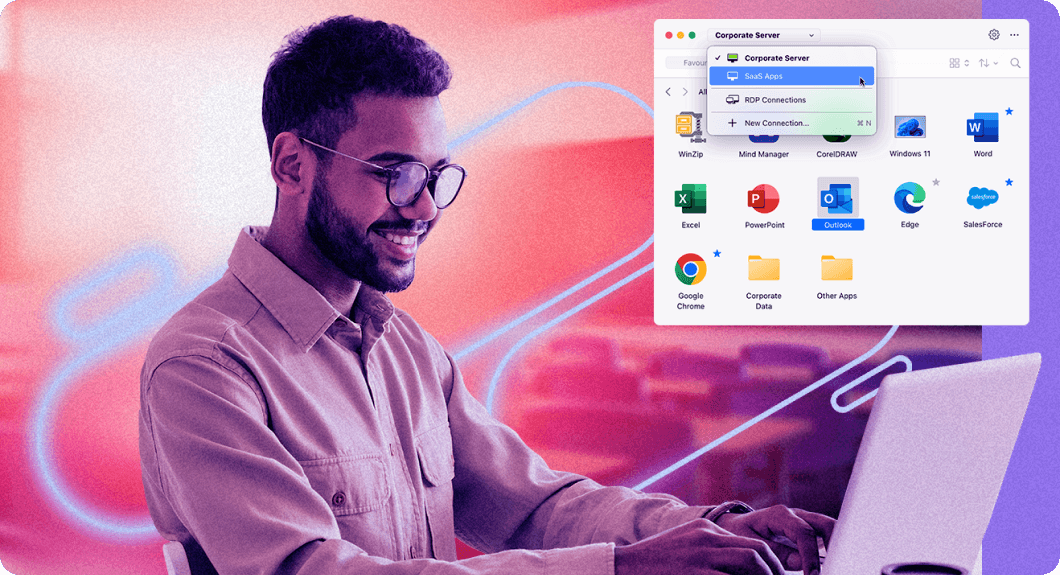At its core, a Zero Trust definition means verifying every user, device, and access request. Because of its skeptical approach, it helps organizations uphold a high level of security by minimizing the risk of data breaches and unauthorized access.
By following the principle of Zero Trust, the concept of “least privilege” ensures that users only have access to the specific resources they need.
How does Zero Trust work?
A Zero Trust strategy is based on the principle of "never trust, always verify." This approach means devices, users, or networks are only trusted or granted access once verified. By default, every request is approached with initial skepticism instead of being assumed trustworthy.
Zero Trust also works around the belief that threats can originate from anywhere. For that reason, continuous verification and monitoring of everyone and everything is a must.
What is a Zero Trust security policy?
A Zero Trust security policy is a set of security guidelines that enforce the "never trust, always verify" philosophy in an IT environment.
Instead of relying on firewalls or implicit trust within a network, Zero Trust authenticates every request continuously.
What are the best practices of Zero Trust?
When organizations begin implementing Zero Trust, several steps are necessary for success. Prioritizing “least privilege” access, enforcing multi-factor authentication (MFA), and continuously monitoring and validating user activity are some key components of Zero Trust best practices.
What is Zero Trust architecture?
The technical setup, or the Zero Trust architecture, implements the Zero Trust strategy in practice. This execution is achieved by prioritizing the security of an organization's resources, thoroughly checking every access request, and constantly verifying identities.
Implementing a Zero Trust architecture is particularly valuable for the security posture of environments with remote workforces, cloud-based services, or Bring Your Own Device (BYOD) policies.
Principles of Zero Trust
Assume a breach has occurred
What makes a Zero Trust model unique is that it assumes a security breach may already exist within the network, even if that's not the case. Because of that, every request is treated as a potential security risk, regardless of location or previous behavior.
Verify explicitly
Every access request, whether from inside or outside the organization’s network, must undergo continuous authentication and authorization as part of the Zero Trust strategy. This verification is facilitated through methods such as multi-factor authentication (MFA) and identity verification.
Follow the “least privilege” access rules
The principle of “least privilege” means that users and devices are given minimal levels of access rather than full access to everything. If a breach occurs, this principle ensures that the attacker can only access a small portion of the system, limiting the potential damage.
Pillars of Zero Trust
Identity
As a pillar of Zero Trust, identity verification ensures that only authorized users can access specific resources. Tools like multi-factor authentication (MFA) help enforce this pillar as it requires users to prove their identity using multiple devices.
Device
Ensuring that all devices attempting to connect to the network are verified and closely monitored is a crucial part of Zero Trust security. Zero Trust systems keep track of the different devices trying to access the network, confirm the authorization of each device, and monitor devices to make sure they have not been compromised.
Network
Segmenting and controlling traffic within the network traffic ensures that a potential attacker's ability to move laterally within the network is minimized. This pillar can be executed through Zero Trust Network Access (ZTNA) solutions.
Application and workloads
The limited access component of Zero Trust, mandates that applications and workloads, whether on-premises or in the cloud, can only be accessed after verification of the identity of the users. Granting access and verifying each time a request is made, ensures that only authenticated and authorized applications can interact with data and resources.
Data
In a Zero Trust strategy, the data protection pillar involves using encryption to ensure that only authorized users can access sensitive data. Using data loss prevention (DLP) tools to prevent unauthorized access and leaks, as well as implementing strict rules to limit data access to approved users maintains the integrity and confidentiality of sensitive information. Regular security checks and continuous monitoring are also in place to promptly address threats.
See how Parallels RAS enables you to implement Zero Trust principles at your organization.
What are the benefits of Zero Trust?
Organizations adopting a Zero Trust IT security strategy experience enhanced security because the risk of data breaches and unauthorized access is minimized.
By continuously verifying every user and device, this framework reduces the likelihood of insider threats or compromised credentials leading to security incidents. Zero Trust also helps protect against external attacks by implementing strict access controls.
Zero Trust is especially beneficial for organizations with remote workers, hybrid cloud environments, or BYOD policies, as it enforces consistent security standards regardless of location.
What are some use cases for Zero Trust?
Remote working
Parallels RAS boosts security for organizations with remote workers. It reduces risks by following Zero Trust principles such as strict access controls, multi-factor authentication, and advanced filtering. Parallels RAS helps organizations strengthen their cybersecurity efforts, whether employees are working remotely or on-site, by promoting system updates, automatic locking, and strong passwords.
ISVs
Independent software vendors (ISVs) looking to modernize their IT infrastructure can turn their Windows applications into cloud-based services with Parallels RAS. By simplifying virtual app delivery, Parallels RAS enhances security and functionality and centralizes IT management. By aligning with Zero Trust principles, Parallels RAS ensures that data remains secure in the cloud, not on local devices, supporting secure remote access and reducing IT costs.
Business mobility
With Parallels RAS, organizations can enable business mobility by empowering employees to work from their preferred devices, including smartphones. The solution allows organizations to modernize operations while keeping corporate assets safe, as Zero Trust methodologies, such as multi-factor authentication and encryption protocols, are ingrained parts of Parallels RAS’ security and monitoring tools.
How do organizations implement Zero Trust with Parallels solutions?
Leading organizations have used Parallels RAS and related solutions to protect their sensitive data from cyber-attacks and other security breaches.
GPASoft uses Parallels Remote Application Server (RAS) to enable remote work and migrate ERP and CRM software solutions to the cloud. Cutting down on license costs has been made possible with Parallels RAS, while still ensuring secure and efficient access to applications and desktops from any location.
Learn more
XenTegra ONE streamlines IT administration and improves client service with Parallels Remote Application Server (RAS). The solution has enabled XenTegra One to provide secure, high-performance access to applications and desktops across various environments, including on-premises, hybrid, and multi-cloud setups.
Learn more
Friuli Venezia Giulia adopted Parallels Remote Application Server (RAS) to enable remote work for 500 users. The simple installation and extensive selection of features made it possible to quickly provide secure access to office applications and desktops across various devices. Parallels RAS facilitated seamless remote management and ensured compliance with data regulations, enhancing operational efficiency and employee productivity.
Learn more
Parallels and Zero Trust
The Parallels ecosystem of products empowers organizations to confidently implement Zero Trust principles by providing secure, controlled access and enforcing strict authentication measures. With solutions offering tools like context-aware restrictions and no local data storage, Parallels’ tools simplify implementing a Zero Trust architecture, where no device is automatically trusted.
Resources
Remote Access Security: Improve Your Security with Reduced Risk (parallels.com)
Learn more about remote access security and protect your remote workforce with confidence.
Zero Trust unveiled: Your path to mastering cybersecurity (parallels.com)
Get started with implementing Zero Trust as your cybersecurity strategy.
Network Attacks and Cyber Security Threats (parallels.com)
Stay up to date on the most common types of network attacks and equip yourself with the right tools to safeguard your network.
Take the next step
The Parallels ecosystem provides a range of cybersecurity solutions, allowing you to select the product or combination of products that best suit your needs.
By enforcing the core components of Zero Trust, such as strict access control and multi-factor authentication, Parallels RAS supports organizations in their cybersecurity efforts.