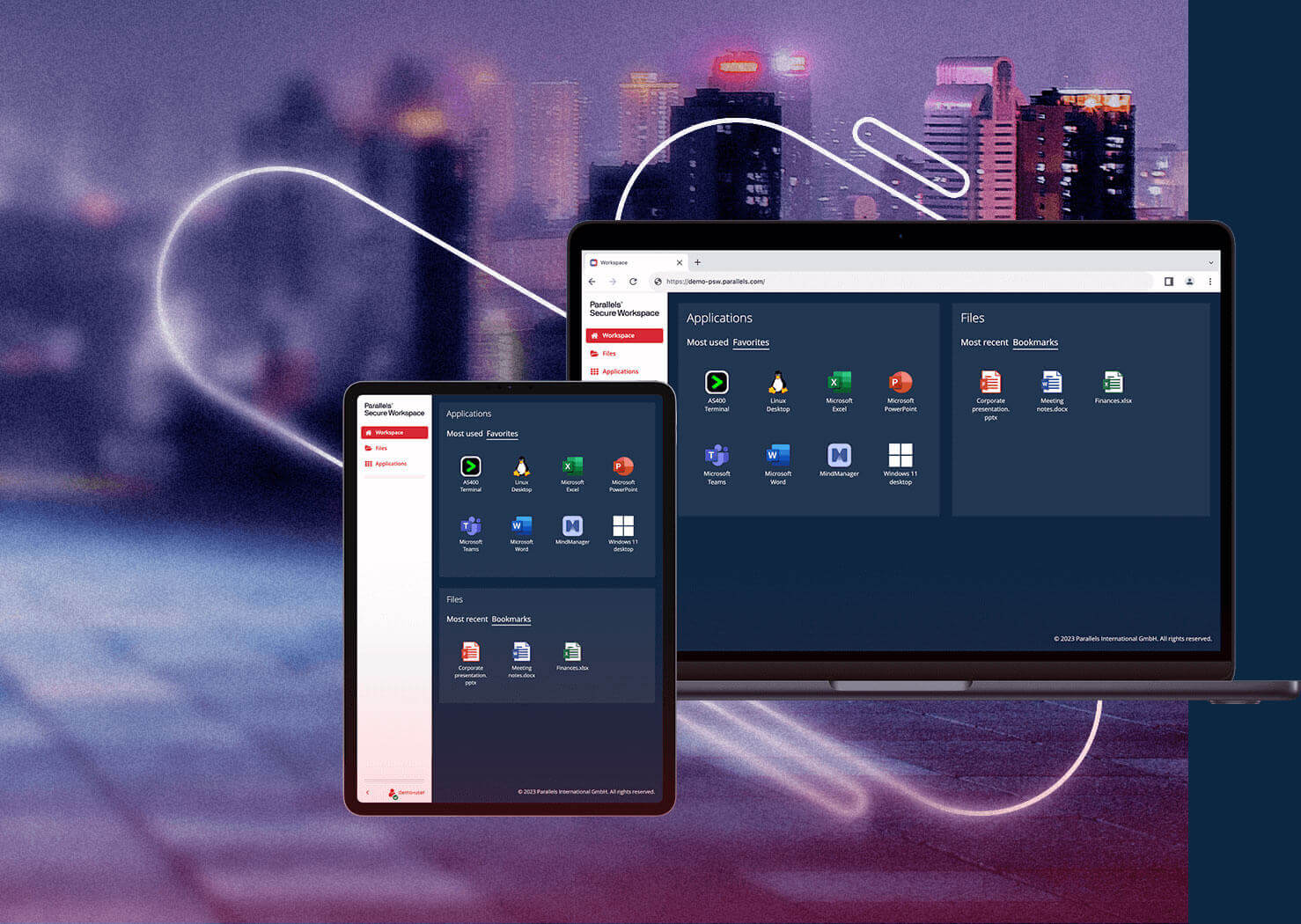Government
Local governments are increasingly prioritizing mobile or remote work, yet they grapple with strict security constraints and outdated software. Handling citizens' private data requires adherence to numerous privacy rules, but employees often bypass certain measures for efficiency. This makes remote network monitoring a challenge.
Any software, any device
Make all of your applications (even legacy software) and files accessible on any device, anywhere.
Centralize your data
Disable downloading and avoid local copies of sensitive data. Concentrate your data at the location of your desire.
"It's like a portable desk"
Our integrated workspace allows your employees and board members to work from anywhere within the same environment.
Manage external parties
Let external contractors access configured parts of your environment, making their access more secure and services more efficient.
Granular auditing
Keep track of all your data along with everything that happens in your environment and take steps towards GDPR compliance.
Affordable and scalable
Deploy an all-in-one product with competitive pricing and a straight-forward licensing model.