
Enhance Mobile Device Security with Parallels RAS
Strengthen corporate mobile device security when delivering applications and desktops to employees on their mobile devices.
Mobile Device Security Overview
With increased usage in the workplace, cybercriminals focus on attacking what is perceived as a weak link in IT networks: mobile devices. Furthermore, employees use their phones to perform business-relevant work regardless of company policy, and some of the data is stored in their devices.
This places increasing demands on the IT teams responsible for protecting corporate data and guarding the network against threats—even on mobile devices connected to the Internet. Some of the most common practices followed to secure mobile devices are dependent on the end user, and most of the time, there is no way to enforce them.
1. Use strong passwords and/or biometrics
Employees that have to log in to multiple platforms and tools often use a standard password. If that password is hacked, then company data is compromised.
2. Ensure pubic or free Wi-Fi is protected
If you are traveling or out of the office, you’ll find yourself connecting to public Wi-Fi spots to check your email or fix some work-related files.
3. Utilize VPN
Old but gold. A virtual private network (VPN) is a secure way to provide access to corporate data from the WAN. But then again, if your password is hijacked, there's no benefit from a VPN.
4. Encrypt your device
We all know that encrypting a personal device is not attractive to the owners. Plus, it creates a headache for IT if the device is locked by accident.
5. Antivirus and antimalware protection
Viruses and malware may infect smartphones through web browsing, but the riskiest types of malware are linked to infected applications. IT can block nonapproved stores and apps, lowering the chances of infection.
6. Centralize data
Keep all your corporate data central on a server and provide access to them through a user authentication mechanism. That way you reduce the risks of data corruption, theft or loss.
Benefits of Bring Your Own Device (BYOD)
Nearly all employees have a preferred device of choice. As a result, many demand the freedom to use the mobile devices they're most familiar with—Android users only want Android, and iOS users only want iOS. Many employees want to access their emails, line-of-business (LOB) applications and virtual desktops from their device even while on the road or out of the office. Therefore, it falls on the IT department to accommodate those expectations in a secure mobile device environment.
Parallels® Remote Application Server (RAS) creates a secure environment where employees can access applications, data and virtual desktops on any device, anywhere. IT teams prefer Parallels RAS because it provides robust security features to ensure that corporate data remains secure even when available over the wide-area network (WAN). Parallels Client provides an intuitive and consistent user experience (UX) on any device, allowing employees to access their workspace wherever they are, in the office or on the go. Transform any desktop application into a fully fledged mobile app. iOS and Android native gestures—such as swipe, zoom in and tap to click-are instantly enabled, improving users' productivity while on the move.
One of the main advantages of BYOD is cost-related. By not having to purchase devices and network plans, organizations that allow employees to use their mobile devices for work achieve cost savings. The company also avoids the cost of repairing devices and enables IT to focus on other tasks.
Key Security Features of Parallels RAS
Parallels RAS incorporates robust security features—including encrypted connections, monitoring and reporting, and granular client policies—to protect corporate networks from attacks while enabling LOB applications and desktop access on mobile devices.

Data Restriction
Data restriction provided by Parallels RAS maintains segregation, so that information remains on the server rather than being stored on the client device. Furthermore, Parallels RAS creates data segregation on the server so data between different server farms remains separated.

Encrypted Connections
The connection must be encrypted when mobile devices communicate with the central server. Although data won't be stored on the device, a connection hijack can be used to intercept information, especially on cloud-based networks. Parallels RAS allows for Secure Sockets Layer (SSL) encryption in addition to multifactor authentication (MFA) and demilitarized zone (DMZ) deployment for highly secure connections.

Filtering Permissions
IT administrators using Parallels RAS can filter access to sensitive data based on user or group, MAC address, IP address, gateway and geolocation. With strict permission-setting capabilities, network users only have access to data relative to the level of trust within the organization.
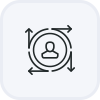
Advanced Monitoring and Reporting
The Parallels RAS Reporting Engine provides IT with insight about users, Active Directory (AD) groups, devices, servers and applications activities. Monitor access to the infrastructure to detect and cut out suspicious activity on a client device.
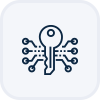
Multifactor Authentication (MFA)
Second-level authentication (2FA) is enabled in Parallels RAS to provide an additional layer of security, utilizing different types of security tokens for MFA. Users are required to authenticate through two different methods to access the virtual workspace.
Secure Mobile Devices – Takeaways
While virtualization solutions don't solve all security concerns on a mobile-enabled network, they can provide significant secure remote access benefits. By maintaining data segregation and restricting access to data based on trust, IT teams can build a more secure environment to connect mobile devices to corporate IT networks.
Provide your team with a consistent mobile experience on virtual desktop infrastructure (VDI), transforming any desktop application into a fully-fledged mobile app.




