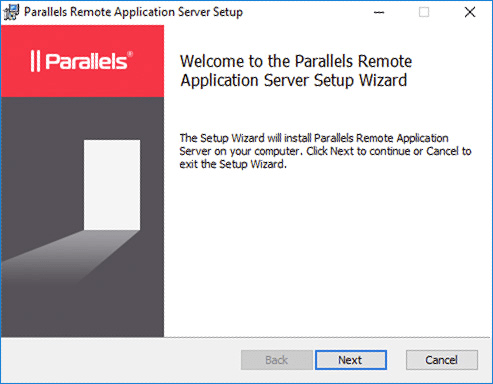Welcome to Parallels RAS
Follow the steps below to get up and running quickly.
1. Download and Install DOWNLOAD INSTALLER (.msi)
Ensure that the server on which Parallels RAS will be installed meets the system requirements.
Proceed to install Parallels RAS, following our step-by-step guide.
Are you a visual learner? Check out our Parallels RAS Quick Start Installation video, which will guide you through the setup process.
All our download links are in one place! Download the Parallels Client, optional server components, and previous Parallels RAS versions.
2. Activate
To activate Parallels RAS, you first need to create a Parallels business account.
3. Configure
Configure your Parallels RAS environment with our easy-to-use configuration wizards.